Hi guys im hoping to get my Sky BB activated some time this month *sigh* so in my boredom thought id read up on improving connections. Downloaded SSID to see how cluttered the 2.4ghz channels were
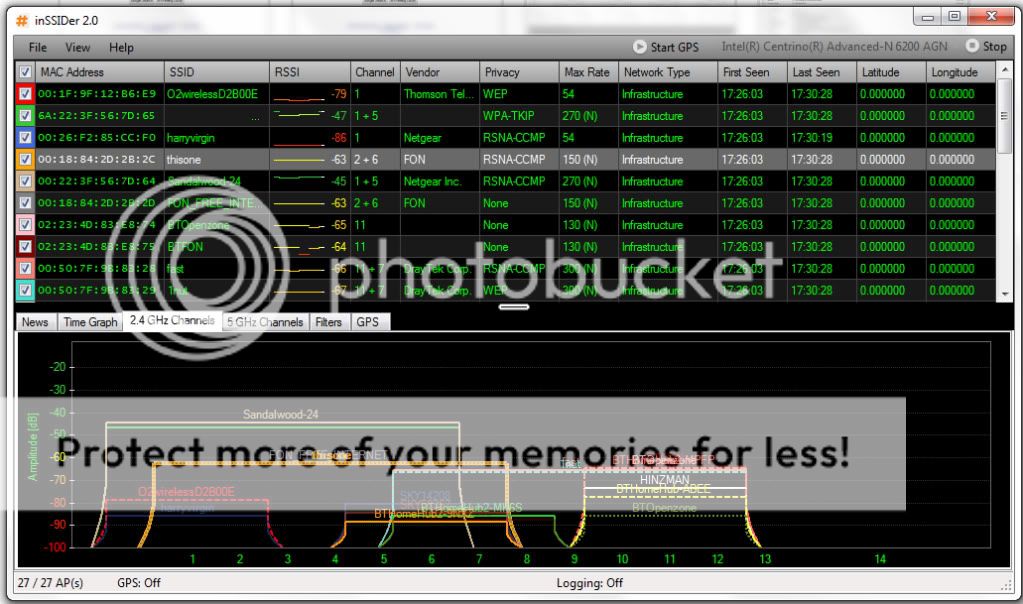
looking at this im still not sure what would be a good channel to use?
anyway as there is absolutley NO usage of the 5ghz channels I thought id get a wireless N 5ghz router to plug into the Sky modem when i get it.
Problem is my gf's laptop is wireless G. - Would it be possible to plug in a wireless N router into the Sky wireless G router and have both running in tandom? seems like a cheaper option than buying a simultaneous dual channel router if it works that is.
all i have to do is hardwire my laptop and have my wireless N lappy and the gf's wireless G lappy.
anyone tried this?
thanks
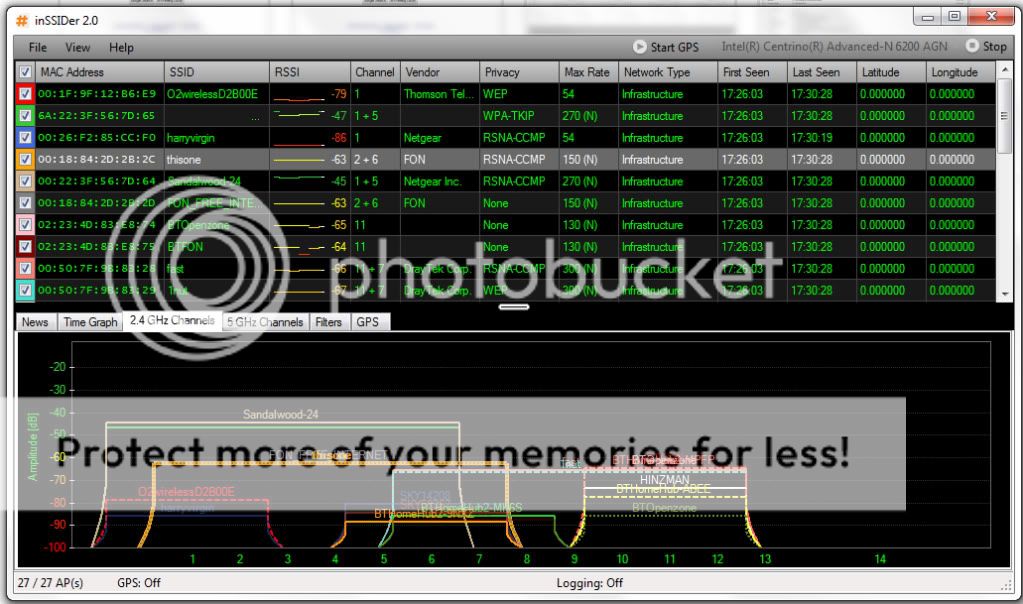
looking at this im still not sure what would be a good channel to use?
anyway as there is absolutley NO usage of the 5ghz channels I thought id get a wireless N 5ghz router to plug into the Sky modem when i get it.
Problem is my gf's laptop is wireless G. - Would it be possible to plug in a wireless N router into the Sky wireless G router and have both running in tandom? seems like a cheaper option than buying a simultaneous dual channel router if it works that is.
all i have to do is hardwire my laptop and have my wireless N lappy and the gf's wireless G lappy.
anyone tried this?
thanks

