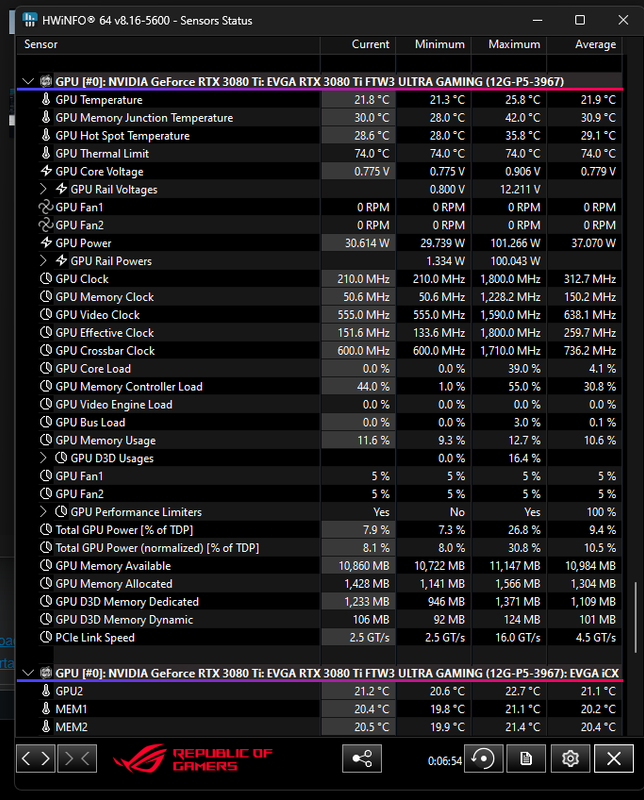Hi there - just hoping someone could give a steer whether anything in particular is awry with these voltages + temps etc.
My 3090 is noisy so I'd ideally like to set the fans to off when browsing the web etc. Even when at 'nil load' it'll creepy on up to 80+ degrees and then the fans will come on full blast to protect it.... not ideal, because my fans therefore have to be kept on to stop heat escalation.
I'm planning to re-paste / replace fans anyway, but any thoughts? Thanks.

My 3090 is noisy so I'd ideally like to set the fans to off when browsing the web etc. Even when at 'nil load' it'll creepy on up to 80+ degrees and then the fans will come on full blast to protect it.... not ideal, because my fans therefore have to be kept on to stop heat escalation.
I'm planning to re-paste / replace fans anyway, but any thoughts? Thanks.