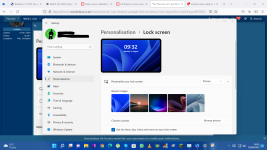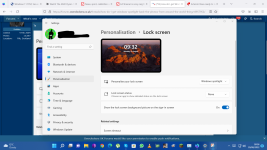I know it is a minor thing but I quite liked having the different photos of places around the world come up at the login screen. I've not changed any settings anywhere but it seems to have stopped doing this, its just a plain blue screen I get now?
Any idea how to get it back? I've checked my lock screen settings and it shows 'Windows Spotlight' (screenie below) so not sure what's happened. Running Windows 11 Home on an HP Omen gaming laptop.
Ta

Any idea how to get it back? I've checked my lock screen settings and it shows 'Windows Spotlight' (screenie below) so not sure what's happened. Running Windows 11 Home on an HP Omen gaming laptop.
Ta