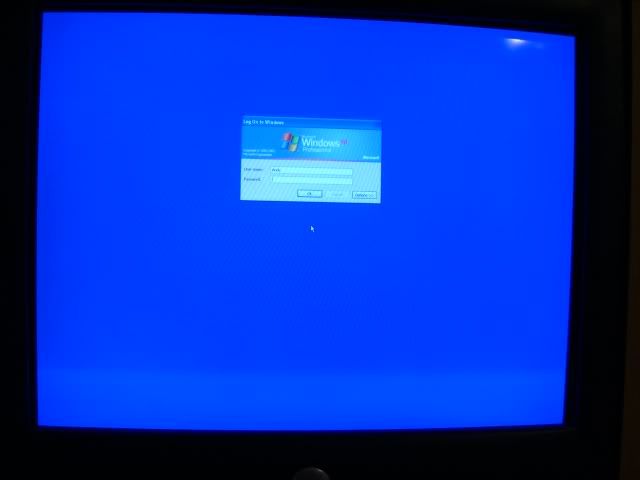You are using an out of date browser. It may not display this or other websites correctly.
You should upgrade or use an alternative browser.
You should upgrade or use an alternative browser.
How do I remove the Windows ''Log-on'' box?
- Thread starter Andybtsn
- Start date
More options
Thread starter's postsClick [Start] [Run] and type
control userpasswords2
Click [OK]
The [User Accounts] Property Sheet displays.
On [Users] tab, clear the [Users must enter a user name and password to use this computer] check box.
Click [Apply].
Enter a user name and password that should be used to logon automatically in the dialog box that appears.
Click [OK].
Go to [Control Panel] [User Accounts] [Change the Way Users Log On and Off].
Uncheck [Use the Welcome Screen] and [Use Fast User Switching]
Hopefully that will help
control userpasswords2
Click [OK]
The [User Accounts] Property Sheet displays.
On [Users] tab, clear the [Users must enter a user name and password to use this computer] check box.
Click [Apply].
Enter a user name and password that should be used to logon automatically in the dialog box that appears.
Click [OK].
Go to [Control Panel] [User Accounts] [Change the Way Users Log On and Off].
Uncheck [Use the Welcome Screen] and [Use Fast User Switching]
Hopefully that will help

Try the TweakUI powertoy (www.microsoft.com) and enable autologon.
sfx said:Have you installed the .NET Framework recently? As the ASP.NET user account normally sets this off.
sfx
Aha, uninstalled, works fine.
Nice one

Did you uninstall the Framework? All you need to do is delete the user account.andybtsn said:Aha, uninstalled, works fine.
Nice one
sfx