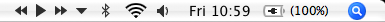Soldato
Howdy,
I was a avid PCer, and have been for years, but recently made the transition to mac (although I'm still using a UK windows keyboard... i'm a web developer and the # is in a BAD place for me!).
I work from home, so will be on my mac everyday (bar weekends of course ) and use itunes to listen to music all the time. Fortunately I used itunes on the PC aswell, as it is such a beautifully simple interface to use, and it could be minimised as a toolbar in the windows taskbar!
) and use itunes to listen to music all the time. Fortunately I used itunes on the PC aswell, as it is such a beautifully simple interface to use, and it could be minimised as a toolbar in the windows taskbar!
Just wondering how you use itunes on your macs? When you are doing your everyday stuff, where do you have itunes running (eg miniplayer, dock etc)? I am at 2560x1600 at currently have the itunes miniplayer to the left of my dock, but i do lost apps behind it sometimes? What do you do?
Also, whilst I'm here, earlier whilst having windows or apps open and dragging them on my desktop they use to snap to the top of the dock and to the edges of my screen, its not doing it anymore, any ideas why? I'm sure I couldn't get windows behind my dock, but they are happily going there now? If I can find out how to get this back on, then my miniplayer should be protected in the bottom right of the screen!
Any help will be appreciated!
ta
I was a avid PCer, and have been for years, but recently made the transition to mac (although I'm still using a UK windows keyboard... i'm a web developer and the # is in a BAD place for me!).
I work from home, so will be on my mac everyday (bar weekends of course
 ) and use itunes to listen to music all the time. Fortunately I used itunes on the PC aswell, as it is such a beautifully simple interface to use, and it could be minimised as a toolbar in the windows taskbar!
) and use itunes to listen to music all the time. Fortunately I used itunes on the PC aswell, as it is such a beautifully simple interface to use, and it could be minimised as a toolbar in the windows taskbar!Just wondering how you use itunes on your macs? When you are doing your everyday stuff, where do you have itunes running (eg miniplayer, dock etc)? I am at 2560x1600 at currently have the itunes miniplayer to the left of my dock, but i do lost apps behind it sometimes? What do you do?
Also, whilst I'm here, earlier whilst having windows or apps open and dragging them on my desktop they use to snap to the top of the dock and to the edges of my screen, its not doing it anymore, any ideas why? I'm sure I couldn't get windows behind my dock, but they are happily going there now? If I can find out how to get this back on, then my miniplayer should be protected in the bottom right of the screen!
Any help will be appreciated!
ta