Hi guys.
Bit of a n00b with PS, i'm trying to add a simple watermark to my images.
Here is what i'd like the finished result to look like:
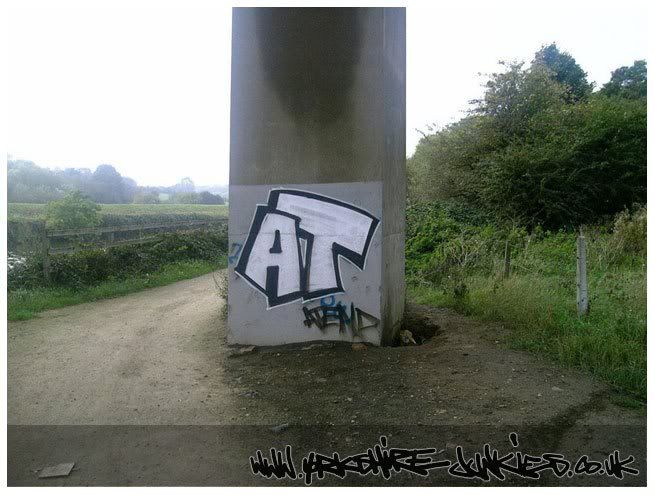
I have the "www.YorkshireJunkies.co.uk" saved as a jpeg, however it needs resizing and the blending options changed etc to get the outline and fill right.
What I have been doing, is the following:
Loading up all my images into PS.
Loading up the Yorkshire Junkies logo.
Resizing and cropping the Yorkshire Junkies logo.
Recording a new action in PS, resizing to 640x480.
Adding a new layer, adding a rectangle and adjusting the opacity.
Adding a new layer, adding the Yorkshire Junkies logo and adjusting the blending options.
Adding a 15px border and saving for web.
Saving the action.
However, when I press "play" on the action, it says the cropped area of the Yorkshire Junkies logo is empty.
No doubt i'm going about this the wrong way - how would I do it properly?
Cheers for any help!
Bit of a n00b with PS, i'm trying to add a simple watermark to my images.
Here is what i'd like the finished result to look like:
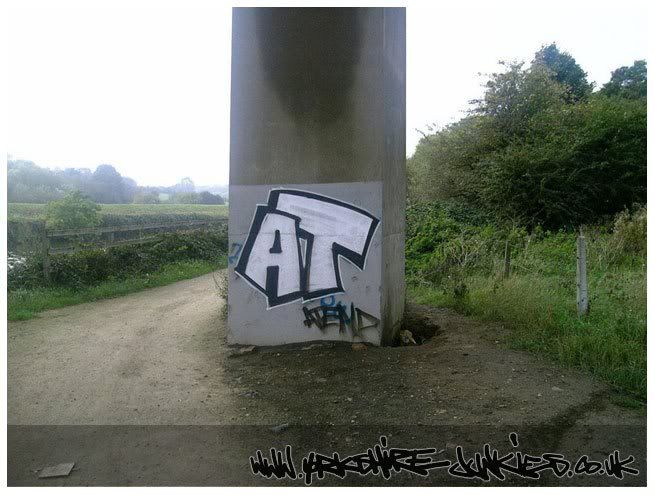
I have the "www.YorkshireJunkies.co.uk" saved as a jpeg, however it needs resizing and the blending options changed etc to get the outline and fill right.
What I have been doing, is the following:
Loading up all my images into PS.
Loading up the Yorkshire Junkies logo.
Resizing and cropping the Yorkshire Junkies logo.
Recording a new action in PS, resizing to 640x480.
Adding a new layer, adding a rectangle and adjusting the opacity.
Adding a new layer, adding the Yorkshire Junkies logo and adjusting the blending options.
Adding a 15px border and saving for web.
Saving the action.
However, when I press "play" on the action, it says the cropped area of the Yorkshire Junkies logo is empty.
No doubt i'm going about this the wrong way - how would I do it properly?
Cheers for any help!


