I need find qt5-styleplugins for Manjaro, sudo pacman -S qt5-styleplugins get
error: target not found: qt5-styleplugins
I found https://archlinux.pkgs.org/rolling/...ins-5.0.0.20170311-35-x86_64.pkg.tar.zst.html, where is the download link though?
Those fonts are a pain to see, Like this shot, the fonts are nice clear black, how do I make my fonts black on with backgrounds?
I have Manjaro, so it is not exacly this way. https://www.dedoimedo.com/computers/ubuntu-mate-theme-edit-fonts-black.html so how do I change it. Why did they make the font Grey in Mate? Anyway where is the file that I should edit? This is just confusing https://wiki.archlinux.org/title/font_configuration.
error: target not found: qt5-styleplugins
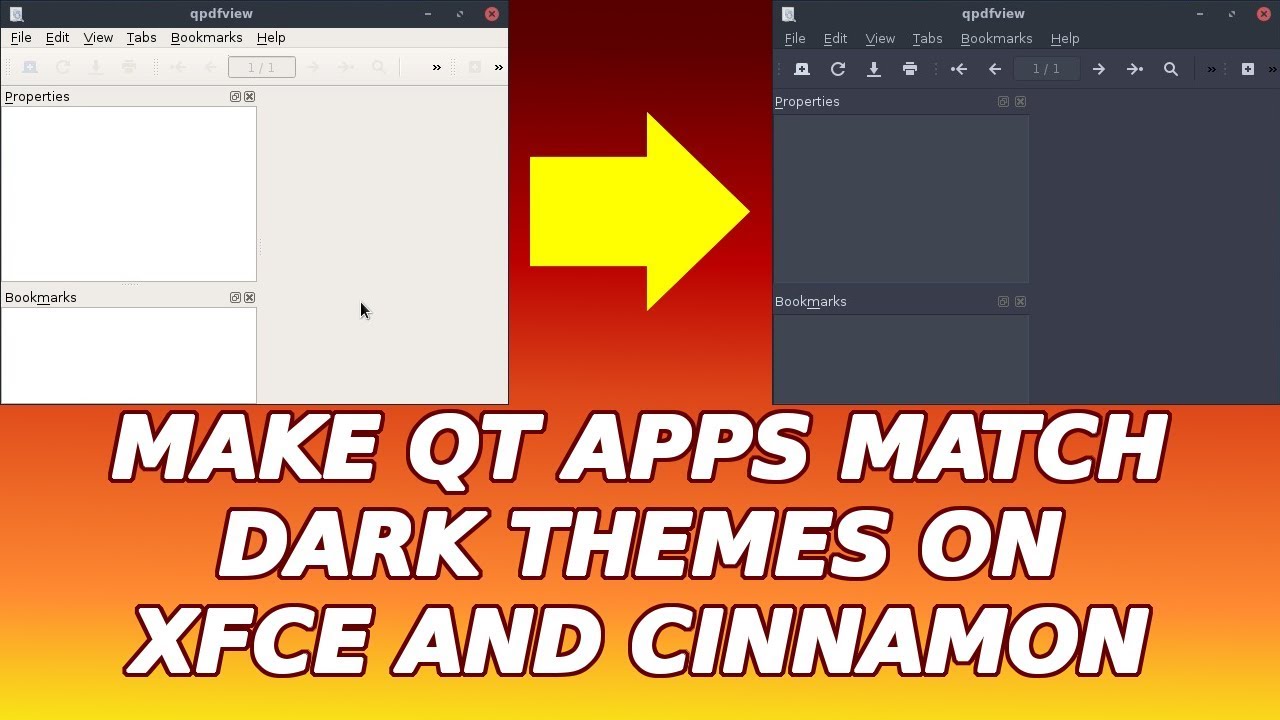
How to Make Qt Apps Match Dark Themes on Xfce, MATE and Cinnamon
In this tutorial I show how to make programs with Qt interface look dark, matching a dark theme on Xfce, MATE and Cinnamon. The method works in Debian, Linux...
 www.youtube.com
www.youtube.com
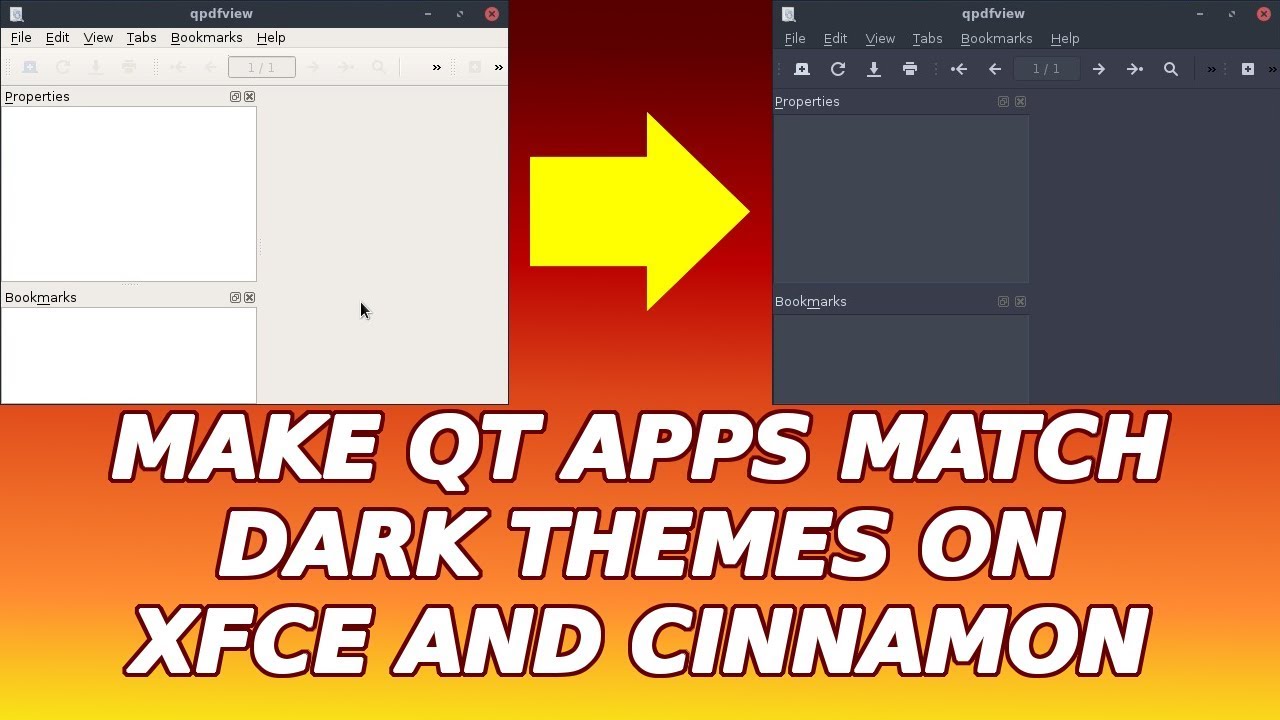
How to Make Qt Apps Match Dark Themes on Xfce, MATE and Cinnamon
In this tutorial I show how to make programs with Qt interface look dark, matching a dark theme on Xfce, MATE and Cinnamon. The method works in Debian, Linux...
I found https://archlinux.pkgs.org/rolling/...ins-5.0.0.20170311-35-x86_64.pkg.tar.zst.html, where is the download link though?
Those fonts are a pain to see, Like this shot, the fonts are nice clear black, how do I make my fonts black on with backgrounds?
I have Manjaro, so it is not exacly this way. https://www.dedoimedo.com/computers/ubuntu-mate-theme-edit-fonts-black.html so how do I change it. Why did they make the font Grey in Mate? Anyway where is the file that I should edit? This is just confusing https://wiki.archlinux.org/title/font_configuration.
Last edited:

