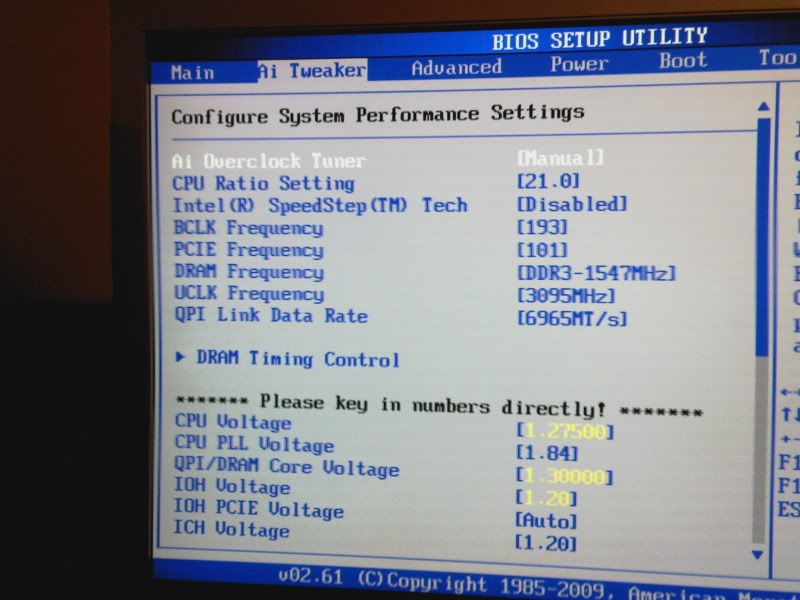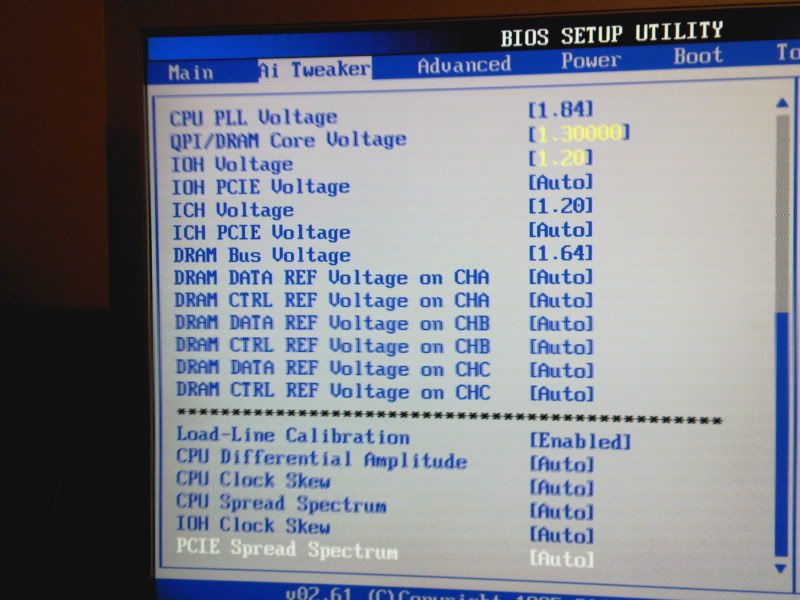Associate
- Joined
- 7 Mar 2011
- Posts
- 6
Hi there
can anyone help me I have an i7 920 cpu and wish to overclock. I have used the auto tool to do this and my system has overclocked from stock (2.67ghz to 3.15ghz) but my core voltage,sorry cant remember the value!!, is highlighted red as unstable so the supplied asus autotool has not adjusted the core voltage and I guess I need to change it in the bios menue but I am unsure how to do this. Detailed instructions would be greatly apreceated as i'm a complete novice. many thanks for any help.
killa
can anyone help me I have an i7 920 cpu and wish to overclock. I have used the auto tool to do this and my system has overclocked from stock (2.67ghz to 3.15ghz) but my core voltage,sorry cant remember the value!!, is highlighted red as unstable so the supplied asus autotool has not adjusted the core voltage and I guess I need to change it in the bios menue but I am unsure how to do this. Detailed instructions would be greatly apreceated as i'm a complete novice. many thanks for any help.
killa


 Ive edited the op with the correct link. Cooler will be fine. The guide above was the one i used to clock my own combination, i found it to be pretty decent.
Ive edited the op with the correct link. Cooler will be fine. The guide above was the one i used to clock my own combination, i found it to be pretty decent.