this a a tutorial i made to help users who have a buggered up windows partition and would like to recover files before re-instaling, or if you friend has a windows password and you would like to steal/see his files
first off you will need to download puppy linux ( a distro of linux that can boot from cd and is only 60 or so megabytes)
download from here
------------------------------------------------
once that has downloaded you will need to burn it to a cd, i used a stand alone iso burner that you can get here
burn the iso to the disk and then reboot
------------------------------------------------
ok now it is time to boot from the live cd you just created
you need to enter the bios and enable boot from other device or on the laptop i used it was called f12 boot selection meaning i pressed f12 when i saw the bios splash and it let me pick what device i wanted to boot from
i selected ide:dvd (yours may differ but will contain dvd or cd)
----------------------------------------------
the live cd should now show a screen with text on it and at the bottom it will say "boot:" this allows you to boot in different ways but we just want the standard so press enter (it will boot automatically after 5 seconds) and wait
-----------------------------------------------
you will soon be faced with a screen asking you to pick a keyboard layout, scroll yo uk english and hit enter
you will then be asked what x server you would like to run
choose xorg and hit enter
----------------------------------------------
ok now you are at the desktop
at the top you should see drives with a pen drive logo click that (only once, puppy linux does not need double clicks!)
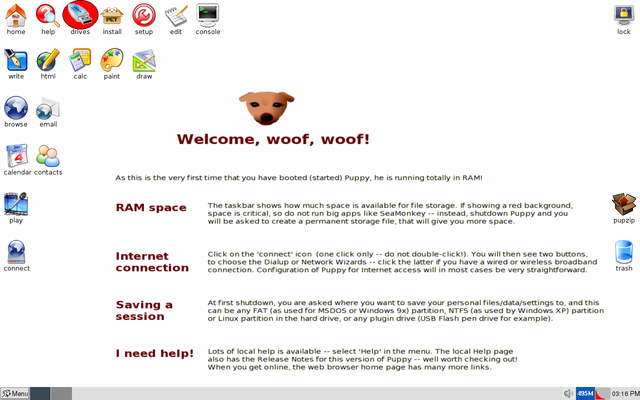
---------------------------------------------
you should now see all the drives the top one will be the cd you are booting from and the ones below that should be your harddrive(s) and partitions
the windows partition is most likley to be dev/sda1 but you can try mounting them all until you get the correct partition
to mount you click the small harddrive icon next to the name of the drive, you may get an error message but as long as you can browse the drive it is fine.
to browse the drive click the folder on the left hand side of the drive
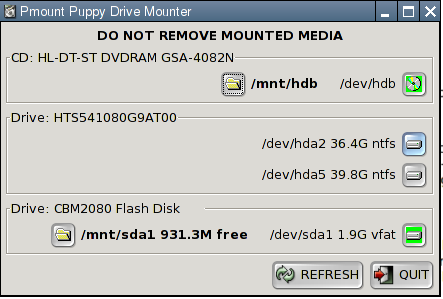
-----------------------------------------------
ok now you are in your windows partition you can find the files you need.
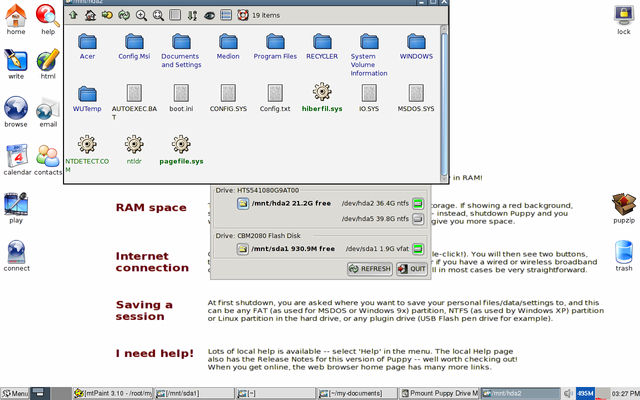
----------------------------------------------
you now need to mount a pen drive of usb hard drive once it is plugged in press refresh on the puppy mount loader and it should appear at the bottom, to mount it do the same as before and click the harddrive icon folowed by browsing using the file icon.
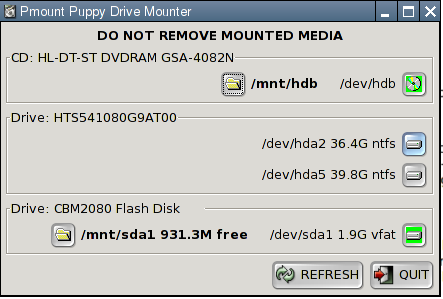
---------------------------------------------
ok so now you have 2 windows open one with your windows partition and the other with your external storage device
all you need to do now is drag and drop the items you need into the external device and you are done.
---------------------------------------------
restart the pc and you have successfully recovered your files
this is a little video i made that covers the steps above
first off you will need to download puppy linux ( a distro of linux that can boot from cd and is only 60 or so megabytes)
download from here
------------------------------------------------
once that has downloaded you will need to burn it to a cd, i used a stand alone iso burner that you can get here
burn the iso to the disk and then reboot
------------------------------------------------
ok now it is time to boot from the live cd you just created
you need to enter the bios and enable boot from other device or on the laptop i used it was called f12 boot selection meaning i pressed f12 when i saw the bios splash and it let me pick what device i wanted to boot from
i selected ide:dvd (yours may differ but will contain dvd or cd)
----------------------------------------------
the live cd should now show a screen with text on it and at the bottom it will say "boot:" this allows you to boot in different ways but we just want the standard so press enter (it will boot automatically after 5 seconds) and wait
-----------------------------------------------
you will soon be faced with a screen asking you to pick a keyboard layout, scroll yo uk english and hit enter
you will then be asked what x server you would like to run
choose xorg and hit enter
----------------------------------------------
ok now you are at the desktop
at the top you should see drives with a pen drive logo click that (only once, puppy linux does not need double clicks!)
---------------------------------------------
you should now see all the drives the top one will be the cd you are booting from and the ones below that should be your harddrive(s) and partitions
the windows partition is most likley to be dev/sda1 but you can try mounting them all until you get the correct partition
to mount you click the small harddrive icon next to the name of the drive, you may get an error message but as long as you can browse the drive it is fine.
to browse the drive click the folder on the left hand side of the drive
-----------------------------------------------
ok now you are in your windows partition you can find the files you need.
----------------------------------------------
you now need to mount a pen drive of usb hard drive once it is plugged in press refresh on the puppy mount loader and it should appear at the bottom, to mount it do the same as before and click the harddrive icon folowed by browsing using the file icon.
---------------------------------------------
ok so now you have 2 windows open one with your windows partition and the other with your external storage device
all you need to do now is drag and drop the items you need into the external device and you are done.
---------------------------------------------
restart the pc and you have successfully recovered your files
this is a little video i made that covers the steps above
Last edited:

