Hello,
I am looking to set up two to three video streams to be using in Xsplit (2 plus skype or 3 local) for a new show I will be starting late next month. There will be one main viewing window, with two smaller windows next to it, as in the picture below. I will be wanting to periodically switch two of the camera feeds around, which Xsplit can do perfectly fine.
The room will be lit using normal lighting. I do not have any big professional lighting equipment, and it will be being recorded in the evenings most likely.
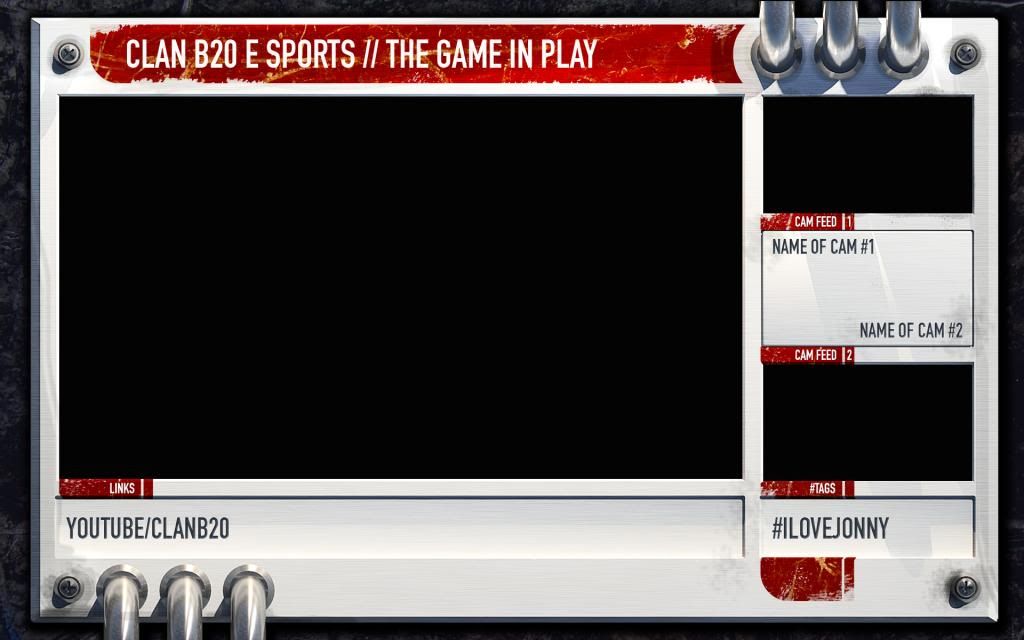
I currently have a 1080p Samsung Galaxy Camera, a 720p Panasonic Lumix DMC-TZ7 Camera. Both cam stream via HDMI, but cannot be used as a USB Webcam. I know the Galaxy Camera can be used an IP camera over wifi, but it gets like 15 FPS at 720p which isnt good enough, this is on a ASUS N56u Black Diamond, and my WiFi speeds are plenty fast enough so its not the wifi causing low FPS.
I also have a 1080p Logitech HD Pro C920 webcam, and a not so good 720p creative live cam. I have a galaxy S4 phone as well, but assume the aperture size will be a limiting factor for quality in poor lighting just like the webcams.
I currently do not have a capture card of any sort.
I am not happy with the quality from the webcams, THe 1080p one is "ok" but the 720p ones sucks. I would like to use at least one of my cameras for the main feed, but preferably using both to allow me to switch between the feeds at will.
What do you think the cheapest way for me to get this to work is?
Option A: Buy a dual HDMI capture card to allow the cameras to stream directly to my PC and use the 1080p webcam (its fine quality for the smaller viewers, and it can be the one which doesn't get switched to)
Option B: Buy a digital video camera which can stream over fire-wire or USB, and use the two webcams for the smaller feeds (can't switch which camera is the main viewer then without degrading quality then though).
Option C: Buy a digital video camera and a single link HDMI capture card and use one webcam.
Option D: Buy better webcams?
Option F: Something I haven't thought of?
I am looking to set up two to three video streams to be using in Xsplit (2 plus skype or 3 local) for a new show I will be starting late next month. There will be one main viewing window, with two smaller windows next to it, as in the picture below. I will be wanting to periodically switch two of the camera feeds around, which Xsplit can do perfectly fine.
The room will be lit using normal lighting. I do not have any big professional lighting equipment, and it will be being recorded in the evenings most likely.
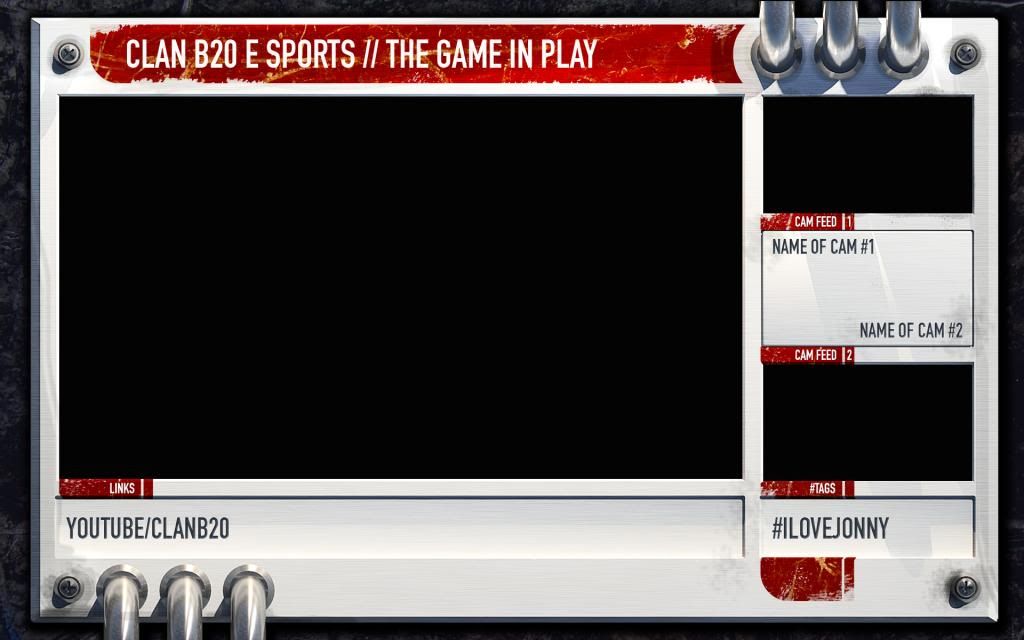
I currently have a 1080p Samsung Galaxy Camera, a 720p Panasonic Lumix DMC-TZ7 Camera. Both cam stream via HDMI, but cannot be used as a USB Webcam. I know the Galaxy Camera can be used an IP camera over wifi, but it gets like 15 FPS at 720p which isnt good enough, this is on a ASUS N56u Black Diamond, and my WiFi speeds are plenty fast enough so its not the wifi causing low FPS.
I also have a 1080p Logitech HD Pro C920 webcam, and a not so good 720p creative live cam. I have a galaxy S4 phone as well, but assume the aperture size will be a limiting factor for quality in poor lighting just like the webcams.
I currently do not have a capture card of any sort.
I am not happy with the quality from the webcams, THe 1080p one is "ok" but the 720p ones sucks. I would like to use at least one of my cameras for the main feed, but preferably using both to allow me to switch between the feeds at will.
What do you think the cheapest way for me to get this to work is?
Option A: Buy a dual HDMI capture card to allow the cameras to stream directly to my PC and use the 1080p webcam (its fine quality for the smaller viewers, and it can be the one which doesn't get switched to)
Option B: Buy a digital video camera which can stream over fire-wire or USB, and use the two webcams for the smaller feeds (can't switch which camera is the main viewer then without degrading quality then though).
Option C: Buy a digital video camera and a single link HDMI capture card and use one webcam.
Option D: Buy better webcams?
Option F: Something I haven't thought of?


