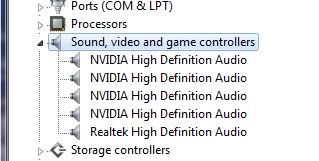im still stuck and cant sort out a minor problem im having. im using an hdmi cable from my gpu to my monitor. so whatever way its setup its using the gpu for sound via hdmi to monitor.. i want to use my mic and headset tho and when i plug it into the onboard sound and mic jacks on my board it wont pick them up. ive tryed looking in sound control panel but dunno howto enable onboard sound and stop it getting sent via hdmi to my monitor speakers.
hope you understand wot i mean lol can any1 help?
hope you understand wot i mean lol can any1 help?