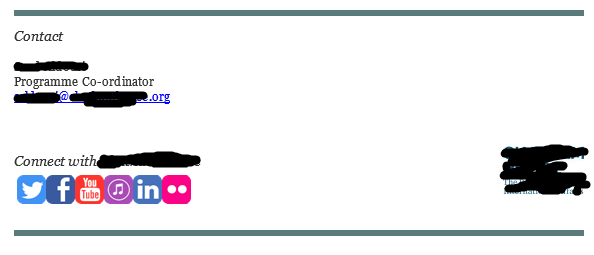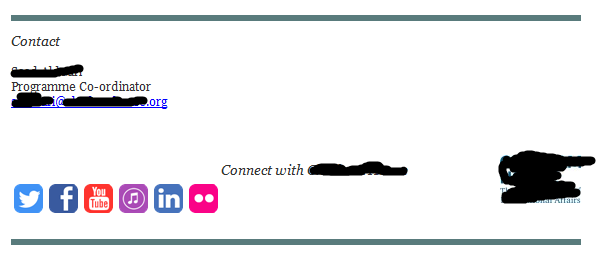<TD class=ee_pad style="WIDTH: auto; PADDING-BOTTOM: 6px; PADDING-TOP: 6px; PADDING-RIGHT: 6px">
<DIV class="ee_editable eev_element" style="WIDTH: 269px; POSITION: static">
<SPAN style="FONT-FAMILY: georgia, serif; COLOR: #333333"><I><SPAN style="FONT-SIZE: 14px">Connect with </SPAN></I></SPAN><SPAN style="COLOR: #333333"><SPAN style="FONT-SIZE: 12px; FONT-FAMILY: georgia, serif"><BR></SPAN></SPAN>
<DIV></DIV>
<DIV></DIV>
</DIV>
</TD>
</TR>
</TBODY>
</TABLE>
<A href="https://twitter.com/"><IMG class="ee_smallimage ee_editable ee_pnggif_image vedpw29" style="HEIGHT: 29px; WIDTH: 29px; MARGIN-LEFT: 0px; MARGIN-TOP: 0px; DISPLAY: block" border=0 hspace=3 alt=t src="https://i.emlfiles.com/cmpimg/9/6/4/5/8/files/4549587_ictwit.png" width=29 align=left height=29></A>
<A href="https://www.facebook.com/"><IMG class="ee_smallimage ee_editable ee_pnggif_image vedpw29" style="HEIGHT: 29px; WIDTH: 29px; MARGIN-LEFT: 0px; MARGIN-TOP: 0px; DISPLAY: block" border=0 hspace=3 alt=f src="https://i.emlfiles.com/cmpimg/9/6/4/5/8/files/4549588_icfb.png" width=29 align=left height=29></A>
<A href="http://www.youtube.com/user/"><IMG class="ee_smallimage ee_editable ee_pnggif_image vedpw29" style="HEIGHT: 29px; WIDTH: 29px; MARGIN-LEFT: 0px; MARGIN-TOP: 0px; DISPLAY: block" border=0 hspace=3 alt=yt src="https://i.emlfiles.com/cmpimg/9/6/4/5/8/files/4549589_icyt.png" width=29 align=left height=29></A>
<A href="https://itunes.apple.com/podcast/chatham-house-podcast/"><IMG class="ee_smallimage ee_editable ee_pnggif_image vedpw29" style="HEIGHT: 29px; WIDTH: 29px; MARGIN-LEFT: 0px; MARGIN-TOP: 0px; DISPLAY: block" border=0 hspace=3 alt=iT src="https://i.emlfiles.com/cmpimg/9/6/4/5/8/files/4549590_icitunes.png" width=29 align=left height=29></A>
<A href="https://www.linkedin.com/company/"><IMG class="ee_smallimage ee_editable ee_pnggif_image vedpw29" style="HEIGHT: 29px; WIDTH: 29px; MARGIN-LEFT: 0px; MARGIN-TOP: 0px; DISPLAY: block" border=0 hspace=3 alt=in src="https://i.emlfiles.com/cmpimg/9/6/4/5/8/files/4549591_icin.png" width=29 align=left height=29></A>
<A href="https://www.flickr.com/photos/"><IMG class="ee_smallimage ee_editable ee_pnggif_image vedpw29" style="HEIGHT: 29px; WIDTH: 29px; MARGIN-LEFT: 0px; MARGIN-TOP: 0px; DISPLAY: block" border=0 hspace=3 alt=fl src="https://i.emlfiles.com/cmpimg/9/6/4/5/8/files/4549592_icflick.png" width=29 align=left height=29></A>
</DIV>
<DIV class="ee_editable eev_element" style="WIDTH: 269px; POSITION: static">
<SPAN style="FONT-FAMILY: georgia, serif; COLOR: #333333"><I><SPAN style="FONT-SIZE: 14px">Connect with </SPAN></I></SPAN><SPAN style="COLOR: #333333"><SPAN style="FONT-SIZE: 12px; FONT-FAMILY: georgia, serif"><BR></SPAN></SPAN>
<DIV></DIV>
<DIV></DIV>
</DIV>
</TD>
</TR>
</TBODY>
</TABLE>
<A href="https://twitter.com/"><IMG class="ee_smallimage ee_editable ee_pnggif_image vedpw29" style="HEIGHT: 29px; WIDTH: 29px; MARGIN-LEFT: 0px; MARGIN-TOP: 0px; DISPLAY: block" border=0 hspace=3 alt=t src="https://i.emlfiles.com/cmpimg/9/6/4/5/8/files/4549587_ictwit.png" width=29 align=left height=29></A>
<A href="https://www.facebook.com/"><IMG class="ee_smallimage ee_editable ee_pnggif_image vedpw29" style="HEIGHT: 29px; WIDTH: 29px; MARGIN-LEFT: 0px; MARGIN-TOP: 0px; DISPLAY: block" border=0 hspace=3 alt=f src="https://i.emlfiles.com/cmpimg/9/6/4/5/8/files/4549588_icfb.png" width=29 align=left height=29></A>
<A href="http://www.youtube.com/user/"><IMG class="ee_smallimage ee_editable ee_pnggif_image vedpw29" style="HEIGHT: 29px; WIDTH: 29px; MARGIN-LEFT: 0px; MARGIN-TOP: 0px; DISPLAY: block" border=0 hspace=3 alt=yt src="https://i.emlfiles.com/cmpimg/9/6/4/5/8/files/4549589_icyt.png" width=29 align=left height=29></A>
<A href="https://itunes.apple.com/podcast/chatham-house-podcast/"><IMG class="ee_smallimage ee_editable ee_pnggif_image vedpw29" style="HEIGHT: 29px; WIDTH: 29px; MARGIN-LEFT: 0px; MARGIN-TOP: 0px; DISPLAY: block" border=0 hspace=3 alt=iT src="https://i.emlfiles.com/cmpimg/9/6/4/5/8/files/4549590_icitunes.png" width=29 align=left height=29></A>
<A href="https://www.linkedin.com/company/"><IMG class="ee_smallimage ee_editable ee_pnggif_image vedpw29" style="HEIGHT: 29px; WIDTH: 29px; MARGIN-LEFT: 0px; MARGIN-TOP: 0px; DISPLAY: block" border=0 hspace=3 alt=in src="https://i.emlfiles.com/cmpimg/9/6/4/5/8/files/4549591_icin.png" width=29 align=left height=29></A>
<A href="https://www.flickr.com/photos/"><IMG class="ee_smallimage ee_editable ee_pnggif_image vedpw29" style="HEIGHT: 29px; WIDTH: 29px; MARGIN-LEFT: 0px; MARGIN-TOP: 0px; DISPLAY: block" border=0 hspace=3 alt=fl src="https://i.emlfiles.com/cmpimg/9/6/4/5/8/files/4549592_icflick.png" width=29 align=left height=29></A>
</DIV>
I've been asked to look at an issue with an e-mail template for a client so this isn't my code and unfortunately, I know very little about HTML! I've managed to address some minor formatting changes but the issue that I'm having now is the way that the template is displayed in Outlook 2010 (bottom screenshot) vs 2013 (top screenshot).
I need it so that the 'Connect with' text is aligned left so that it's over the 6 social media icons but I also want the spacing between the icons. Above is a snippet of the code, can anyone offer any pointers?