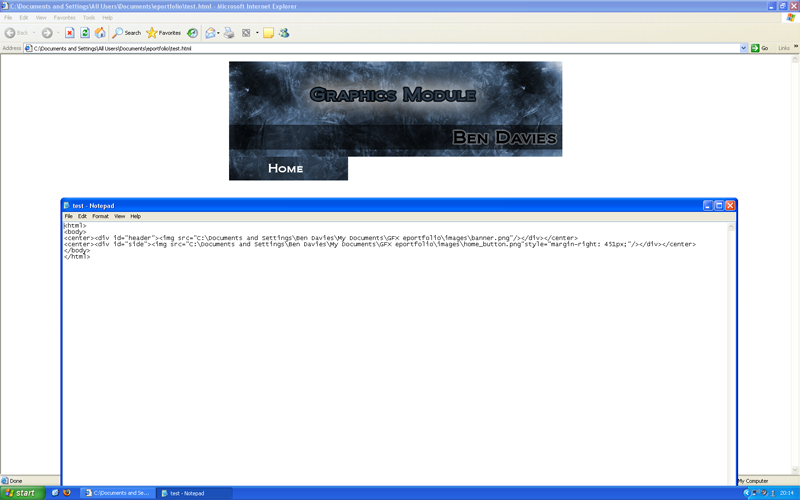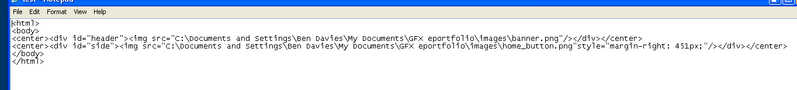Before i made a post about frontpage. I decided to scrap that and start a site using notepad. 
At the moment i am pleased with what i have but it looks okay on my screen but on the computer downstairs the allignments are all screwed.
Any ideas how i can get around this? I tried to fix it by aligning them both to center but moving the button to the right but it still isnt alligned on the computer downstairs with differnt resoloutions.
Any ideas?
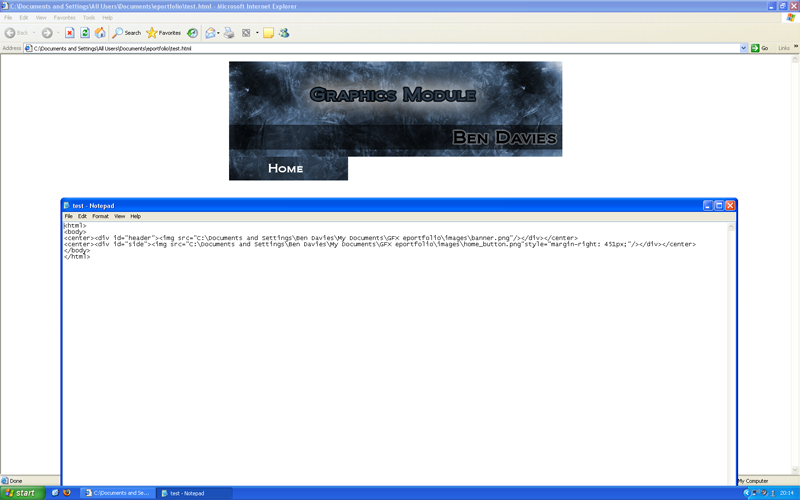
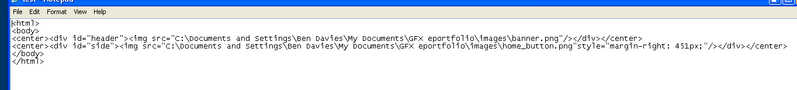

At the moment i am pleased with what i have but it looks okay on my screen but on the computer downstairs the allignments are all screwed.
Any ideas how i can get around this? I tried to fix it by aligning them both to center but moving the button to the right but it still isnt alligned on the computer downstairs with differnt resoloutions.
Any ideas?