
HyperX Product Page - http://www.hyperxgaming.com/us/cloud/hscp
OcUK Product Pages - https://www.overclockers.co.uk/brands/hyperx/peripherals/hifi-and-audio
Today, I will be giving you my thoughts on the HyperX Cloud II virtual 7.1 surround gaming headset.
This is a relatively affordable 'pro' headset that builds upon what made the original HyperX Cloud so well-regarded for performance and quality.
This headset is available in three colours and I have the white and pink version here for testing.
Features include
• Advanced USB audio control box with built-in DSP sound card
• Hardware-driven virtual 7.1 surround sound
• Hi-Fi capable with 53mm drivers for supreme audio quality
• Pro-Gaming optimized with closed cup design for passive noise cancellation
• Comfortable, 100% memory foam on headband and leatherette cushions
• Compatible – USB connectivity for PC & Mac. Stereo compatible with PS4, Xbox One1 and mobile
Packaging and Accessories


The Cloud II comes in a cardboard carton with all the specifications and features blazoned on all sides.
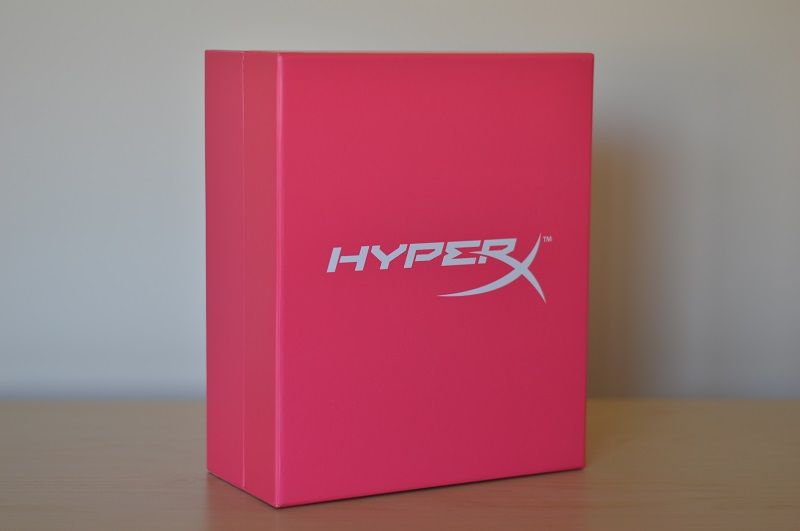

Inside the cardboard is the main presentation box and, as this is the white and pink version, this box is also colour-matching.
I am loving the design and use of pink already.


As well as the headset you get a detachable microphone, USB control box, aeroplane adaptor, velour memory-foam ear cups and a lovely mesh carry-bag.
Specifications
Headphones
Transducer type: dynamic Ø 53mm with neodynium magnets
Operating principle: closed
Frequency response: 15Hz–25,000 Hz
Nominal impedance: 60 Ω per system
Nominal SPL: 98±3dB
T.H.D.: < 2%
Power handling capacity: 150mW
Sound coupling to the ear: circumaural
Ambient noise attenuation: approx. 20 dBa
Headband pressure: 5N
Weight: 320g
Weight with microphone and cable: 350g
Cable length and type: 1m + 2m extension
Connection: single mini stereo jack plug (3.5 mm)
Microphone
Transducer type: condenser (back electret)
Operating principle: pressure gradient
Polar pattern: cardioid
Power supply: AB powering
Supply voltage: 2V
Current consumption: max 0.5 mA
Nominal impedance: ≤2.2 kΩ
Open circuit voltage: at f = 1 kHz: 20 mV / Pa
Frequency response: 50–18,000 Hz
THD: 2% at f = 1 kHz
Max. SPL: 105dB SPL (THD≤1.0% at 1 KHz)
Microphone output: -39±3dB
Length mic boom: 150mm (include gooseneck)
Capsule diameter: Ø6
Connection: single mini stereo jack plug (3.5mm)
The Headset

Just taking the headset out and looking at it tells me that it oozes quality, and the use of white with the pink accent is, in my mind, perfect.
The product feels great in the hand and the materials used are all of excellent quality.

Pink anodized aluminium holds it all together, with good adjustment of the headband and a satisfying "click" when extending the ear cups.

The headband is super-soft and well-padded with, again, an excellent use of the pink accent and an embroidered HyperX logo.

The detachable microphone port includes a dust cover.

The braided cable is 100cm long and has a gold-plated, 3.5mm 3-pole jack.
So, summing up, I'm extremely impressed so far and I am not at all put off by the use of pink as I believe it is tastefully used.
The USB Control Box

This is where the magic happens: turning the Cloud II from a stereo headset into a virtual 7.1 headset.
It is USB-powered with a 200cm braided cable making the total a combined length of 300cm.
It features audio and microphone ± buttons, a microphone ON/OFF switch on the side and the virtual 7.1 ON/OFF button in the middle.
The negative aspect to this is that it is USB-only, so you cannot use it with a dedicated sound card or with some boards that include high-end-audio sound chips.
I would have liked to see individual stereo and microphone 3.5mm jacks coming from the headset and plugging into this USB control box, as that would enable you to do away with the USB option altogether and plug both jacks directly into the motherboard's or case-front's audio/mic ports, and still retain stereo playback and microphone input.
Maybe HyperX could include a 3-pole to two 3.5m jack "Y" adapter in order to offer this feature.
Set-Up
Setting the Cloud II up for use was as simple as plugging it into an available USB port on my PC, while Windows 10 did the rest (cancelling the other audio playback devices, etcetera). The reverse happened when I unplugged the Cloud II: normal sound resumed via my desktop's speakers. You could not ask for a simpler way of getting something to work: plug + play at its finest.
Usage and Impressions
My current headset has been the Corsair Raptor HS30 Analog Gaming Headset and, while I thought that was okay, the other users of TS always commented that it either sounded like I was under water, 100ft away from the microphone, or I that it seemed as though I was just using a potato.
I have been using the Cloud II for 3 or 4 weeks now (as I do like to try items for a good amount of time rather than writing up a review after a handful of days use). I have played music ranging from Madonna to 2Pac; The Shaman to Elvis, and also joined the OcUK BF4 clan on the Discord TS for many hours of gaming.
This headset sounds clear and punchy, with lovely bass during music playback. In games, the gunshots have a pleasing 'thud' or 'crack' as bullets impact upon objects or fly past your head. In GTA V, cars, environmental noises and weapon-fire all sound that bit more punchy and clear. But it is when the virtual 7.1 surround button is turned on that I think these features come to life even more: inside games, environmental sounds such as wind whistling or trees breaking, and people talking on streets are also enhanced by this headset. (With music the effect is horrible and not recommended.)
The microphone is the best improvement for me over the Corsair HS30, and I have had many, many comments from the Discord TS users saying that I sound much clearer. Below are some testimonials from them:
Squeeze said:I've been using ts with stulid for gaming and general chit chat and when he's been using his corsair headset he's always seemed far away and hard to hear clearly. They were once described as using a paper cup and string to talk down. Since he has started using the cloudII headset I can clearly hear all his commands and no longer struggle to hear him over other sounds of games. A vast improvement!
Nexus18 said:All previous mics. have been awful, it was almost as if you had left the headset down in your submarine whilst you were up stairs playing bf 4
JOSH86 said:Stulid a regular TS user on my server was testing a new Corsair Headset, the usual quality of his broadcasting is very good, however with this headset the Voice Activation was poor for picking up his voice, it would completely fail to pick up when he said anything of importance, all two times during an evenings gaming. However it picked up perfectly his flatulence. Several times the other users and myself remarked how the speaker sounded as if it was being rubbed against a wall in a house 3 doors down from his own.
Now due to him having a CloudII, we hear everything, so much so that other users have taken to muting him during gaming sessions. The headset sounds very good, has good voice activation levels and the speaker picks up his yokel accent very nicely.
TonyTurbo78 said:Your Corsair headset and many others you've been using in the past though, have been proper rubbish though mate, very potato worthy.
HazardO said:Stulid's old mic was so bad all we ever heard was brief utterances which sounded like a wounded rabid animal shut inside a sound deadened wardrobe.
Thanks to the Cloud II headset we now have to endure these noises with fine precision and clarity.
Locky said:From having to put up with stulids poor microphones on team-speak and other voice comes. I'm pleased to confirm this is the clearest I have ever heard him while he has been using this headset. My ears thank HyperX for this.
Fire_fly said:Big improvement over his previous potato microphone. I can hear him now
Conclusion
At £74.99 (or £69.99 for this pink version) I can happily recommend this product to anyone looking for a great headset that has PC+console and mobile device support and likes to listen to music and play games. Setting it up is dead simple and the USB control box is also easy to use with the 7.1 feature, I feel, doing a good job to enhance in-game effects.
If you are looking for a well-made, good play-back and input headset for less than £80 then this should be top of your list.

