Associate
- Joined
- 8 Jul 2010
- Posts
- 865
- Location
- Staffordshire
I've just built my first PC and everything went fine but I've just noticed that the ports on the mobo and the holes in the I/O shield aren't aligned properly (I know I noticed it a bit late).
I'm using and Antec 300 case and a ASUS M4A87TD EVO mobo. The case isn't bent or warped and neither is the mobo. I have installed all the standoffs properly and I haven't over or under tightened the screws on the motherboard. I've installed a graphics card which fits the motherboard perfectly and aligns with the slot at the back perfectly. My only problem is, the I/O shield doesn't align. What should I do? Do I contact ASUS and ask for a replacement, hoping it will fit? Do I remove the I/O shield?
Any advice will be welcome.
I'm using and Antec 300 case and a ASUS M4A87TD EVO mobo. The case isn't bent or warped and neither is the mobo. I have installed all the standoffs properly and I haven't over or under tightened the screws on the motherboard. I've installed a graphics card which fits the motherboard perfectly and aligns with the slot at the back perfectly. My only problem is, the I/O shield doesn't align. What should I do? Do I contact ASUS and ask for a replacement, hoping it will fit? Do I remove the I/O shield?
Any advice will be welcome.



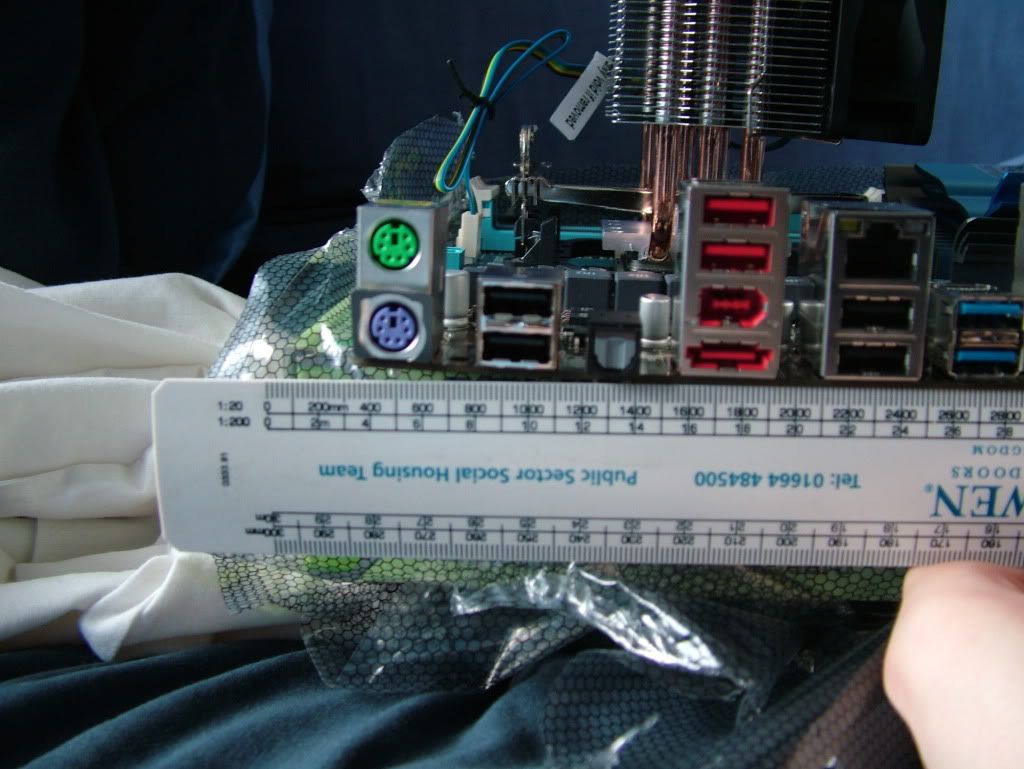
 , is it that corner only or is there a general bow along the motherboard?
, is it that corner only or is there a general bow along the motherboard?