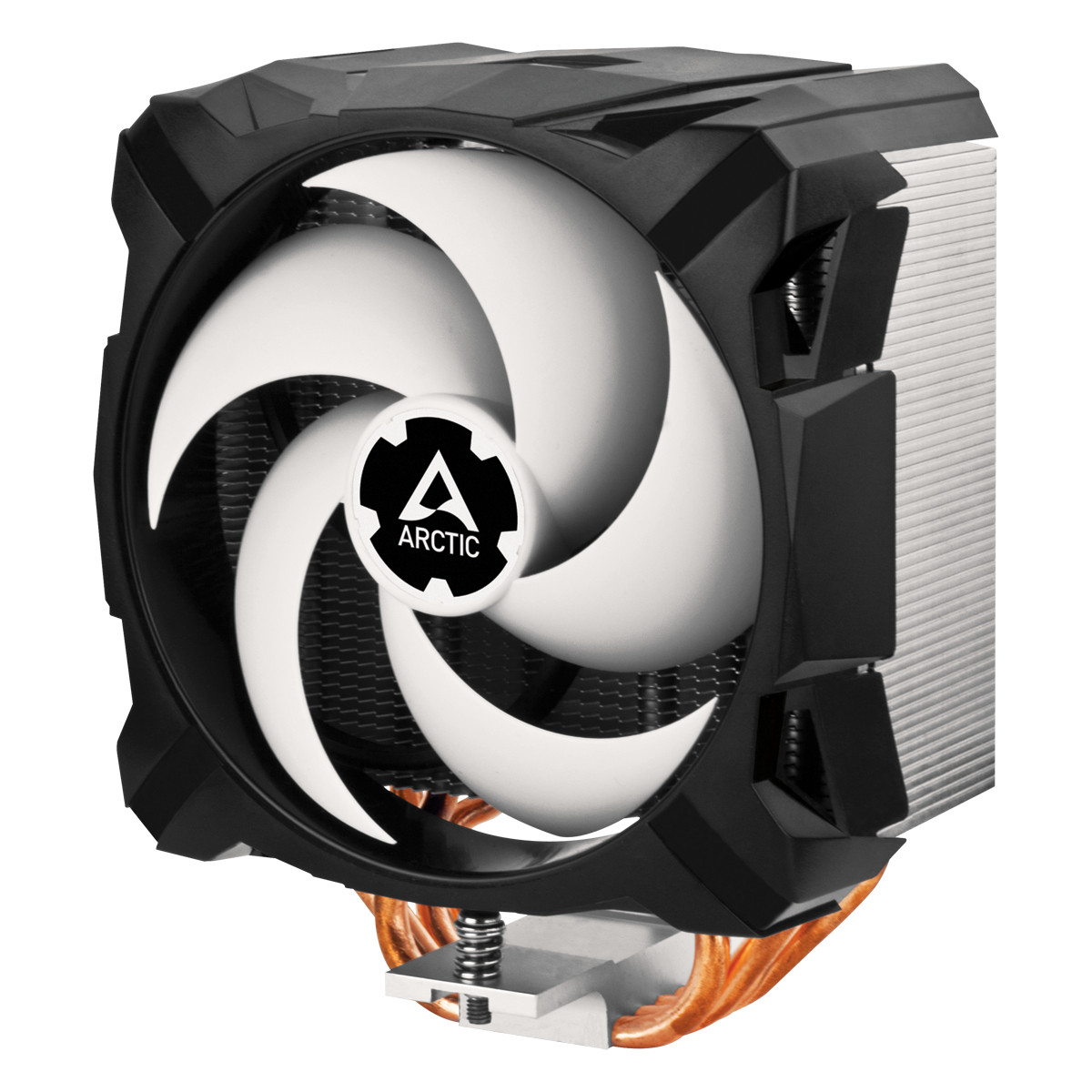Hello,
I have a budget of up to £1,500 and want to buy a gaming PC which has a 3060 Ti graphics card and an Intel i7 CPU.
I understand that achieving this pairing might prove difficult, hence why I’m not sure what configuration to go for and was hoping that the OCUK community could assist me with making a choice.
Some information:
As such, it would be so helpful to learn what others think as I just cannot make a wise, well-informed decision with my current level of knowledge/understanding about custom PCs.
I am happy to discuss anything further and really look forward to any recommendations.
Thank you all.
I have a budget of up to £1,500 and want to buy a gaming PC which has a 3060 Ti graphics card and an Intel i7 CPU.
I understand that achieving this pairing might prove difficult, hence why I’m not sure what configuration to go for and was hoping that the OCUK community could assist me with making a choice.
Some information:
- Following some research, I would like a 3060 Ti graphics card and an Intel i7 CPU for my needs, but am flexible / open to suggestion if an Intel i5 is enough to support the graphics card.
- I don’t want RGB so all RGB-based aspects can be removed/ignored from the onset.
- I don’t know enough about cases to make a decision here - aside from the physical size being able to accommodate the components, and perhaps some cases being quieter than others, is there a significant difference between the top- and bottom-end cases?
- I am going to install Windows 11 Pro myself via a thumb drive (by modifying the boot order in the BIOS to look at CD/USB first) at a cost of ~£10 and save ~ £140 - should this pose a problem?
- I need network connectivity (I use ethernet but may need WiFi access in future).
- I use earphones and a microphone.
- I create gaming content on YouTube.
- I already have peripherals (mouse, keyboard, monitors) - I just need the PC.
- How much RAM should be enough for what I describe? I believe that 16GB is often more than enough for most cases, but I would prefer 32GB - any advice here would be best.
As such, it would be so helpful to learn what others think as I just cannot make a wise, well-informed decision with my current level of knowledge/understanding about custom PCs.
I am happy to discuss anything further and really look forward to any recommendations.
Thank you all.
Last edited: