Associate
- Joined
- 13 Jan 2010
- Posts
- 2,032
- Location
- A box in the Astral Plane
***Help no longer needed*
Have got my i7 to 3.85ghz no problems, can't see it passed that.
How high can I put my QPI/DRAM Core Voltage before it becomes dangerous?
What about BLCK? Had the i7 at 181BLCK an CPU Voltage at 1.2
Clunk's guide suggests 190BLCK, CPU Voltage 1.25 and QPI/DRAM Core Voltage
at 1.3
Have got my i7 to 3.85ghz no problems, can't see it passed that.
How high can I put my QPI/DRAM Core Voltage before it becomes dangerous?
What about BLCK? Had the i7 at 181BLCK an CPU Voltage at 1.2
Clunk's guide suggests 190BLCK, CPU Voltage 1.25 and QPI/DRAM Core Voltage
at 1.3
Last edited:



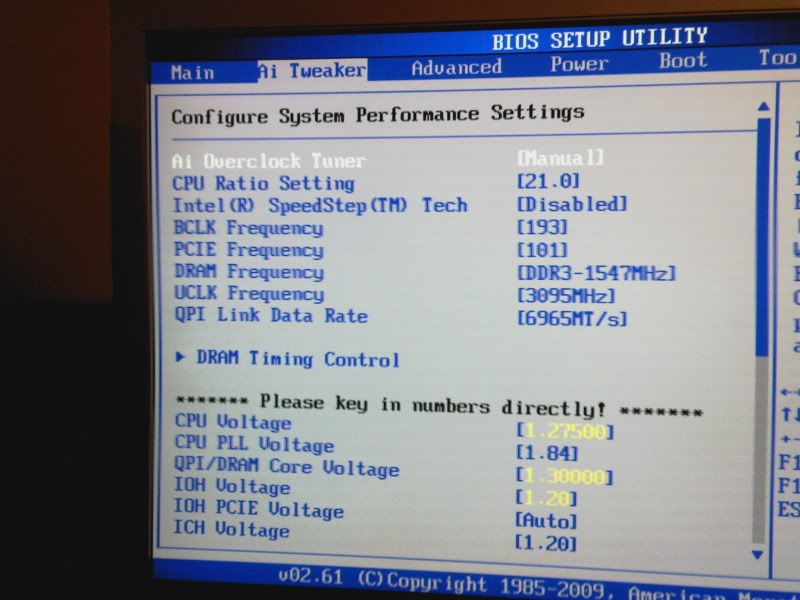
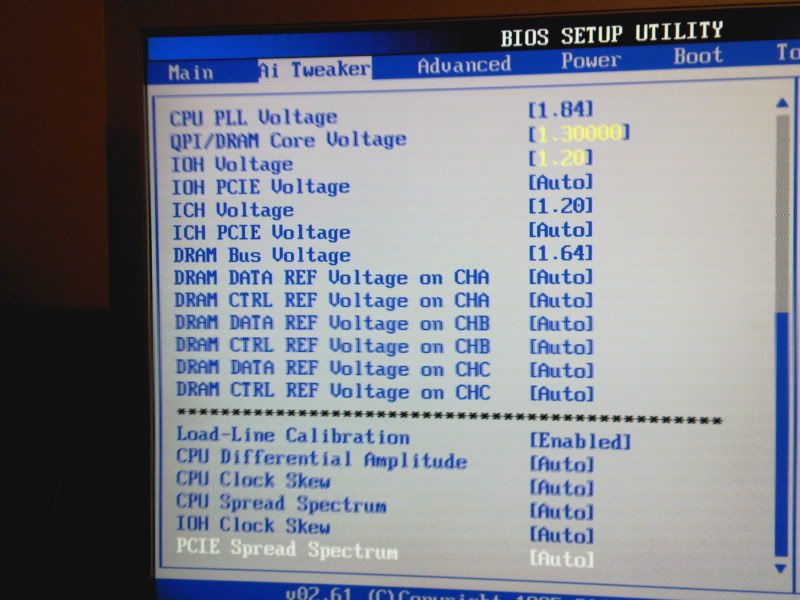
 ) then regretted it because there'd be some strange happenings, and BIOS resets.
) then regretted it because there'd be some strange happenings, and BIOS resets.