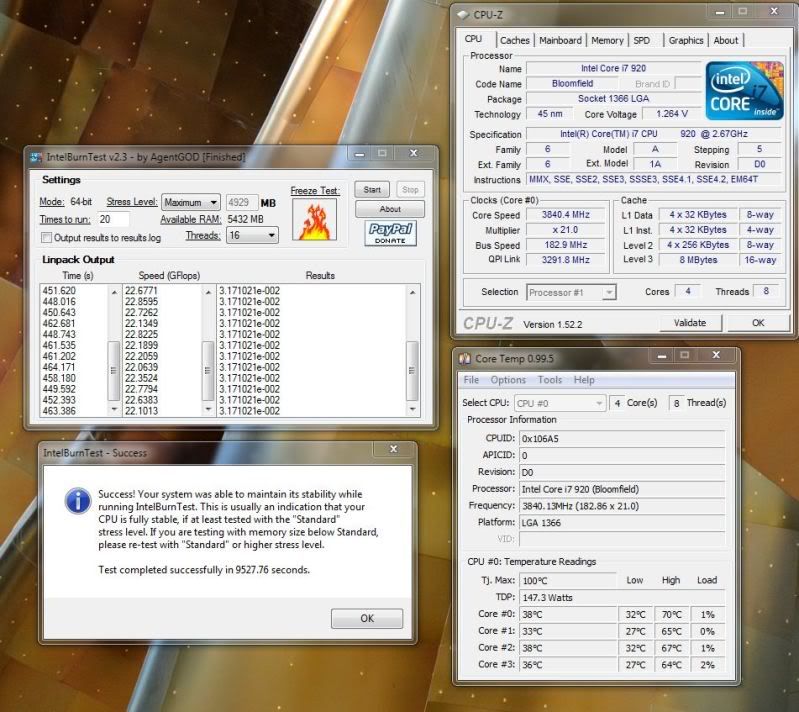Ive been testing an overclock on my i7 920 do stepping, ran ibt earlier at 3.8ghz on the followingsettings
cpu ratio, 21x
bclk, 183
pcie freq, 101 mhz
dram freq, 1467 mhz
uclk, 2935 mhz
qpi link rate, 6605mt/s
ram timings, 7-7-7-24
vcore, 1.2500
pll volts, 1.84
qpi volts, 1.2500
dram volts 1.64
Load temps at 66-61-64-61
On theese settings the system passed 16 tests out of twenty before failng, unlike p95, ibt is a bit harder to pin down errors. Any advice or tips on where im going wrong. Thanks in advance.
cpu ratio, 21x
bclk, 183
pcie freq, 101 mhz
dram freq, 1467 mhz
uclk, 2935 mhz
qpi link rate, 6605mt/s
ram timings, 7-7-7-24
vcore, 1.2500
pll volts, 1.84
qpi volts, 1.2500
dram volts 1.64
Load temps at 66-61-64-61
On theese settings the system passed 16 tests out of twenty before failng, unlike p95, ibt is a bit harder to pin down errors. Any advice or tips on where im going wrong. Thanks in advance.
Last edited: