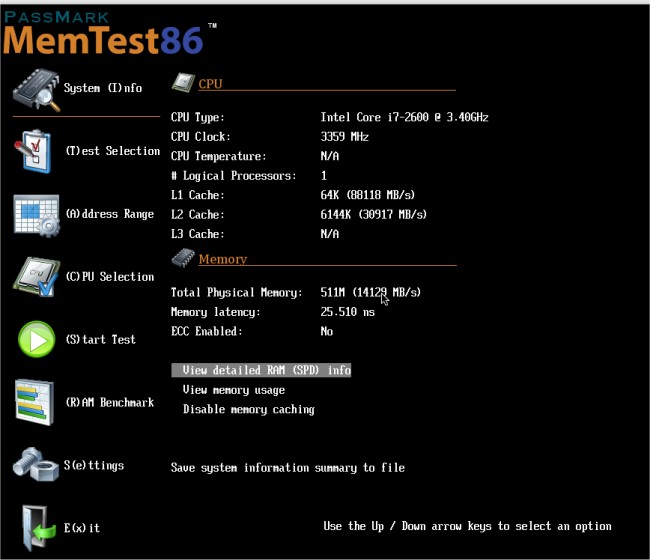I'm using the Gigabyte AORUS System Information Viewer for my Gigabyte motherboard and trying to configure the fan curves. I've noticed that the CPU temperatures in this tool don't match what is in the Ryzen Master tool  Any ideas why? For example, I have a screenshot with 49.37C in Ryzen Master and 62C in SIV.
Any ideas why? For example, I have a screenshot with 49.37C in Ryzen Master and 62C in SIV.
I'm finding that the fan keeps spin up to high speeds and then spinning down. If I ramp up the fan curve, then it becomes very noisy at idle. Given that Ryzen Master is showing less than 50C, it doesn't look like it needs more fan speed. Case temperatures are between 33C and 36C. GPU temperature is around 45C (at idle).
I never noticed this problem previously and all I've done is upgraded the GPU (this will make things a little warmer), removed one case fan, moved it to another room, and done a clean install of Windows 11. I might try adding another case fan although I'm not sure that the extra fan was useful.
 Any ideas why? For example, I have a screenshot with 49.37C in Ryzen Master and 62C in SIV.
Any ideas why? For example, I have a screenshot with 49.37C in Ryzen Master and 62C in SIV.I'm finding that the fan keeps spin up to high speeds and then spinning down. If I ramp up the fan curve, then it becomes very noisy at idle. Given that Ryzen Master is showing less than 50C, it doesn't look like it needs more fan speed. Case temperatures are between 33C and 36C. GPU temperature is around 45C (at idle).
I never noticed this problem previously and all I've done is upgraded the GPU (this will make things a little warmer), removed one case fan, moved it to another room, and done a clean install of Windows 11. I might try adding another case fan although I'm not sure that the extra fan was useful.