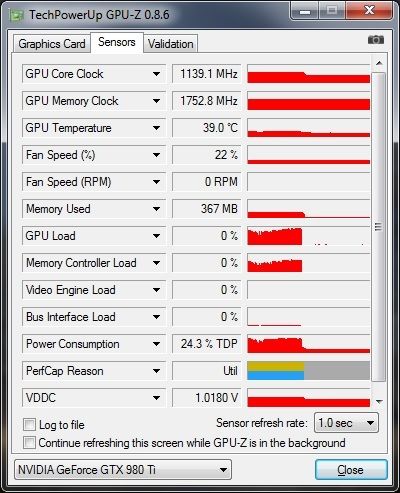Hi
I'm hoping someone can help me with my problem as it's driving me crazy!
My computer specs are:
Intel i7 3770k
Corsair 64GB Dominator 1600Mhz
Asus Rampage 4 Black Edition
EVGA 980Ti Hydro Copper SLI
Asus Xonar Essence STX
Corsair AX1200
This is the 5th computer I've built now. It's all water cooled.
I got a 980Ti for Christmas (lucky me!) and I bought one myself so I could upgrade my computer from a 690GTX to 980Ti SLI.
My computer was booting fine when I was using the 690GTX, I drained, flushed, installed both 980Ti's filled up the loop, ran it with just the pump to get rid of all the air pockets. I then plugged the computer into my monitor and I'm getting this happen..
Turn the computer on > it sits on error code b2 (or is it 62?) for about 1 minute > It then changes to AE and sits there > my monitor is black but it lights up as if it's trying to display something but is still just black (hope that makes sense?)
My monitor is a Dell 3008WFP. I've tried connecting using the DP and the DVI. I've even borrowed a monitor from work (just a 19" 1280x1024) and tried plugged into that via VGA (with DVI adapter on card) and DVI. Still the same thing happens.
I thought okay maybe the R4BE isn't picking up the card as the board is about 3 years old now. So I tried doing the USB BIOS Flash with the ROG Connect port. After the update I tried clearing the CMOS and still error B2 and a black screen.
I've tried draining the loop, taking all the ram out and trying 1 stick, I get the same problem with either 980ti. It works fine when I plug the 690GTX back in.
After switching on all my PCI-E lanes on, I'm now getting Error code B2>34, still getting a black screen on either monitor.
(Previously I disabled the lanes I wasn't using).
The VGA_LED error light is lit (on the motherboard) whilst the b2 code is on.
This happens on both cards, when either is put in one by one, or both are in at the same time.
I've been doing some more research on the b2 error code and it seems most (if not all) older motherboards need a BIOS update in order for the 900 series cards to work.
https://forums.geforce.com/default/t...new-gtx-970/1/
I have tried the "disable UEFI PCIE boot. Use Legacy PCI mode." suggestion on the above forum, that has not worked either.
I've updated to the latest BIOS as I mentioned earlier, so I'm not sure what else to do.
I'm wondering if anyone here has any ideas how to fix this or has come this or something similar.
Some other things I've tried:
Resetting CMOS
Turning off all PICE lanes and trying one graphics card at a time
Unplugging everything bar the DP/DVI and power cable
Plugging power into different sockets on PSU
Unplugging the sound card
Switching the BIOS around between BIOS1 and 2
LN2 mode ON (even though I didn't think this would work - I've set it back to OFF now)
Made sure all the CPU 8Pin, CPU 4Pin, ATX & GFX Card Power is all plugged in correctly.
Pushing down on the GFX card and Memory incase something wasn't clicked in.
(Probably some more that I can't remember too)
Everything I've tried still comes up with the same thing B2 > Black screen!
If someone could figure this out you'd save my Christmas!!
I'm hoping someone can help me with my problem as it's driving me crazy!
My computer specs are:
Intel i7 3770k
Corsair 64GB Dominator 1600Mhz
Asus Rampage 4 Black Edition
EVGA 980Ti Hydro Copper SLI
Asus Xonar Essence STX
Corsair AX1200
This is the 5th computer I've built now. It's all water cooled.
I got a 980Ti for Christmas (lucky me!) and I bought one myself so I could upgrade my computer from a 690GTX to 980Ti SLI.
My computer was booting fine when I was using the 690GTX, I drained, flushed, installed both 980Ti's filled up the loop, ran it with just the pump to get rid of all the air pockets. I then plugged the computer into my monitor and I'm getting this happen..
Turn the computer on > it sits on error code b2 (or is it 62?) for about 1 minute > It then changes to AE and sits there > my monitor is black but it lights up as if it's trying to display something but is still just black (hope that makes sense?)
My monitor is a Dell 3008WFP. I've tried connecting using the DP and the DVI. I've even borrowed a monitor from work (just a 19" 1280x1024) and tried plugged into that via VGA (with DVI adapter on card) and DVI. Still the same thing happens.
I thought okay maybe the R4BE isn't picking up the card as the board is about 3 years old now. So I tried doing the USB BIOS Flash with the ROG Connect port. After the update I tried clearing the CMOS and still error B2 and a black screen.
I've tried draining the loop, taking all the ram out and trying 1 stick, I get the same problem with either 980ti. It works fine when I plug the 690GTX back in.
After switching on all my PCI-E lanes on, I'm now getting Error code B2>34, still getting a black screen on either monitor.
(Previously I disabled the lanes I wasn't using).
The VGA_LED error light is lit (on the motherboard) whilst the b2 code is on.
This happens on both cards, when either is put in one by one, or both are in at the same time.
I've been doing some more research on the b2 error code and it seems most (if not all) older motherboards need a BIOS update in order for the 900 series cards to work.
https://forums.geforce.com/default/t...new-gtx-970/1/
I have tried the "disable UEFI PCIE boot. Use Legacy PCI mode." suggestion on the above forum, that has not worked either.
I've updated to the latest BIOS as I mentioned earlier, so I'm not sure what else to do.
I'm wondering if anyone here has any ideas how to fix this or has come this or something similar.
Some other things I've tried:
Resetting CMOS
Turning off all PICE lanes and trying one graphics card at a time
Unplugging everything bar the DP/DVI and power cable
Plugging power into different sockets on PSU
Unplugging the sound card
Switching the BIOS around between BIOS1 and 2
LN2 mode ON (even though I didn't think this would work - I've set it back to OFF now)
Made sure all the CPU 8Pin, CPU 4Pin, ATX & GFX Card Power is all plugged in correctly.
Pushing down on the GFX card and Memory incase something wasn't clicked in.
(Probably some more that I can't remember too)
Everything I've tried still comes up with the same thing B2 > Black screen!
If someone could figure this out you'd save my Christmas!!


 !
!