I've just got back home from UK, where I picked up a full retail version of Windows 7 Professional, and a new 1TB HDD.
I currently have a 500GB drive which I used to have multiple boots with W7 RC2, XP (English) and XP (Chinese). It all worked very well. But since this new drive is faster, I just want to partition the new drive and use the old drive for backup.
So I created Partition no.1 with 65GB, Partition no.2 with 20GB, Partition no.3 with 15GB and Partition no.4 with the rest, to contain all my data/work/photos/etc.
I installed W7 Professional with no problems. Then installed all my applications, copied my data across, and got everything the way I wanted.
This morning I decided I would install XP on the 20GB partition. I rebooted with the XP disc in the PC. It started to install ok, up to the first reboot, when it wouldn't reboot. It also wouldn't reboot back into Windows 7. The repair disk did nothing, except to tell me that it couldn't find a fault. So I've spent the whole of today swapping my old disks around, trying to boot back into W7 RC2, and playing around with the boot editor.
I've finally got W7 professional back up, but when I look at the disk management for my new hard disk drive, it seems XP has created one hell of a mess with the partitions.
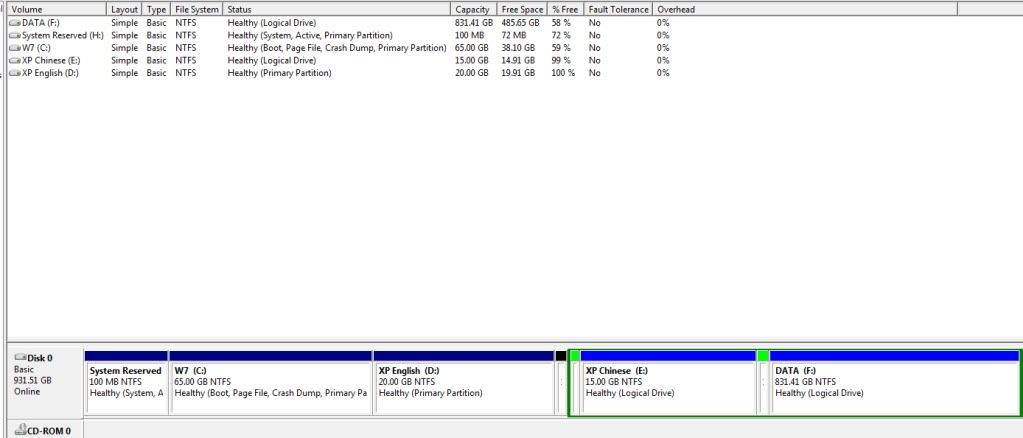
So my first problem is I can't delete these small bits or add them or do anything. I'm not sure how to get it back to how it was. It's just a mess, and I'm not comfortable with it.
My second problem is how to install Windows XP on the partitions. I really don't want to try again today, because I've been tearing my hair out all day. But is it possible to install Windows XP from within the Windows 7 environment? Or do I need to boot from the XP cd? I do need to install both Chinese XP and English XP, for testing purposes for some of the software I am writing.
I'd appreciate any advice!!!
I currently have a 500GB drive which I used to have multiple boots with W7 RC2, XP (English) and XP (Chinese). It all worked very well. But since this new drive is faster, I just want to partition the new drive and use the old drive for backup.
So I created Partition no.1 with 65GB, Partition no.2 with 20GB, Partition no.3 with 15GB and Partition no.4 with the rest, to contain all my data/work/photos/etc.
I installed W7 Professional with no problems. Then installed all my applications, copied my data across, and got everything the way I wanted.
This morning I decided I would install XP on the 20GB partition. I rebooted with the XP disc in the PC. It started to install ok, up to the first reboot, when it wouldn't reboot. It also wouldn't reboot back into Windows 7. The repair disk did nothing, except to tell me that it couldn't find a fault. So I've spent the whole of today swapping my old disks around, trying to boot back into W7 RC2, and playing around with the boot editor.
I've finally got W7 professional back up, but when I look at the disk management for my new hard disk drive, it seems XP has created one hell of a mess with the partitions.
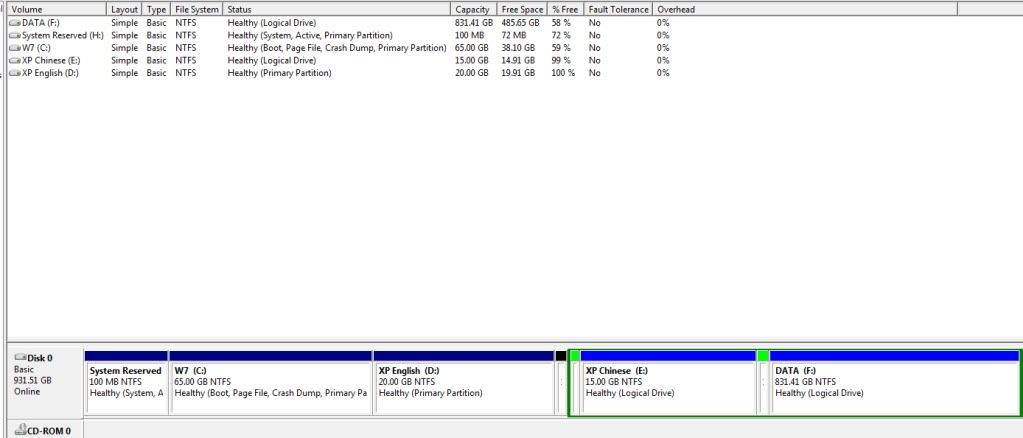
So my first problem is I can't delete these small bits or add them or do anything. I'm not sure how to get it back to how it was. It's just a mess, and I'm not comfortable with it.
My second problem is how to install Windows XP on the partitions. I really don't want to try again today, because I've been tearing my hair out all day. But is it possible to install Windows XP from within the Windows 7 environment? Or do I need to boot from the XP cd? I do need to install both Chinese XP and English XP, for testing purposes for some of the software I am writing.
I'd appreciate any advice!!!


