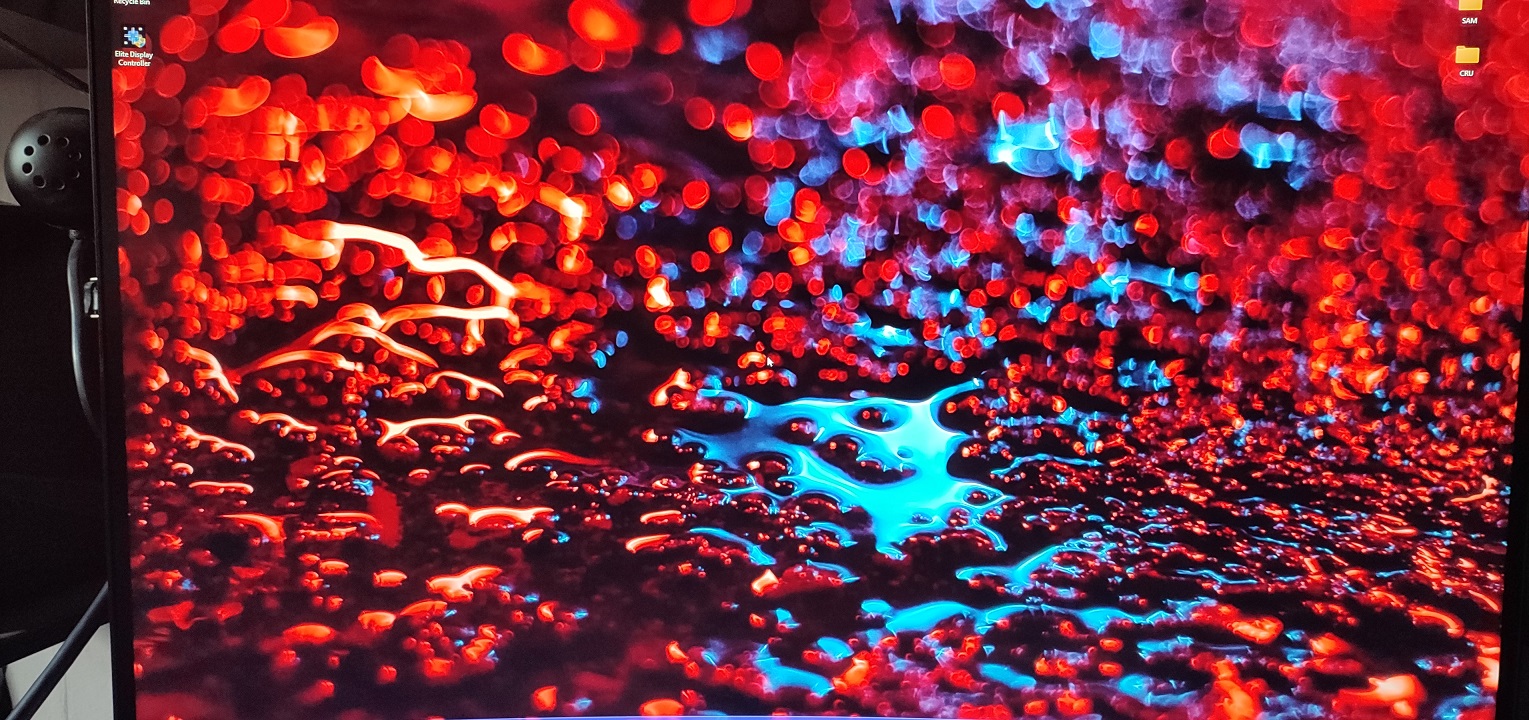I don't do it terribly often as my PC has no issues but one example is Borderlands 3.
I don't sit very close when playing that game as I sit back with a controller, a good 7 1/2 feet away from the 27" 1440P display, so I turn off TAA as it just blurs everything.
Dropping from 1440P native to 1080P has a 1% change in clarity.
On top of this ambient occlusion darkens scenes way too much hurting visibility.
I have to squint and try hard to focus on what is on screen with max settings, but with those adjustments I don't have to.
Any of you in a similar boat?
I don't sit very close when playing that game as I sit back with a controller, a good 7 1/2 feet away from the 27" 1440P display, so I turn off TAA as it just blurs everything.
Dropping from 1440P native to 1080P has a 1% change in clarity.
On top of this ambient occlusion darkens scenes way too much hurting visibility.
I have to squint and try hard to focus on what is on screen with max settings, but with those adjustments I don't have to.
Any of you in a similar boat?
Last edited: