I recently updated my wireless router and wireless usb adaptor. i used to have TP link but now got an Asus RT-N10e.
I use the computer that has the wireless adaptor and for some reason, randomly the internet stops working or the speed just drops for 150mbps to 30mbps and this happens very often. I have searched around for the problem and people say it searches for my old gateway. I am not sure.
Help would be much appreciated.
Here are some print screens of my settings, driver and ipconfig. If you need more information, ill put it up.
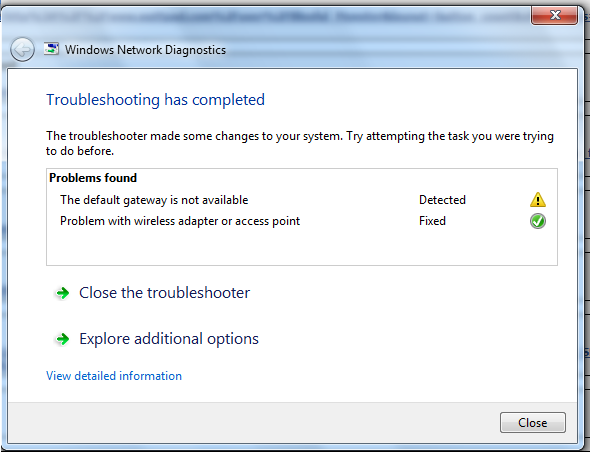
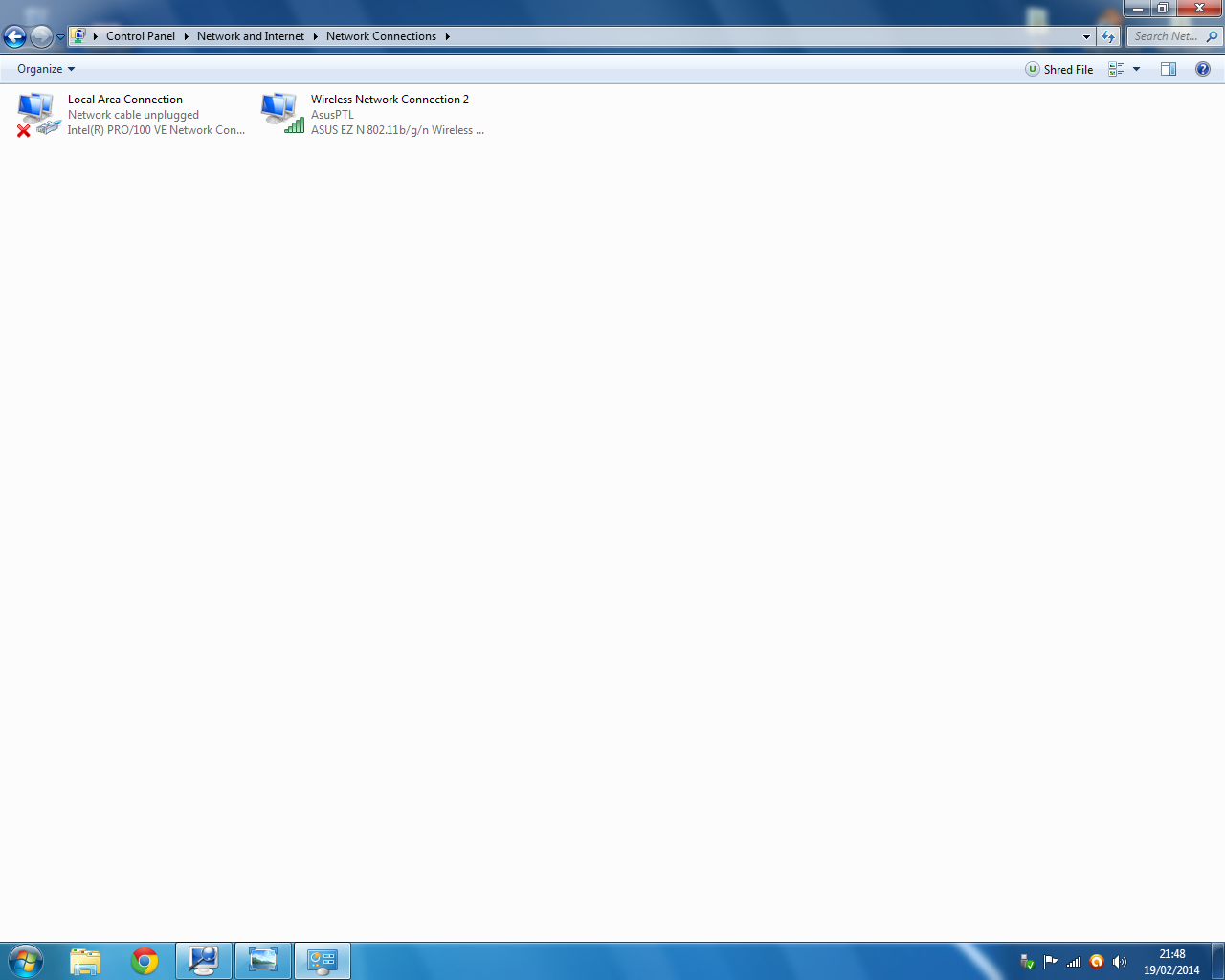
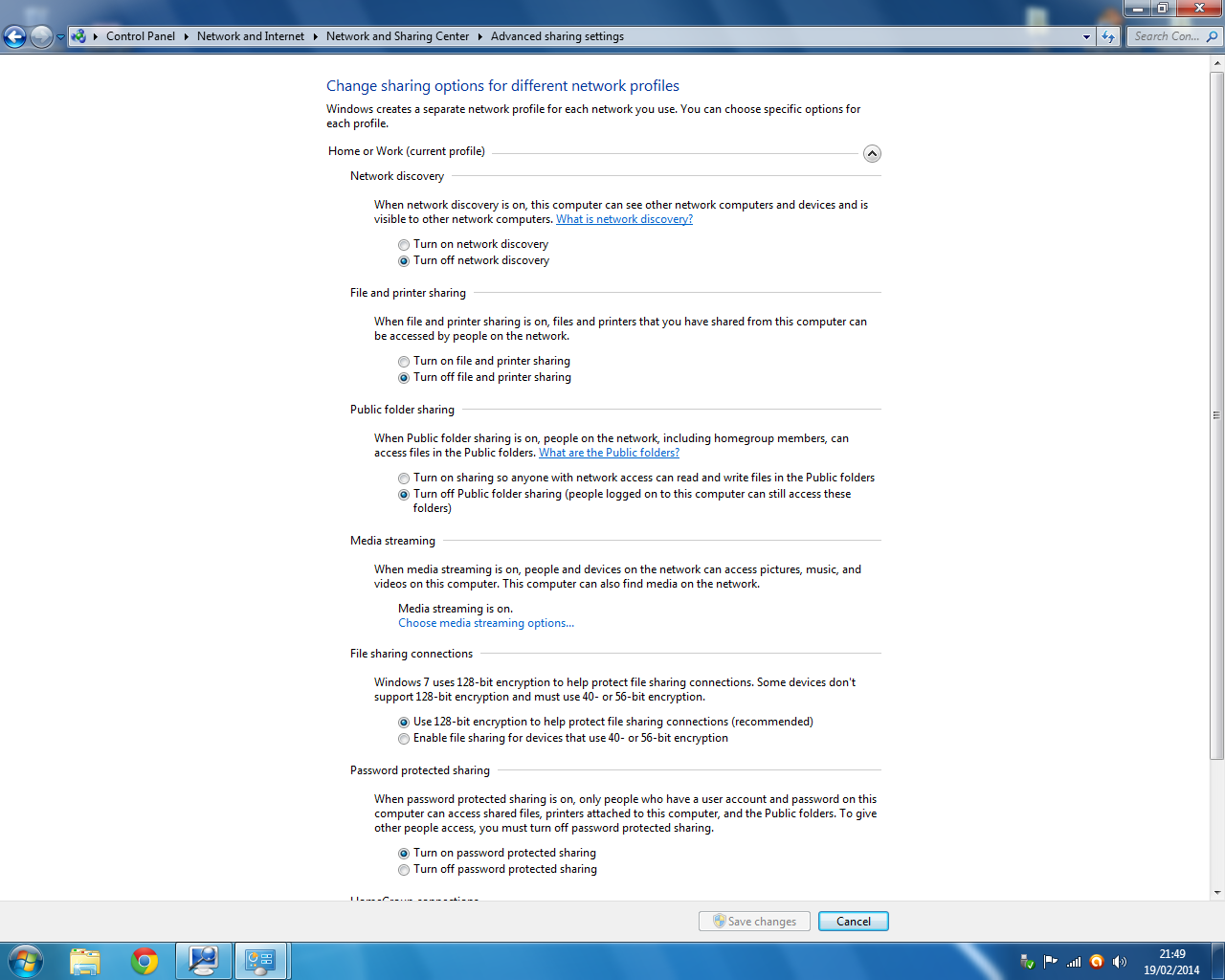
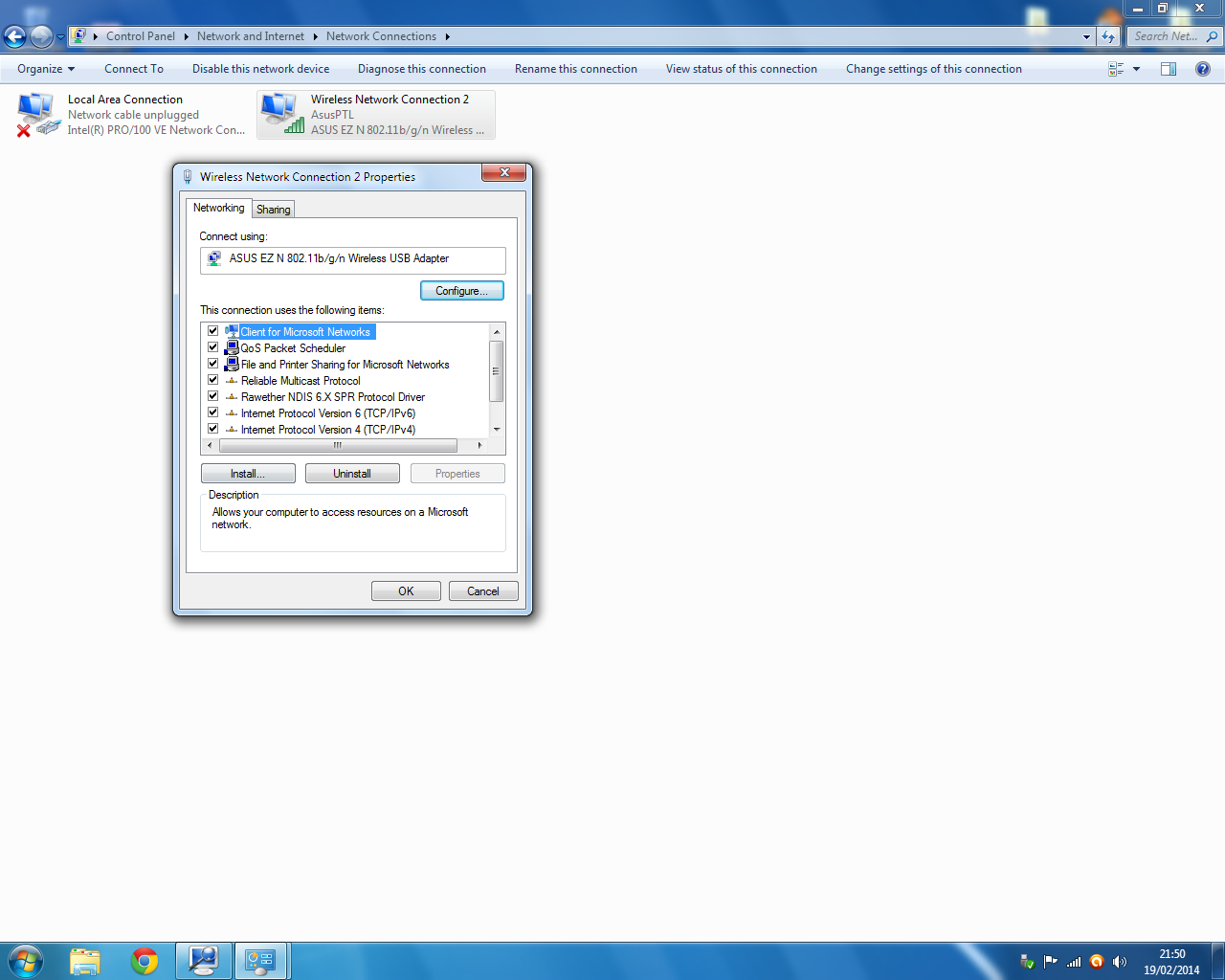
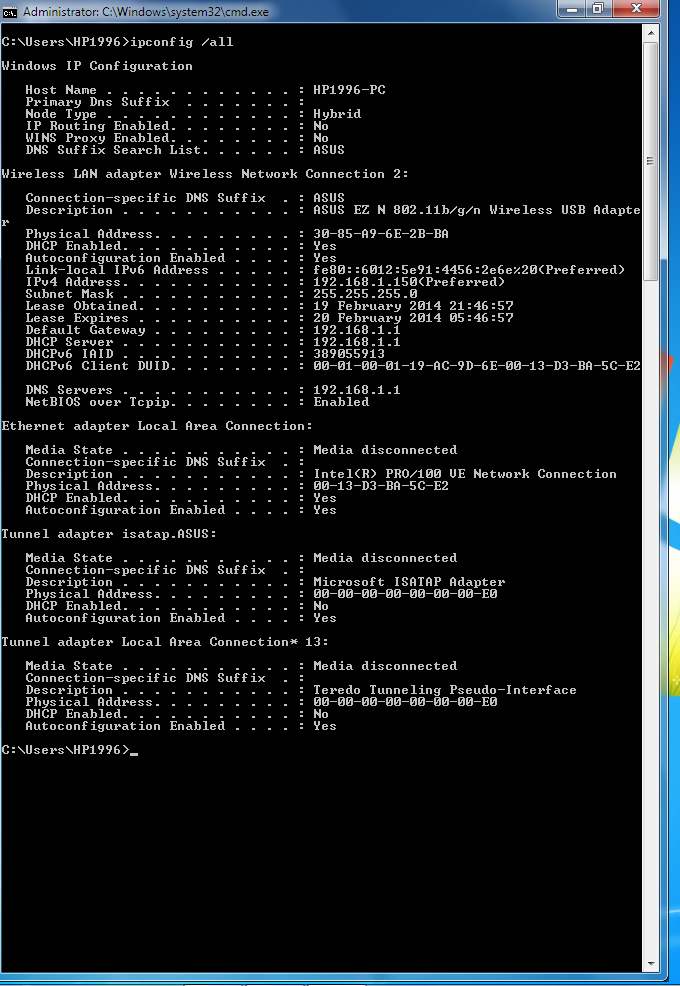
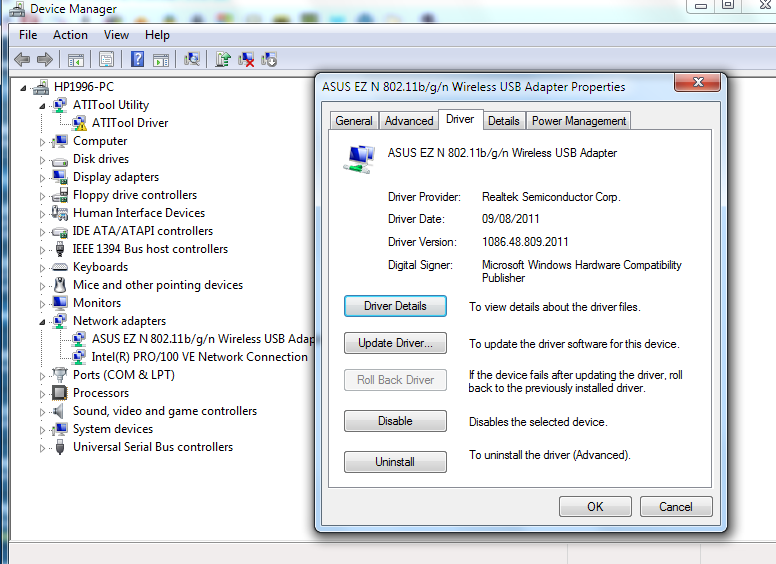
Thanks.
I use the computer that has the wireless adaptor and for some reason, randomly the internet stops working or the speed just drops for 150mbps to 30mbps and this happens very often. I have searched around for the problem and people say it searches for my old gateway. I am not sure.
Help would be much appreciated.
Here are some print screens of my settings, driver and ipconfig. If you need more information, ill put it up.
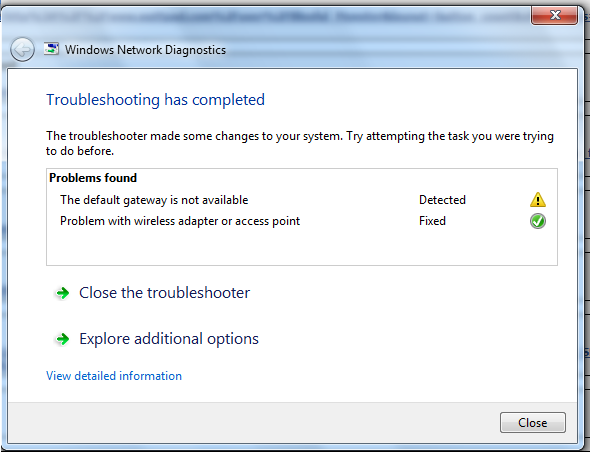
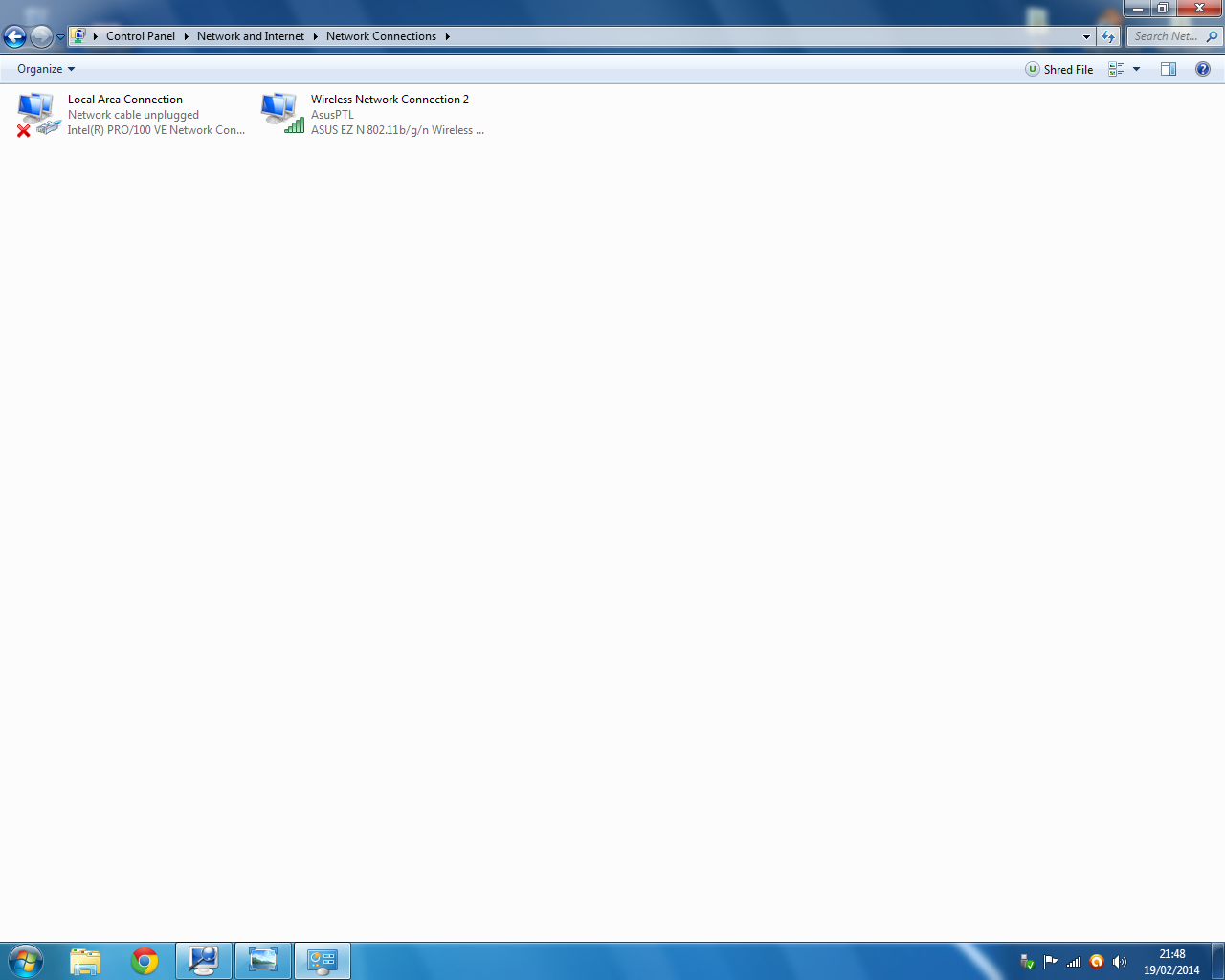
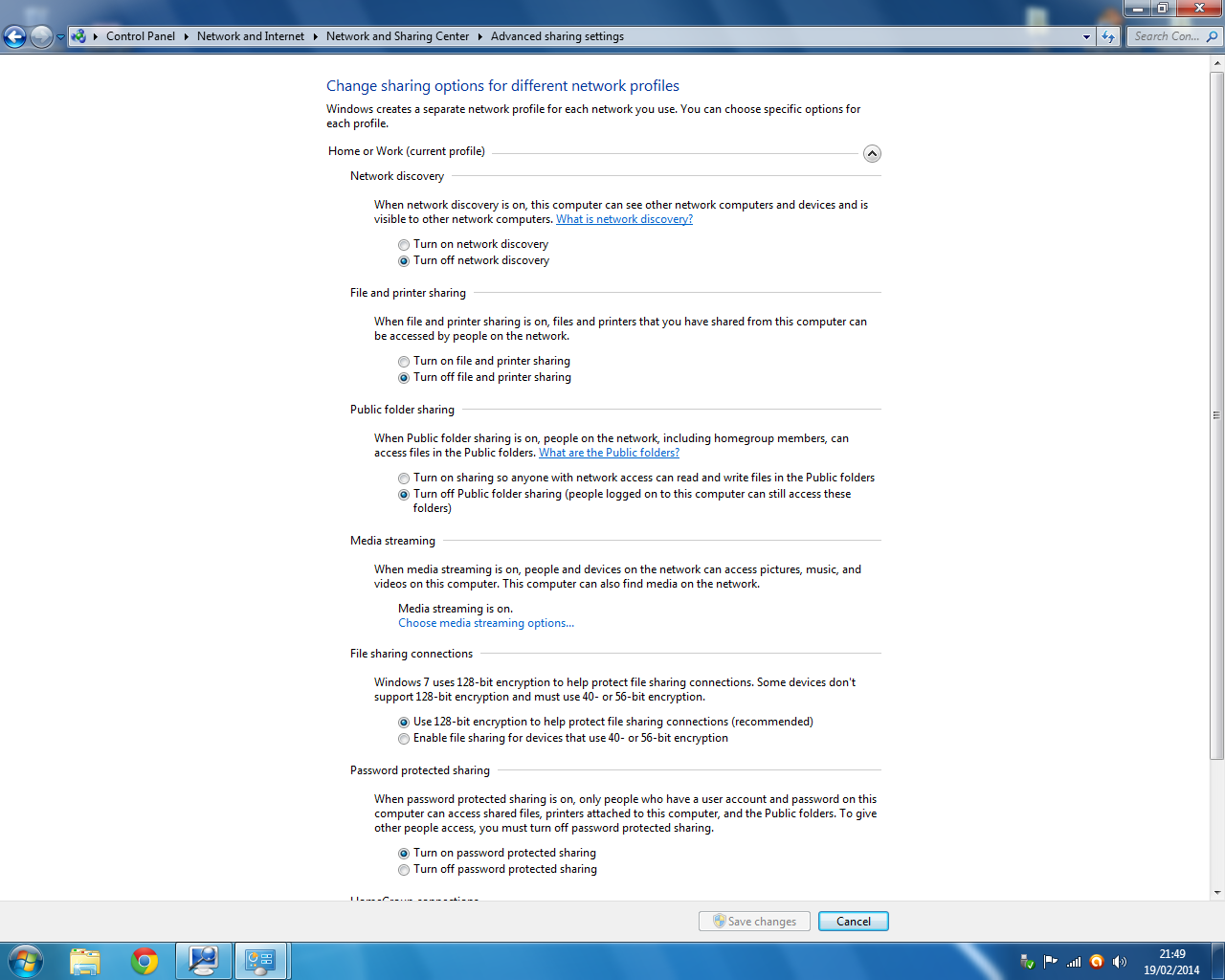
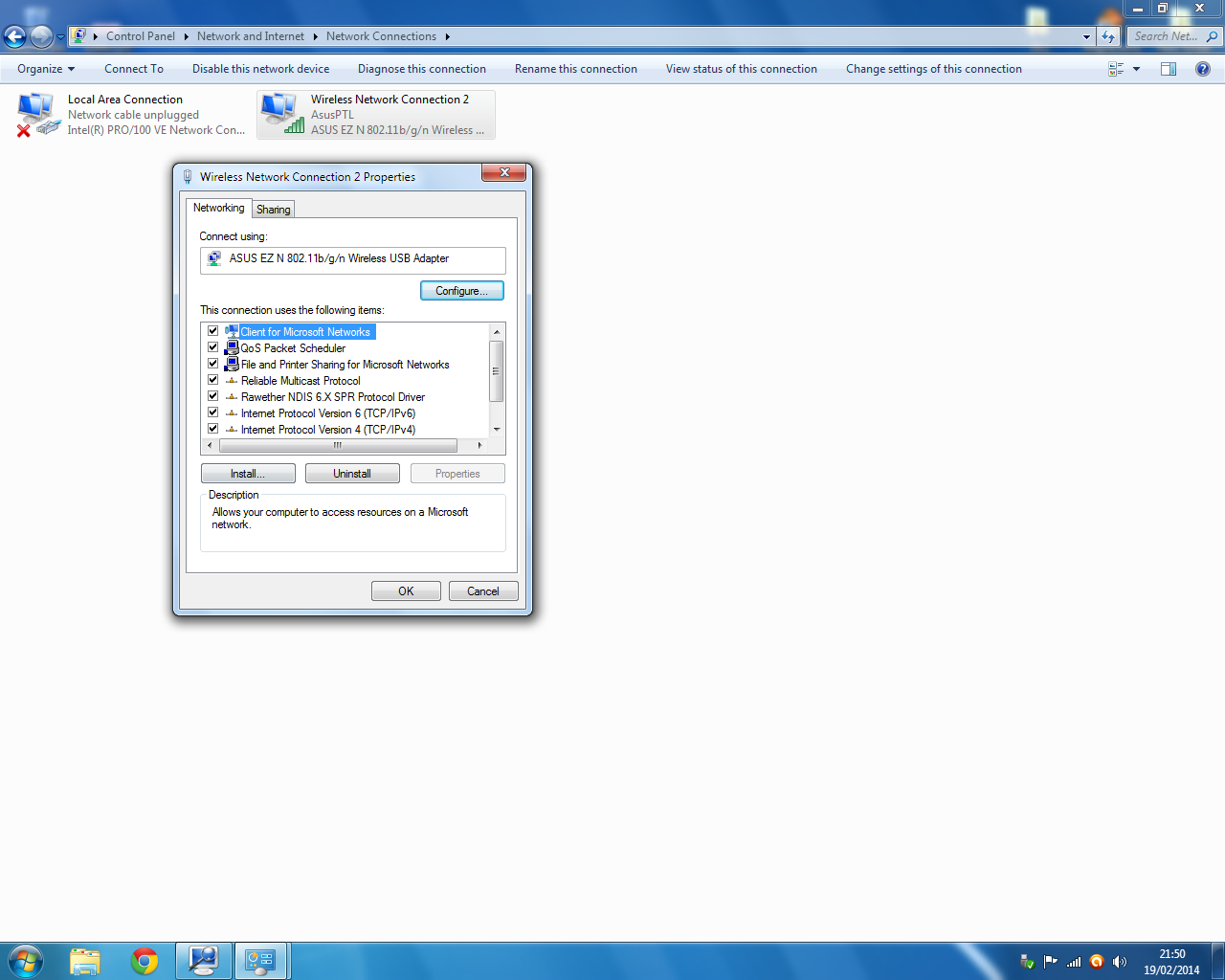
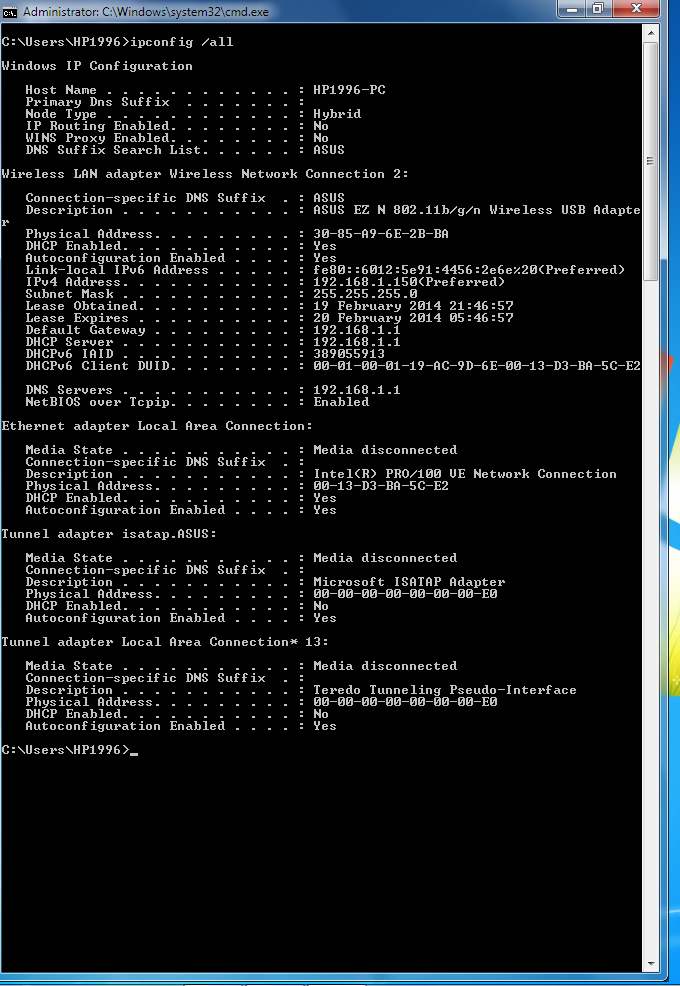
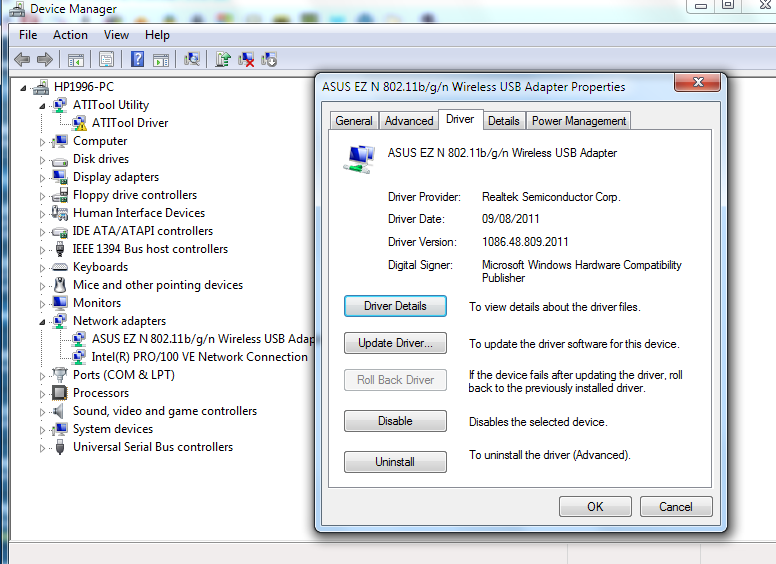
Thanks.

