Associate
- Joined
- 20 Aug 2007
- Posts
- 1,333
- Location
- Solihull
Hi guys,
Need some advice, hope someone is able to help!
The other day I performed a routine repair for a friend on their iPhone 4s - the charging/40 pin port was loose and the lead wouldn't sit in it properly. Went on a certain popular website that starts with e and ends with y (don't know if it's classed as a competitor website? ) and purchased the part (had good reviews and seller rating).
) and purchased the part (had good reviews and seller rating).
I installed the part very carefully as I normally do, no cables/clips/soldering etc was damaged and all the parts went back in as they should.


I tried to turn it on straight after but got nothing so I popped it on charge for half an hour, no charging logo on screen. After an hour of charging I plugged into into PC with iTunes, which informed me that the iPhone was in recovery mode (I'm unsure how it got into this in the first place) and that I had to recover it and reinstall iOS. I resigned to having to lose data and clicked proceed. iTunes downloaded the required firmware and proceeded to communicate with the iPhone. The phone screen comes on with the apple logo and a few seconds later a little loading circle. After about 15 seconds a progress bar appeared and I assumed it was underway to repair it.

It's apt to note here that I have used DFU and recovery mode several times before and had no issues with it. After about an hour I noticed the progress bar hadn't moved and iTunes was still showing "waiting for iPhone". (after some research sometimes it can take several attempted before it responds, so I restarted phone by holding power and home down for 10 seconds and it rebooted and iTunes gave me an error message because I interrupted recovery. I just opened iTunes and went for it again.
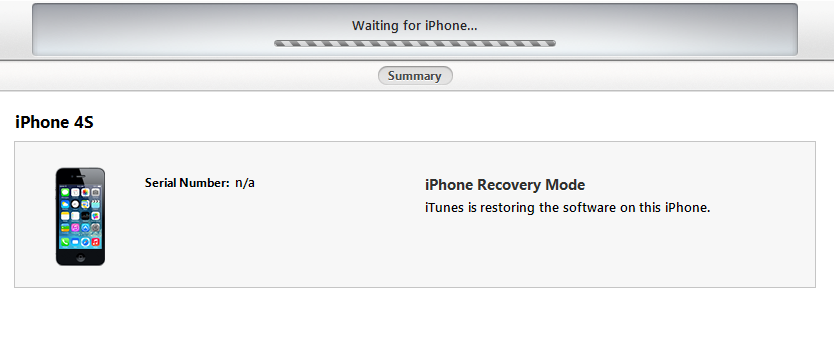
At this point I had to leave to go out for the evening so I left it to it, hoping upon my return I may have had some success. When I returned the progress bar hadn't moved a pixel and iTunes still showed, "waiting for iPhone".
By now I was quite frustrated as you can imagine, I've spent most of this morning trawling forums. By lunchtime I resigned to take it into the apple store to see if they'd have any idea on what could be done (obviously I knew it was out of warranty so wasn't expecting much). They had a look and spotted that it had been opened and refused to help (unless I forked over £159?!).
I've been home with it for about 2 hours now trying all sorts of different things, I've been looking at trying to jailbreak it to get it back online but this seems hard to do considering I can't get it to do anything even in iTunes.
I tried downloading the latest firmware version directly and holding shift before I clicked restore iPhone in iTunes, which gives you the option to select the file to restore from.. it's still in the progress of attempting this now but I've had no progress so far and I'm running out of ideas.. I bloody hate iPhones!
Does anyone have any idea on what I could possibly try? I'm open to most suggestions at this point.
Cheers,
Jamie
Need some advice, hope someone is able to help!
The other day I performed a routine repair for a friend on their iPhone 4s - the charging/40 pin port was loose and the lead wouldn't sit in it properly. Went on a certain popular website that starts with e and ends with y (don't know if it's classed as a competitor website?
 ) and purchased the part (had good reviews and seller rating).
) and purchased the part (had good reviews and seller rating).I installed the part very carefully as I normally do, no cables/clips/soldering etc was damaged and all the parts went back in as they should.


I tried to turn it on straight after but got nothing so I popped it on charge for half an hour, no charging logo on screen. After an hour of charging I plugged into into PC with iTunes, which informed me that the iPhone was in recovery mode (I'm unsure how it got into this in the first place) and that I had to recover it and reinstall iOS. I resigned to having to lose data and clicked proceed. iTunes downloaded the required firmware and proceeded to communicate with the iPhone. The phone screen comes on with the apple logo and a few seconds later a little loading circle. After about 15 seconds a progress bar appeared and I assumed it was underway to repair it.

It's apt to note here that I have used DFU and recovery mode several times before and had no issues with it. After about an hour I noticed the progress bar hadn't moved and iTunes was still showing "waiting for iPhone". (after some research sometimes it can take several attempted before it responds, so I restarted phone by holding power and home down for 10 seconds and it rebooted and iTunes gave me an error message because I interrupted recovery. I just opened iTunes and went for it again.
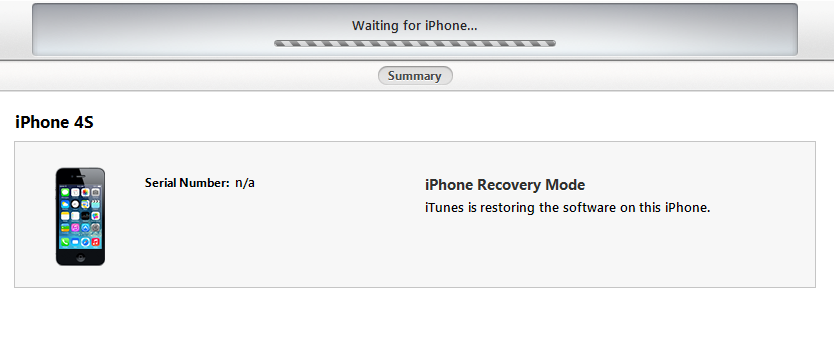
At this point I had to leave to go out for the evening so I left it to it, hoping upon my return I may have had some success. When I returned the progress bar hadn't moved a pixel and iTunes still showed, "waiting for iPhone".
By now I was quite frustrated as you can imagine, I've spent most of this morning trawling forums. By lunchtime I resigned to take it into the apple store to see if they'd have any idea on what could be done (obviously I knew it was out of warranty so wasn't expecting much). They had a look and spotted that it had been opened and refused to help (unless I forked over £159?!).
I've been home with it for about 2 hours now trying all sorts of different things, I've been looking at trying to jailbreak it to get it back online but this seems hard to do considering I can't get it to do anything even in iTunes.
I tried downloading the latest firmware version directly and holding shift before I clicked restore iPhone in iTunes, which gives you the option to select the file to restore from.. it's still in the progress of attempting this now but I've had no progress so far and I'm running out of ideas.. I bloody hate iPhones!

Does anyone have any idea on what I could possibly try? I'm open to most suggestions at this point.
Cheers,
Jamie

