Associate
- Joined
- 28 Mar 2007
- Posts
- 114
I used cpu-z and it gave me this
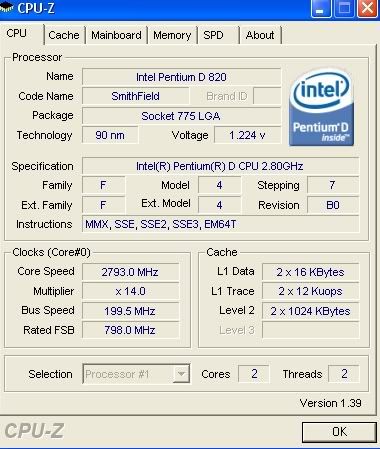
On instructions I saw EM64T or somthing similar does that mean I have a 64bit cpu and ill need to get the 64bit version of vista?
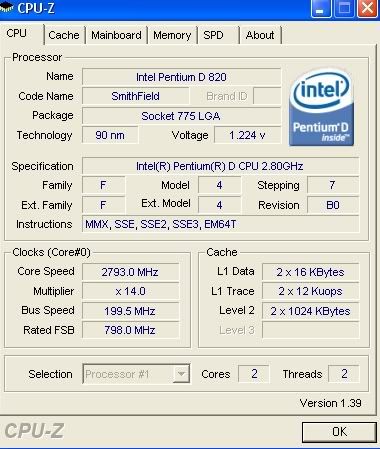
On instructions I saw EM64T or somthing similar does that mean I have a 64bit cpu and ill need to get the 64bit version of vista?


