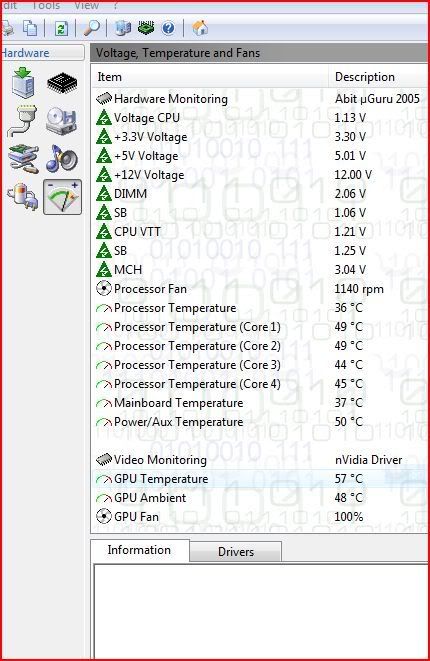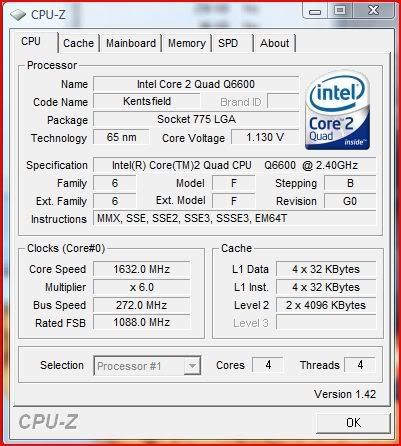Hi People,
I replaced my graphics card recently as it was giving me blue dots underload.
The new one seems to be doing the same and I am obviously thinking its something else.
I am pretty confident I applied the artic silver compound correctly and evenly and wondered if anyone could advise on the temps I am getting or what I could try to resolve?
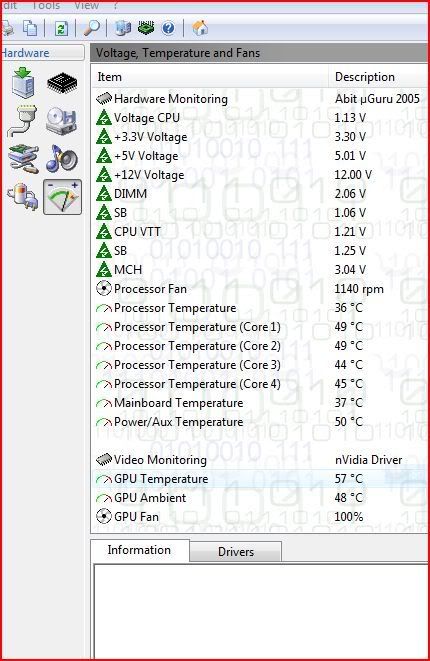
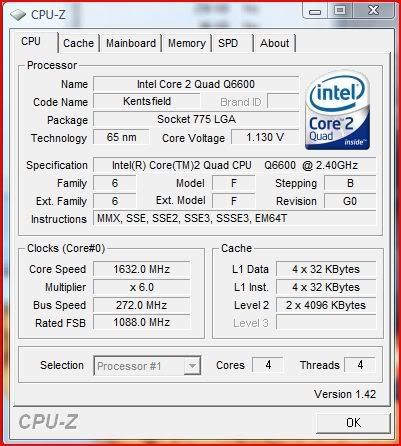
I replaced my graphics card recently as it was giving me blue dots underload.
The new one seems to be doing the same and I am obviously thinking its something else.
I am pretty confident I applied the artic silver compound correctly and evenly and wondered if anyone could advise on the temps I am getting or what I could try to resolve?