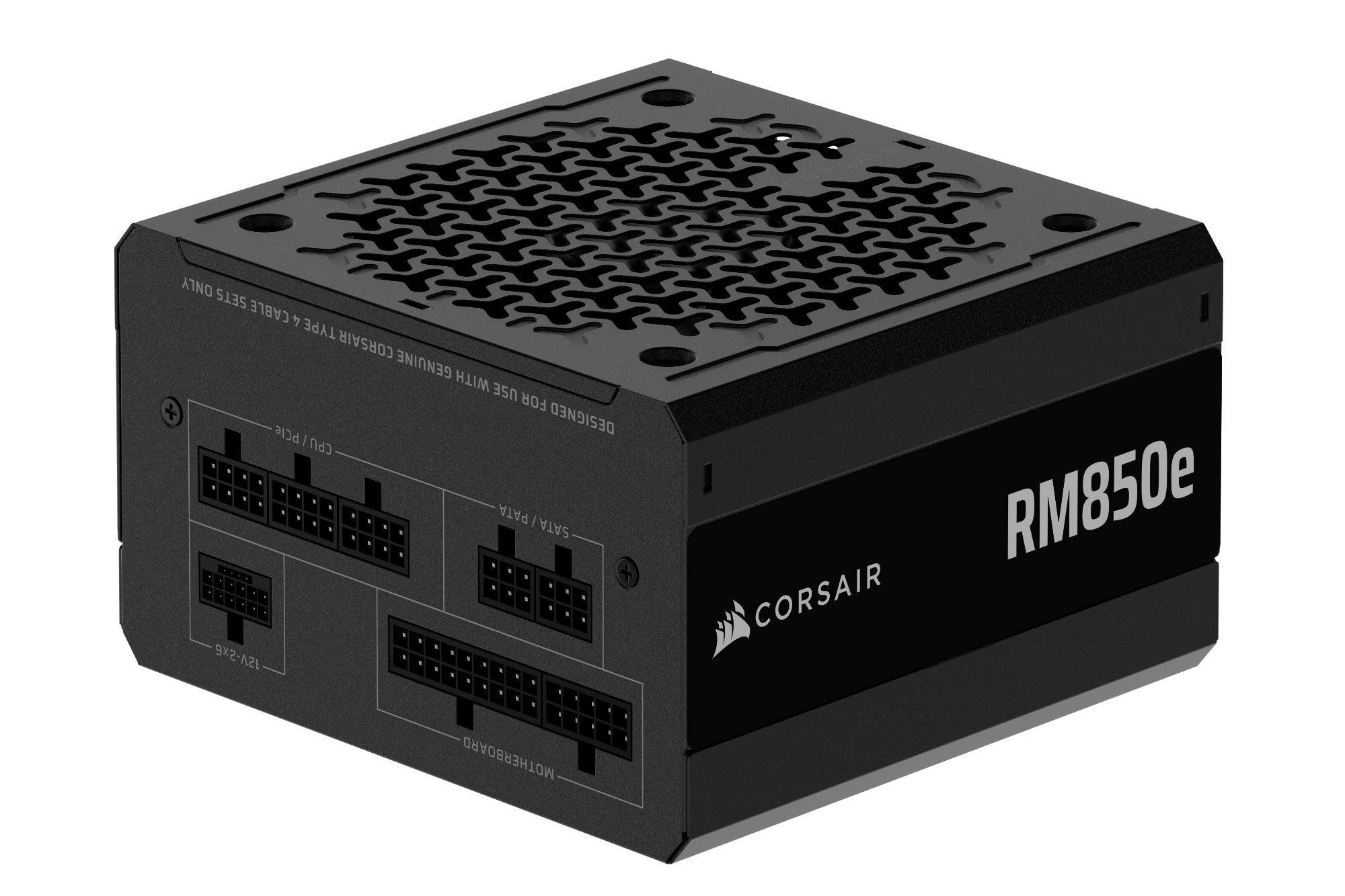Soldato
- Joined
- 29 Aug 2010
- Posts
- 8,605
- Location
- Cornwall
Originally posted this in the AMD Drivers thread but not sure that's the best place for it as not sure it's drivers.
So I'm having issues with my 7900 XT (moved into a new PC). Fresh Windows 10 install.
So I'm currently using the 24.12.1 drivers but have used the 25.3.2 drivers ands got the same thing (so I rolled back to the drivers I was using with this card in the other PC).
I'm not sure if it could be drivers, GPU, PSU or possibly HDMI/DP cables.
It seems that when I do anything graphically intensive, for example playing a game (Black Ops 6 seems to cause it most consistently), one or both of my displays (4K @ 120Hz monitors) got black for I'd guess 15 seconds or so. depending on the situation they might then come back and be fine for a while or it might last about a second and then go again. Reducing the Power limit (-10%) and undervolting seems to make it less frequent, but it's sort of unpredictable. It seems the closer the GPU gets to 320W the more likely it is to display this behaviour, but it's not 100% consistent.
I was previously using the GPU in another PC and didn't notice any of these issues. I was also using the CPU (Ryzen 7 7700) in the same PC as the 7900XT but the current motherboard is new. The monitors were connected to that PC too.
The PSU (Corsair AX1200, the original, so it's quite old) was in a different PC running a 4060Ti using the current HDMI/DP cables. Obviously the 4060Ti was only drawing about half the power of the 7900XT.
I'm wondering if it's the PSU because it is old and the issue seems to happen more often at higher power draw. Drivers would obviously be the nicer solution, but I went back to what I thought was a "known good" (for me) version.
Has anyone else had these issues or got any ideas?
On a probably unrelated side note, when I first got the card I had issues using both the HDMI ports. I thought this might be because you could use both ports at the same time connected to high resolution high refresh rate displays (because the ports shared bandwidth). But having tested again now it seems like it might actually just be that one HDMI port is dead. Unsure if this is in any way connected.
So I'm having issues with my 7900 XT (moved into a new PC). Fresh Windows 10 install.
So I'm currently using the 24.12.1 drivers but have used the 25.3.2 drivers ands got the same thing (so I rolled back to the drivers I was using with this card in the other PC).
I'm not sure if it could be drivers, GPU, PSU or possibly HDMI/DP cables.
It seems that when I do anything graphically intensive, for example playing a game (Black Ops 6 seems to cause it most consistently), one or both of my displays (4K @ 120Hz monitors) got black for I'd guess 15 seconds or so. depending on the situation they might then come back and be fine for a while or it might last about a second and then go again. Reducing the Power limit (-10%) and undervolting seems to make it less frequent, but it's sort of unpredictable. It seems the closer the GPU gets to 320W the more likely it is to display this behaviour, but it's not 100% consistent.
I was previously using the GPU in another PC and didn't notice any of these issues. I was also using the CPU (Ryzen 7 7700) in the same PC as the 7900XT but the current motherboard is new. The monitors were connected to that PC too.
The PSU (Corsair AX1200, the original, so it's quite old) was in a different PC running a 4060Ti using the current HDMI/DP cables. Obviously the 4060Ti was only drawing about half the power of the 7900XT.
I'm wondering if it's the PSU because it is old and the issue seems to happen more often at higher power draw. Drivers would obviously be the nicer solution, but I went back to what I thought was a "known good" (for me) version.
Has anyone else had these issues or got any ideas?
On a probably unrelated side note, when I first got the card I had issues using both the HDMI ports. I thought this might be because you could use both ports at the same time connected to high resolution high refresh rate displays (because the ports shared bandwidth). But having tested again now it seems like it might actually just be that one HDMI port is dead. Unsure if this is in any way connected.