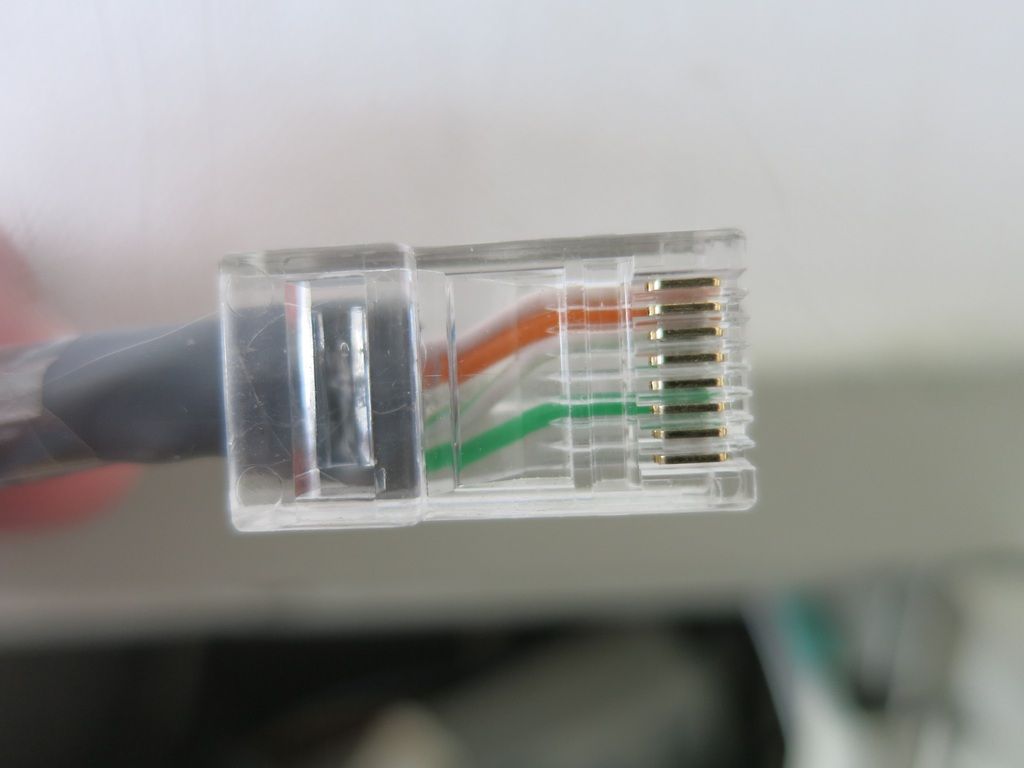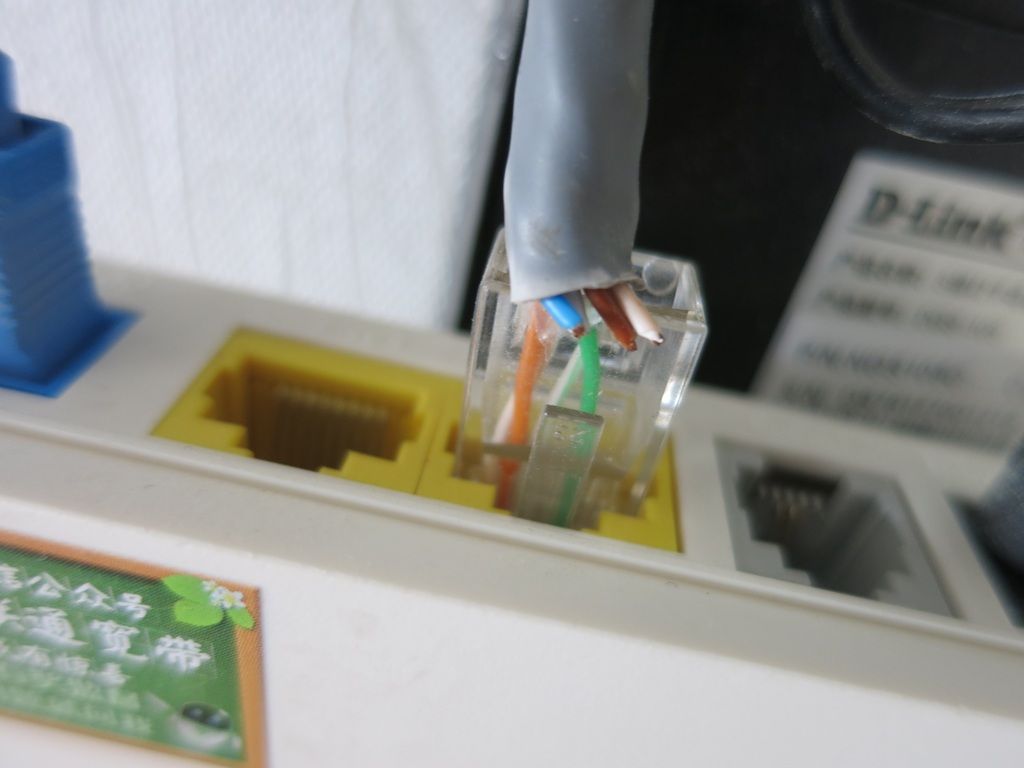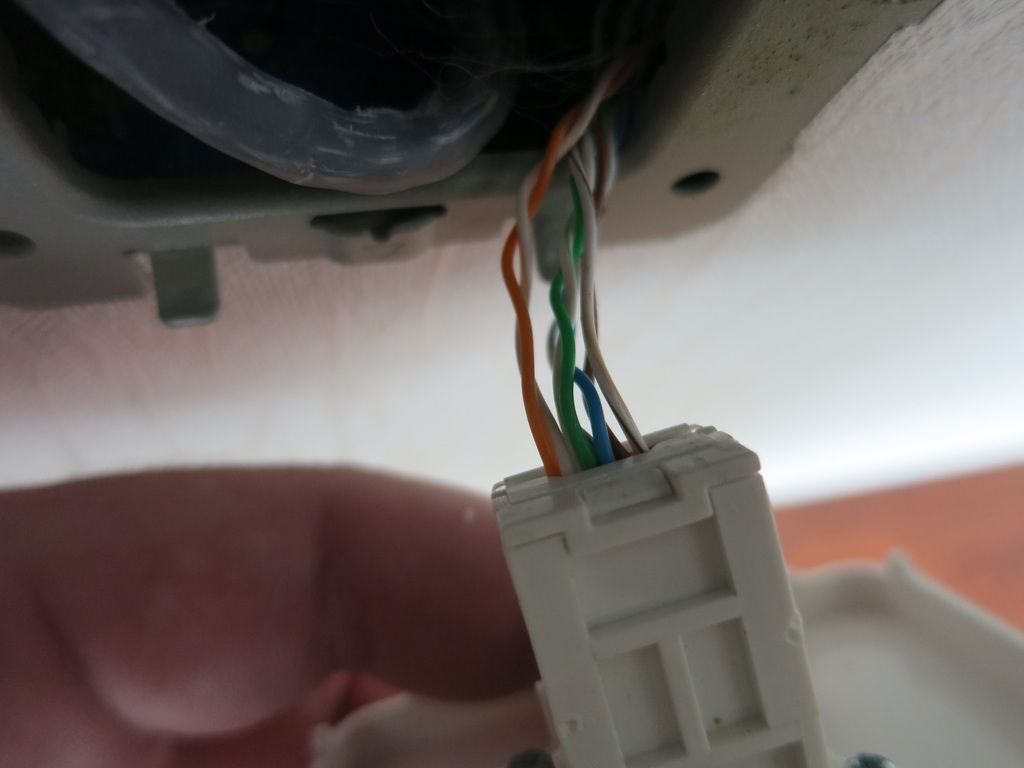I'm a bit confused by this. I have the following hardware:
Synology DS213Air: Gigabit Ethernet with 2x4TB of WD Reds (not RAID)
Asus RT-AC88U WiFi Router: 8x Gigabit LAN Ports
Motherboard Asus Z97 Sabretooth Mark S: Dual Gigabit LAN controllers (only 1 connected to wifi router)
D-Link DGS-105 Gigabit Switch
HuaWei Echolife HG8321R GPON ONU FTTH (no idea what kind of network speed, but it's just the fibre link)
I'm sending large files to my Synology through windows explorer and only getting maximum 26MB/s, average 22MB/s speeds. Is there something wrong? I'm in an apartment, not a house, so the network distances are not great.
Synology DS213Air: Gigabit Ethernet with 2x4TB of WD Reds (not RAID)
Asus RT-AC88U WiFi Router: 8x Gigabit LAN Ports
Motherboard Asus Z97 Sabretooth Mark S: Dual Gigabit LAN controllers (only 1 connected to wifi router)
D-Link DGS-105 Gigabit Switch
HuaWei Echolife HG8321R GPON ONU FTTH (no idea what kind of network speed, but it's just the fibre link)
I'm sending large files to my Synology through windows explorer and only getting maximum 26MB/s, average 22MB/s speeds. Is there something wrong? I'm in an apartment, not a house, so the network distances are not great.