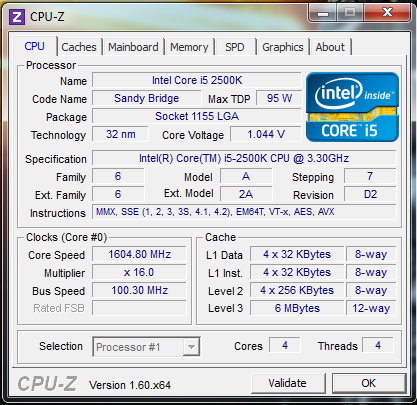Hi all just a bit of info needed please, Ive got x2 6950's one in my rig and one on the way and Ive got a 680w PSU. Would this be able to power them both or do I need to upgrade my PSU now aswell?
Link removed my appologies.
680w Be Quiet and the rest of the setup is as follows
Coolermaster Storm Sniper Mesh Edition
Coolermaster V6GT Cooler
Intel Core i5 2500k Unlocked SandyBridge @3.30 GHz Retail (not sure but after the 3.30 GHz on system info it says 3.60 Ghz does that mean its overclocked?)
500Gb Hitachi Deskstar 7200rpm
128gb Crucial M4 SSD
2 x 4Gb Corsair Vengence LP DDR3 1600mhz Ram
Gigabyte GA-Z68XP UD3P
680W Be Quiet Straight Power Modular PSU
Windows 7 Premium 64bit Retail
Thanks in Advance
Link removed my appologies.
680w Be Quiet and the rest of the setup is as follows
Coolermaster Storm Sniper Mesh Edition
Coolermaster V6GT Cooler
Intel Core i5 2500k Unlocked SandyBridge @3.30 GHz Retail (not sure but after the 3.30 GHz on system info it says 3.60 Ghz does that mean its overclocked?)
500Gb Hitachi Deskstar 7200rpm
128gb Crucial M4 SSD
2 x 4Gb Corsair Vengence LP DDR3 1600mhz Ram
Gigabyte GA-Z68XP UD3P
680W Be Quiet Straight Power Modular PSU
Windows 7 Premium 64bit Retail
Thanks in Advance

Last edited: