Associate
- Joined
- 14 Jan 2013
- Posts
- 1,474
- Location
- Horsham
Guys, a noob at overclocking in general however only just exploring an OC on my GPU. I've read some flash their bios & do all sorts but I've decided to stay simple & follow some instructions using MSI AB.
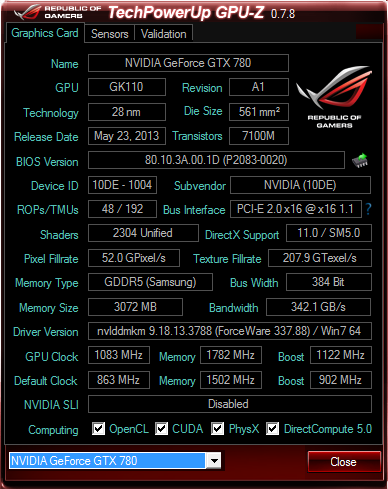
EDIT: Can someone please "sense check" my settings are not in danger of any damage in the long run?
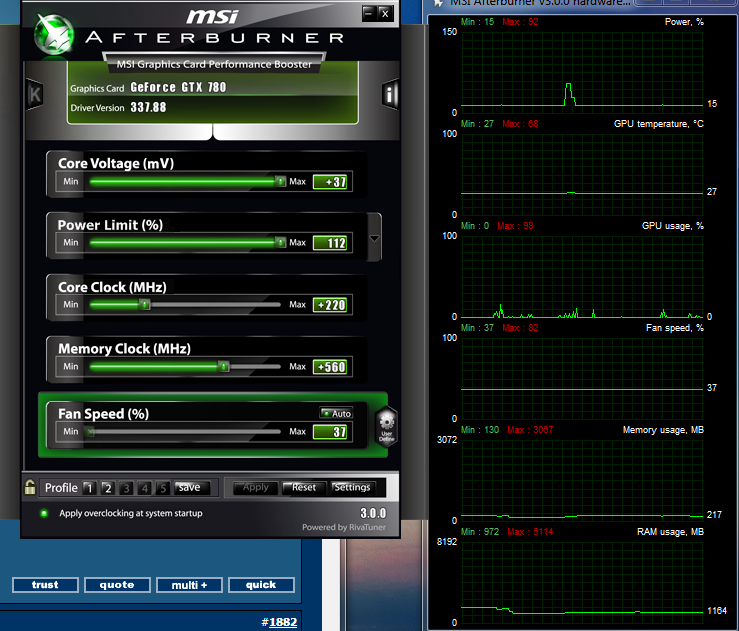
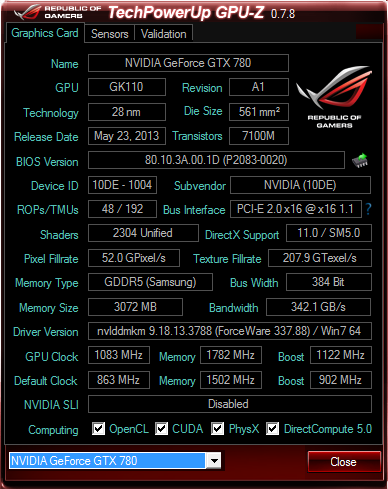
EDIT: Can someone please "sense check" my settings are not in danger of any damage in the long run?
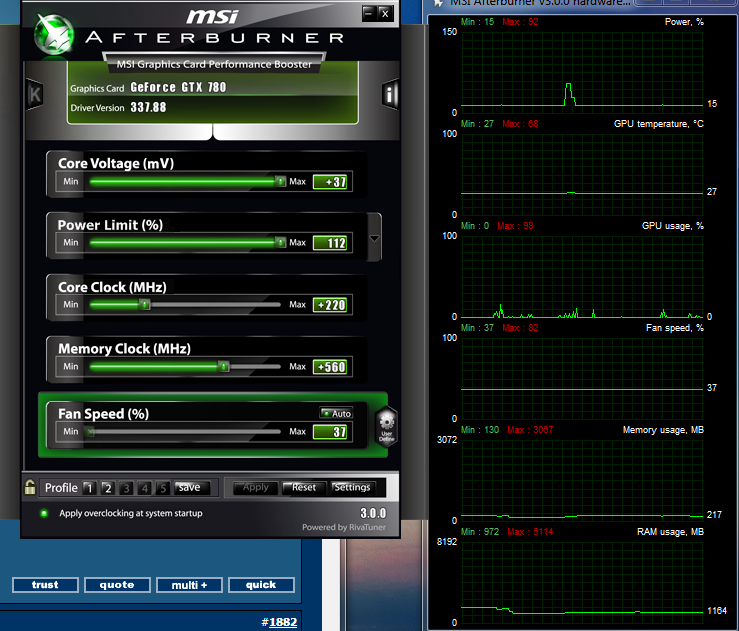
Last edited:


