OK Matt, riddle me this. Why do I sometimes get a warning when I start my PC that my monitor may not be able to run to its full capacity?
Then why, when I play Dying Light, is Vsync 30HZ? IE 30 FPS?
I've had to disable it, which I'm not very pleased about.
Is this a driver bug? or a problem with my monitor?
Then why, when I play Dying Light, is Vsync 30HZ? IE 30 FPS?
I've had to disable it, which I'm not very pleased about.
Is this a driver bug? or a problem with my monitor?



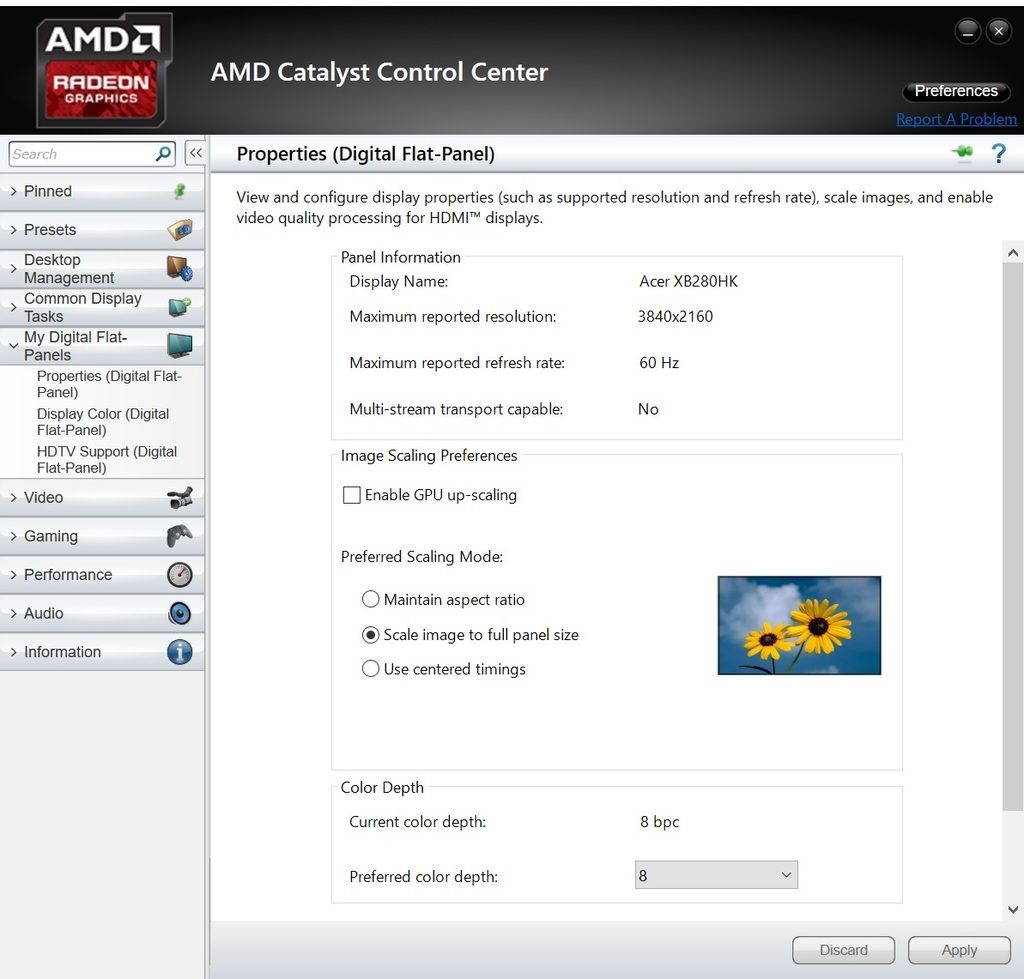
 ). In English even if you have enough power to run at 59 fps it's will still drop you to 30 fps and likewise if you run at 29 fps it would drop you to 20.
). In English even if you have enough power to run at 59 fps it's will still drop you to 30 fps and likewise if you run at 29 fps it would drop you to 20.