I build a system from scratch in 2009, over the past 12 months it has been developing issues.
examples (these are not actual screenshots of my issues! but from google)



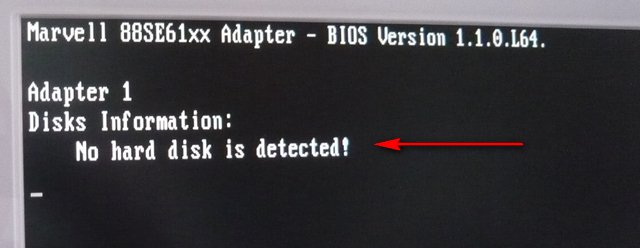

1)The system will freeze and crash randomly, creating 'disk check' on start up.
2)When I boot the system, windows 'logo' appears but wont load the OS.
2)When I boot the system, hard disc isn't detected and it goes to the flash screen, which asks me to select a boot drive/device
3)When I boot the system, it goes to the flash screen, asking me to select a version of windows, or to use memory diagnostic tool.
The above issues happen randomly, separately, or in combination of each other.
To get the system to start and into windows, I need to power off, power on, off, power on, restart, over and over and finally the OS loads.
Anyone have any idea?
Intel core 2 duo E8400 3.0ghz 'wolfdale'
Biostar t-power I45 intel p45
coolmaster real power 700w
ocz gold edition 4gb DDR2 PC2 8500 C2
windows 7 premium
500gb 7200 Seagate barracuda
basic AMD graphic card (£20 job, 460gtx recently blew)
examples (these are not actual screenshots of my issues! but from google)



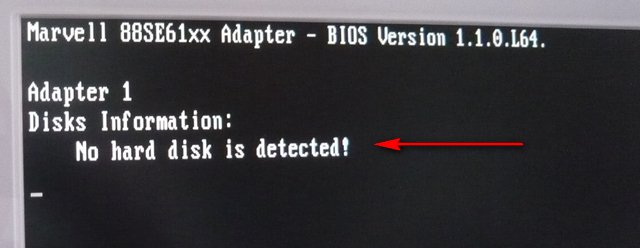

1)The system will freeze and crash randomly, creating 'disk check' on start up.
2)When I boot the system, windows 'logo' appears but wont load the OS.
2)When I boot the system, hard disc isn't detected and it goes to the flash screen, which asks me to select a boot drive/device
3)When I boot the system, it goes to the flash screen, asking me to select a version of windows, or to use memory diagnostic tool.
The above issues happen randomly, separately, or in combination of each other.
To get the system to start and into windows, I need to power off, power on, off, power on, restart, over and over and finally the OS loads.
Anyone have any idea?
Intel core 2 duo E8400 3.0ghz 'wolfdale'
Biostar t-power I45 intel p45
coolmaster real power 700w
ocz gold edition 4gb DDR2 PC2 8500 C2
windows 7 premium
500gb 7200 Seagate barracuda
basic AMD graphic card (£20 job, 460gtx recently blew)
Last edited:

