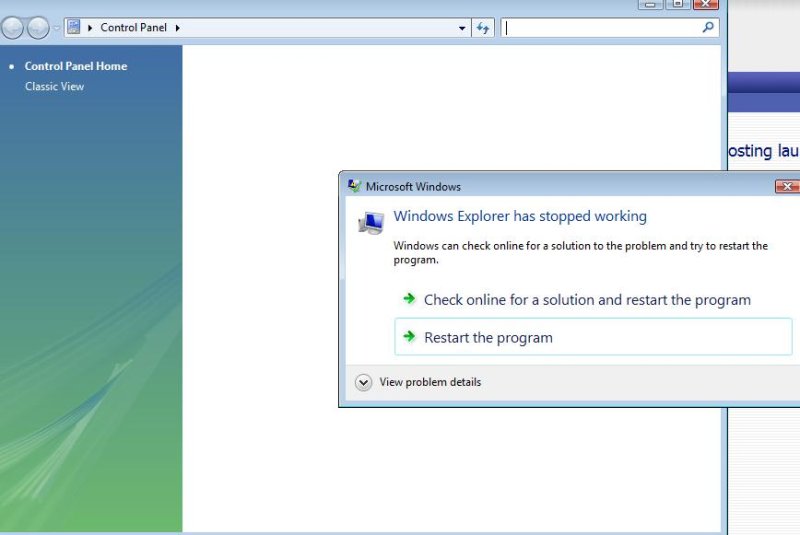You are using an out of date browser. It may not display this or other websites correctly.
You should upgrade or use an alternative browser.
You should upgrade or use an alternative browser.
Its installed now
- Thread starter doyle369
- Start date
More options
Thread starter's postsPermabanned
- Joined
- 15 Nov 2008
- Posts
- 6,968
Not especially, only one really is, if you want to you can turn off User Account Control Access, UAC, its the thing that makes a box pop up asking you to confirm every time you try and install something new or open a new window/download a file etc. Its upto you whether or not you want to do this, windows included it as a security feature to stop malicious programs/web sites doing anything unwanted to your computer, but some people find it too annoying. Personally I turn it off if Im doing a load of installs or anything then turn it back on after, but as I say its your call. If you do want to then open control panel, then security, then other settings, its in there
Soldato
- Joined
- 9 Sep 2008
- Posts
- 7,940
- Location
- Glasgow
get x64 

ok, thanks
1 problem. No sound..
I have updated my sound card driver from the Creative website.. :S
anyone?
Permabanned
- Joined
- 16 Dec 2008
- Posts
- 1,124
ok, thanks
1 problem. No sound..
I have updated my sound card driver from the Creative website.. :S
youve probably already done this, but just incase you havent, check that your sound card is recognised in your Device Manager.. you never know.
if its all connected properly and you can see it their, id try a clean re-install of the sound card driver and then Windows if needed.. also, is it a pre-vista sound card?
im just about to go gove Vista 64 a bash, im hoping i will be back online soon!
edit: i meant to say, no real tweaks in Windows that i know of.. i mean i use Auslogics to clean my PC and it has a 'windows tweak' program, but its stuff thats already blatantly their... but its handy because you can customize everything about windows from one panel.. but Auslogics is amazing because of its de-frag rather than its windows tweaks i suppose.
but UAC though, it can be soooo annoying.. .. it was blocking 2 programs at windows startup... windows advises in their help section, that if a program is blocked and you completely trust it you can click 'aways allow' or something, but when tis blocked the only options are 'allow' or 'block' (and clicking 'allow' only allows it for this session) and even when you go into the program thats blocking them you cant even enable them, it just tells you its not trusted!
Last edited:
youve probably already done this, but just incase you havent, check that your sound card is recognised in your Device Manager.. you never know.
if its all connected properly and you can see it their, id try a clean re-install of the sound card driver and then Windows if needed.. also, is it a pre-vista sound card?
im just about to go gove Vista 64 a bash, im hoping i will be back online soon!
edit: i meant to say, no real tweaks in Windows that i know of.. i mean i use Auslogics to clean my PC and it has a 'windows tweak' program, but its stuff thats already blatantly their... but its handy because you can customize everything about windows from one panel.. but Auslogics is amazing because of its de-frag rather than its windows tweaks i suppose.
but UAC though, it can be soooo annoying.. .. it was blocking 2 programs at windows startup... windows advises in their help section, that if a program is blocked and you completely trust it you can click 'aways allow' or something, but when tis blocked the only options are 'allow' or 'block' (and clicking 'allow' only allows it for this session) and even when you go into the program thats blocking them you cant even enable them, it just tells you its not trusted!
My sound card is reconised in my device manager..
hmm
:S
Permabanned
- Joined
- 16 Dec 2008
- Posts
- 1,124
is it a pre-vista sound card?
Im not sure
This is my sound card > http://support.creative.com/Product...e=X-Fi&prodID=15853&prodName=X-Fi+XtremeGamer
This is my sound card > http://support.creative.com/Product...e=X-Fi&prodID=15853&prodName=X-Fi+XtremeGamer