Soldato
- Joined
- 2 Dec 2006
- Posts
- 8,204
Hey id really like to burn some cd's but it doesn't work and every start up of itunes starts with this message:
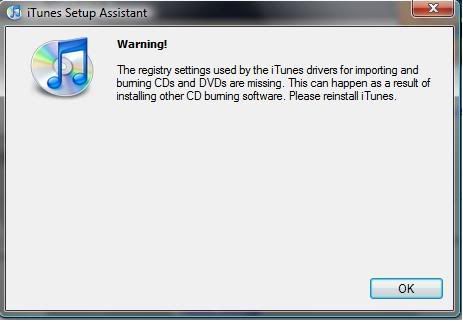
I have reinstalled and redownloaded from itunes website ect ive had the same problem on both old and new pc's. How do i fix this problem?
thanks.
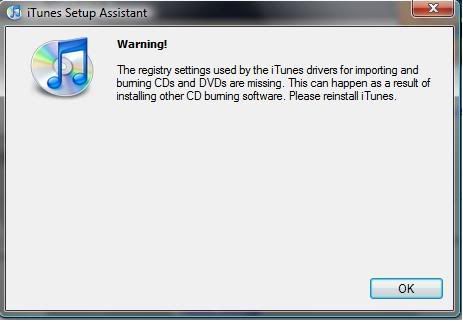
I have reinstalled and redownloaded from itunes website ect ive had the same problem on both old and new pc's. How do i fix this problem?
thanks.




