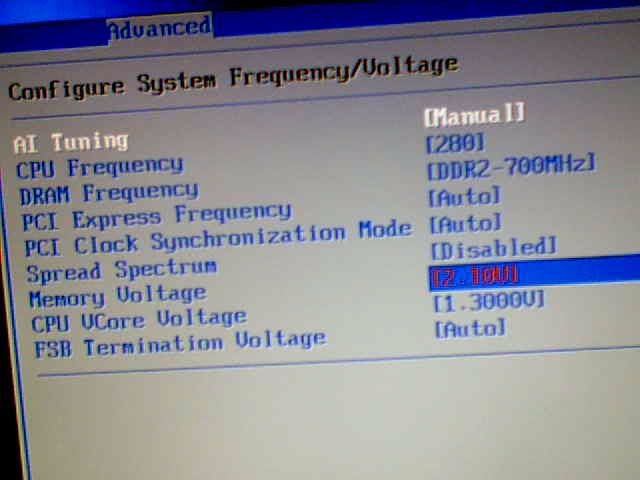Well, other people have been making threads detailing their OCs so they can ask questions as they go through it, and I'm pretty new to this so I'll join in with the trend.
Specs: Asus P5B
E6600
Thermalright IFX14
4Gb Geil PC6400 ram (4x1Gb)
Antec 900
I'm getting idle temps of 24C and load of 34C, and thats with the heatsink just mounted, so over the next few weeks apparently it should fall a couple as the AS5 seats itself properly, or whatever it has to do.
I had the CPU running at 280FSB (2.52Ghz) before the cooler, so I'm starting at 300FSB and will be slowly increasing it. But before I start, I wanted to set most things in the BIOS away from 'auto' but there are a few I'm not so sure about.
CPU freq is at 300
Dram freq: DDR2 - 750Mhz
PCI-E freq: 100
PCI clock synch mode: Auto (only option is 33.3Mhz)
Spread spectrum: Auto (Can be enabled or disabled)
Memory Voltage: Auto (1.8 to 2.1V in 0.1 incriments. Geil website states Working Voltage : 1.8-2.2V)
CPU Vcore voltage: Auto (Starrts at 1.7 and falls in 0.125 increments - Which should I start at?)
FSB Termination Voltage: Auto (1.2 to 1.4 in 0.1 increments, and 1.45. Not sure where to start here, either).
I'm not sure where I should start he CPU Vcore at, any help?
Edit: Just tried booting with it all as said above, got a bluescreen with an error in pagefile.sys and a page fault in non paged area, I think it was. Dropping CPU freq to 280 and trying again.
Edit2: Still bluescreens. Going back to default :/
Edit3 (Because I like editing): Back into vista with everything set to auto. The fact that before it used to boot with CPU freq at 280 means I'm doing something wrong. Could it just be the RAM not getting enough juice? I have crash logs, if they will help.
Specs: Asus P5B
E6600
Thermalright IFX14
4Gb Geil PC6400 ram (4x1Gb)
Antec 900
I'm getting idle temps of 24C and load of 34C, and thats with the heatsink just mounted, so over the next few weeks apparently it should fall a couple as the AS5 seats itself properly, or whatever it has to do.
I had the CPU running at 280FSB (2.52Ghz) before the cooler, so I'm starting at 300FSB and will be slowly increasing it. But before I start, I wanted to set most things in the BIOS away from 'auto' but there are a few I'm not so sure about.
CPU freq is at 300
Dram freq: DDR2 - 750Mhz
PCI-E freq: 100
PCI clock synch mode: Auto (only option is 33.3Mhz)
Spread spectrum: Auto (Can be enabled or disabled)
Memory Voltage: Auto (1.8 to 2.1V in 0.1 incriments. Geil website states Working Voltage : 1.8-2.2V)
CPU Vcore voltage: Auto (Starrts at 1.7 and falls in 0.125 increments - Which should I start at?)
FSB Termination Voltage: Auto (1.2 to 1.4 in 0.1 increments, and 1.45. Not sure where to start here, either).
I'm not sure where I should start he CPU Vcore at, any help?
Edit: Just tried booting with it all as said above, got a bluescreen with an error in pagefile.sys and a page fault in non paged area, I think it was. Dropping CPU freq to 280 and trying again.
Edit2: Still bluescreens. Going back to default :/
Edit3 (Because I like editing): Back into vista with everything set to auto. The fact that before it used to boot with CPU freq at 280 means I'm doing something wrong. Could it just be the RAM not getting enough juice? I have crash logs, if they will help.
Last edited:


 CPU-Z says they are running at 1.8 at the moment, and thats on auto. I'll disable the Spread spectrum as well, though what is it?
CPU-Z says they are running at 1.8 at the moment, and thats on auto. I'll disable the Spread spectrum as well, though what is it?