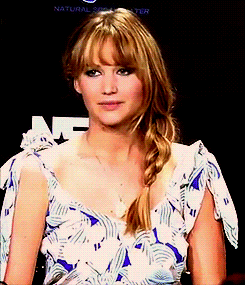I was wondering if there was a fix for this issue I have always had with arma, or if there is nothing I can do.
All enemy movement is laggy/jerky, troops running on screen are skipping lots of frames, enemy aerial vehicles move back and forth which really looks stupid and kills the immersion.
Anything I can do? I thought it might be to do with my connection but I have 6mb adsl which I think is fine? Never had a problem in other online games.
If theres a simple fix I'd love to know or if I need to spend money on the issue then I'd like to know aswell.
Thanks.
All enemy movement is laggy/jerky, troops running on screen are skipping lots of frames, enemy aerial vehicles move back and forth which really looks stupid and kills the immersion.
Anything I can do? I thought it might be to do with my connection but I have 6mb adsl which I think is fine? Never had a problem in other online games.
If theres a simple fix I'd love to know or if I need to spend money on the issue then I'd like to know aswell.
Thanks.