Hi guys
Can anyone help with this problem? I have a JQuery autocomplete search box which when displaying the search results in the dropdown window appears behind a JQuery dropdown menu directly below it (see image). I have tried increasing the z-index value of everything I can find in the CSS for the autocomplete search but it still doesn't fix the problem. What else should I be trying?
Fiddle link: http://jsfiddle.net/tonyyeb/LKDBh/18/
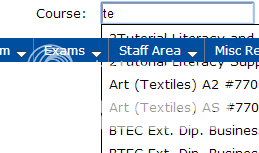
Thanks in advance
Can anyone help with this problem? I have a JQuery autocomplete search box which when displaying the search results in the dropdown window appears behind a JQuery dropdown menu directly below it (see image). I have tried increasing the z-index value of everything I can find in the CSS for the autocomplete search but it still doesn't fix the problem. What else should I be trying?
Fiddle link: http://jsfiddle.net/tonyyeb/LKDBh/18/
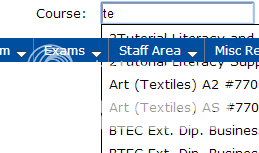
Thanks in advance

Last edited:


