I'm getting a promotion next month and a hefty pay rise on the back of it, so I'm thinking I'll spend maybe £3k on a PC upgrade, perhaps close to £5k (preferring notably lower though) if I go for an completely new computer. I'm just not sure which would be better at the moment. My PC is pretty solid but when playing some of the higher end games it can stutter a bit, so looking to just ensure I'm more capable in that end of things.
My current specs:
MBD: Asus ROG Strix B350-F AMD B350 (Socket AM4) DDR4 ATX Motherboard
CPU: AMD Ryzen 5 1600X Six-Core Processor (12 CPUs) ~3.6GHz
GPU: MSI GeForce GTX 980 Gaming Edition 4096MB GDDR5 PCI-Express Graphics Card
RAM: Team Group Dark Pro 16GB (2x8GB) DDR4 PC4-25600C16 3200MHz Dual Channel Kit - Black/Grey (TDPGD416G3
PSU: EVGA SuperNova G2 750W '80 Plus Gold' Modular Power Supply
Drives: 2x 500GB SSD (both pretty full), 3x HDD (500GB, 1TB, 3TB, probably could use another 3TB to replace the 500GB tbh)
Case: Lian Li PC-7FN
Monitors: 2x Asus PB287Q using 2560x1440 resolution
Cooling: Arctic Freezer 33 Plus CPU Cooler - 120/120mm
- Gut feeling says to replace the entire thing, even though it's honestly only struggling with games like RDR2. Monitors can obviously stay as-is. I'm wanting something that will last me a while, so don't mind going for the good stuff, but if you guys think there is room to stay low on a certain component and then upgrade later then just mention that.
- I'm not an overclocker, personally. I have a fair chunk of experience with putting machines together from my previous rigs and work, but I just don't care to meddle in the BIOS if I can avoid it. If it's overclocked pre-shipping then that's fine.
- I don't care for flashiness - I like a nice dark black PC that kind of hides away, with ports at the front/top for easy access. I'm not against windows or anything, but my rig stays underneath my desk so it's not really that beneficial other than making the cat want to mess around with it
- For cooling, I'd prefer to not require any kind of plumbing requirement, but don't mind the idea of my first watercooled unit if it's standalone and doesn't require much (if any) maintenance.
Also, I know this might be a stupid question, but... with the pre-built rigs from the site, most of the better gaming PCs are 100% SSD with no option for storage. Is there any reason for that? I feel like having a £500 3TB SSD is a bit overkill for media storage when you can get a HDD of the same capacity for one fifth of the cost or better. I know they're gaming PCs but not EVERY single drive needs to be a SSD, surely? I feel like anything more than one big drive for OS and one big drive for games is overkill, but maybe there's a reason to it, like physical space or something, that I'm not very aware of. Hoping that if I do think about and go for a pre-built rig that I can throw some 2.5" drives in there for the bulk capacity rather than shelling out huge amounts for something that does the same job (and if it's just data storage, probably won't benefit that much from speed).
My current specs:
MBD: Asus ROG Strix B350-F AMD B350 (Socket AM4) DDR4 ATX Motherboard
CPU: AMD Ryzen 5 1600X Six-Core Processor (12 CPUs) ~3.6GHz
GPU: MSI GeForce GTX 980 Gaming Edition 4096MB GDDR5 PCI-Express Graphics Card
RAM: Team Group Dark Pro 16GB (2x8GB) DDR4 PC4-25600C16 3200MHz Dual Channel Kit - Black/Grey (TDPGD416G3
PSU: EVGA SuperNova G2 750W '80 Plus Gold' Modular Power Supply
Drives: 2x 500GB SSD (both pretty full), 3x HDD (500GB, 1TB, 3TB, probably could use another 3TB to replace the 500GB tbh)
Case: Lian Li PC-7FN
Monitors: 2x Asus PB287Q using 2560x1440 resolution
Cooling: Arctic Freezer 33 Plus CPU Cooler - 120/120mm
- Gut feeling says to replace the entire thing, even though it's honestly only struggling with games like RDR2. Monitors can obviously stay as-is. I'm wanting something that will last me a while, so don't mind going for the good stuff, but if you guys think there is room to stay low on a certain component and then upgrade later then just mention that.
- I'm not an overclocker, personally. I have a fair chunk of experience with putting machines together from my previous rigs and work, but I just don't care to meddle in the BIOS if I can avoid it. If it's overclocked pre-shipping then that's fine.
- I don't care for flashiness - I like a nice dark black PC that kind of hides away, with ports at the front/top for easy access. I'm not against windows or anything, but my rig stays underneath my desk so it's not really that beneficial other than making the cat want to mess around with it

- For cooling, I'd prefer to not require any kind of plumbing requirement, but don't mind the idea of my first watercooled unit if it's standalone and doesn't require much (if any) maintenance.
Also, I know this might be a stupid question, but... with the pre-built rigs from the site, most of the better gaming PCs are 100% SSD with no option for storage. Is there any reason for that? I feel like having a £500 3TB SSD is a bit overkill for media storage when you can get a HDD of the same capacity for one fifth of the cost or better. I know they're gaming PCs but not EVERY single drive needs to be a SSD, surely? I feel like anything more than one big drive for OS and one big drive for games is overkill, but maybe there's a reason to it, like physical space or something, that I'm not very aware of. Hoping that if I do think about and go for a pre-built rig that I can throw some 2.5" drives in there for the bulk capacity rather than shelling out huge amounts for something that does the same job (and if it's just data storage, probably won't benefit that much from speed).
Last edited:












 I'd say it is upper entry-level, or lower midrange. Higher-end boards have features like USB 4/Thunderbolt on the rear I/O (your choice only has an internal Thunderbolt header), a PCI-E 5.0 M.2 slot & 10Gig Lan. The main loss I can see with downgrading to the Z790 UD AX (aside from a weaker VRM) would be an M.2 slot & rear SPDIF.
I'd say it is upper entry-level, or lower midrange. Higher-end boards have features like USB 4/Thunderbolt on the rear I/O (your choice only has an internal Thunderbolt header), a PCI-E 5.0 M.2 slot & 10Gig Lan. The main loss I can see with downgrading to the Z790 UD AX (aside from a weaker VRM) would be an M.2 slot & rear SPDIF.


 )... If I was you I would grab the 360mm EK Basic I have and front mount it. I'd then have 3x120 or 3x140mm at the top extracting air, along with the rear 120mm.
)... If I was you I would grab the 360mm EK Basic I have and front mount it. I'd then have 3x120 or 3x140mm at the top extracting air, along with the rear 120mm. 




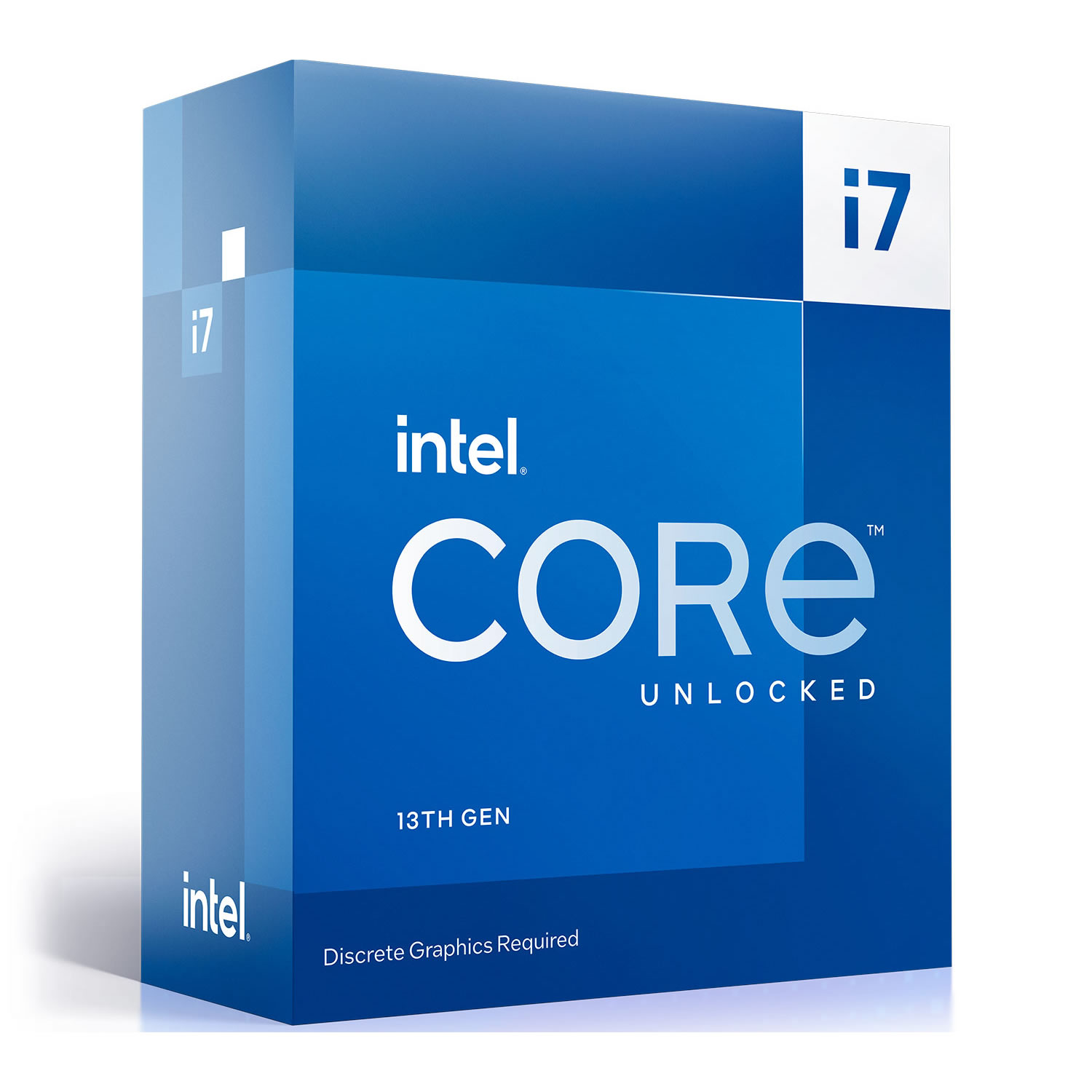


 .
.











 Corsair's 110Q is a case I like a lot, but 330m max GPU length and top mounted power, reset and USB might be a problem.
Corsair's 110Q is a case I like a lot, but 330m max GPU length and top mounted power, reset and USB might be a problem.