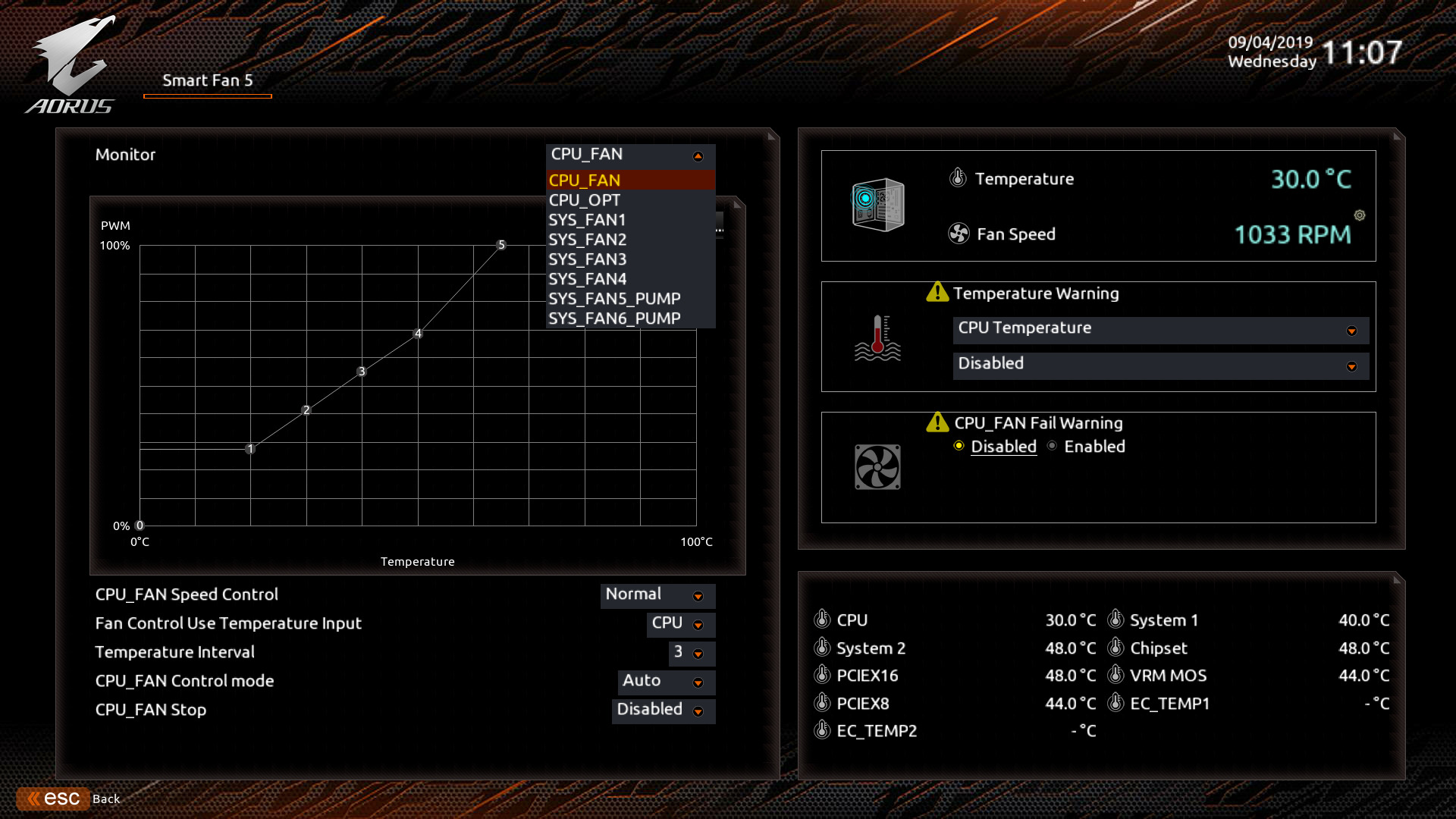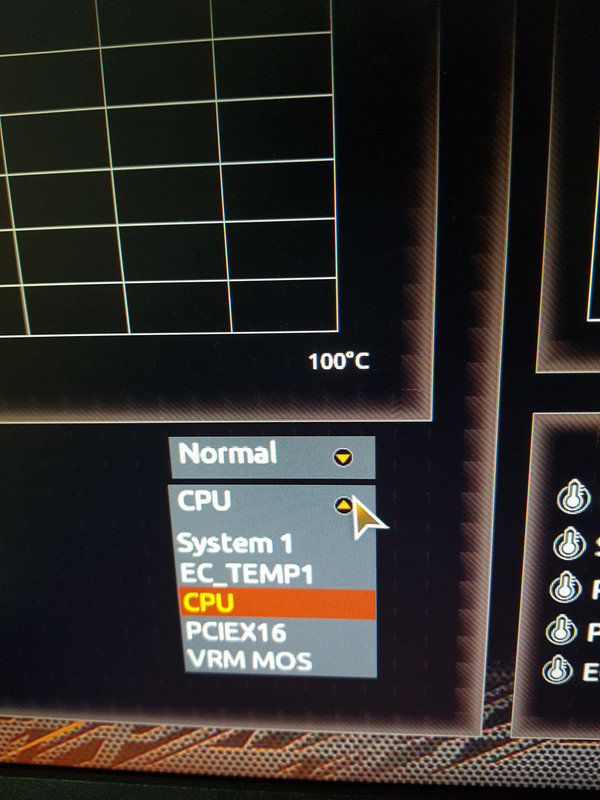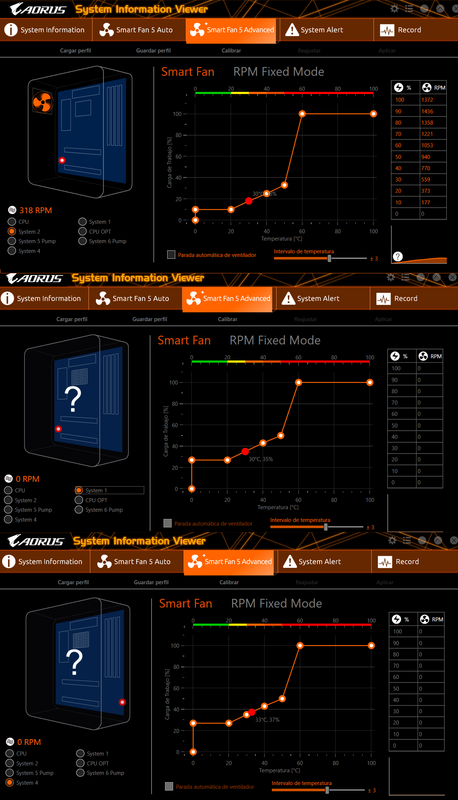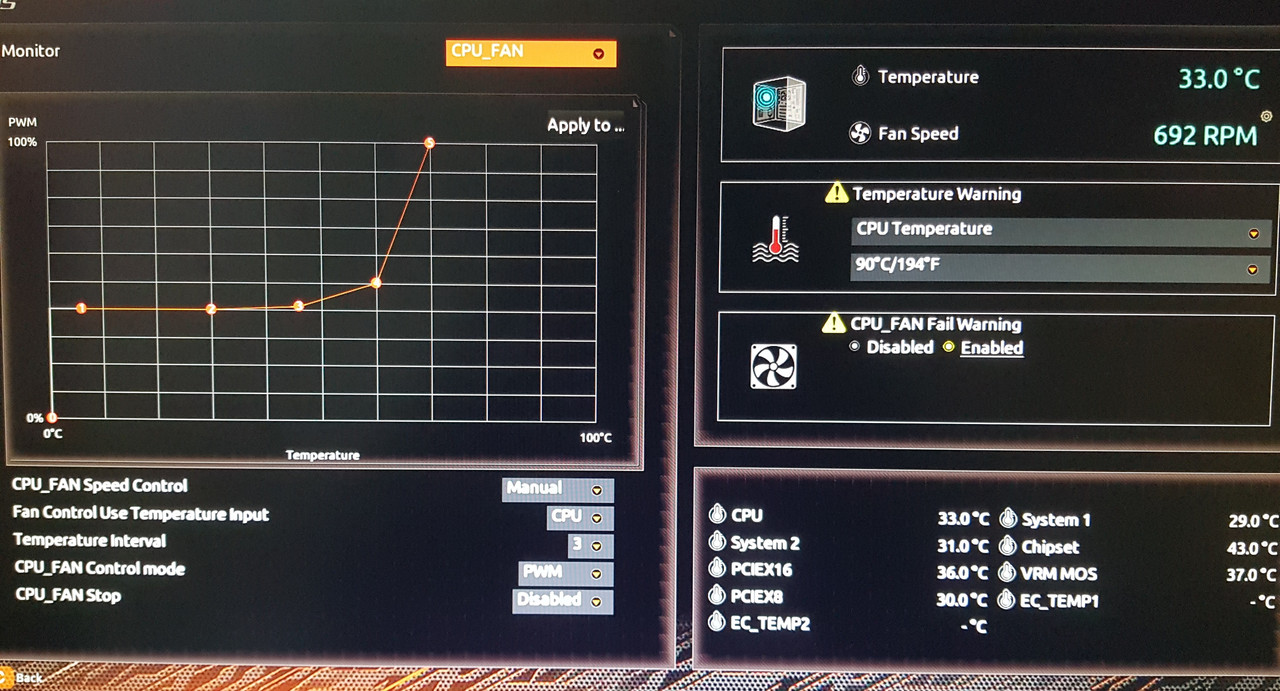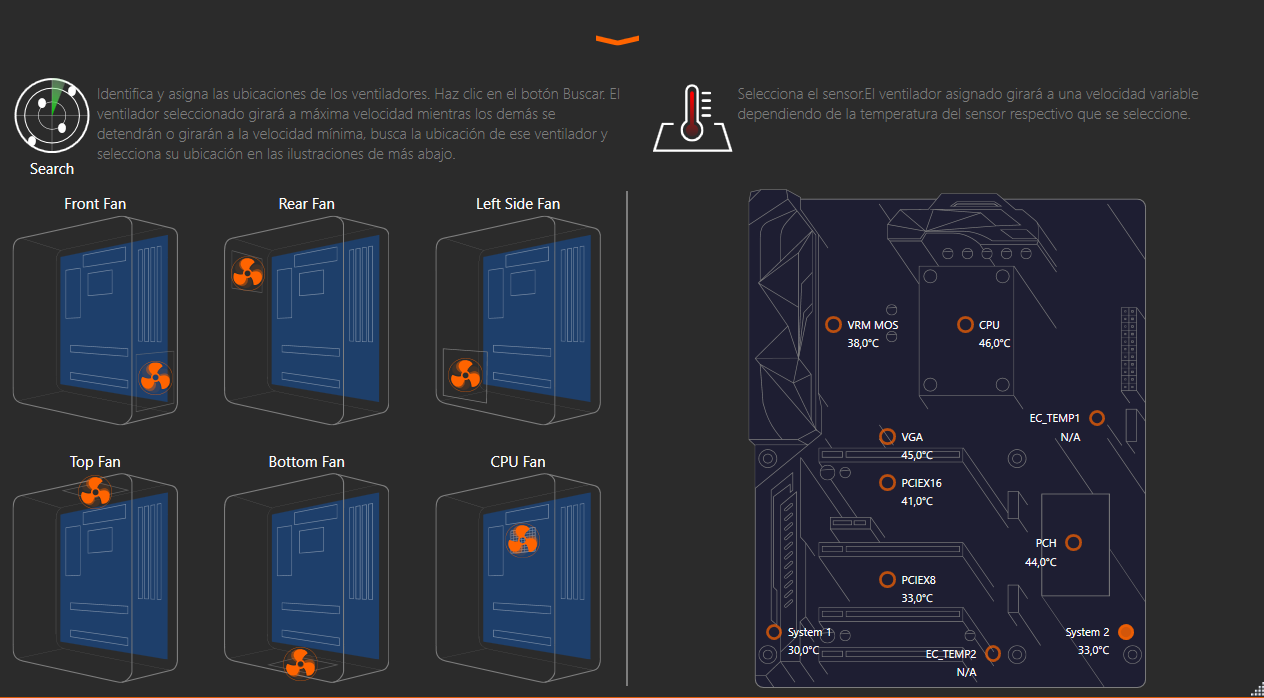My previous computer was 10 years old. I did not expect a modern CPU to get triggered over mundane usage (im literally in paint and have some firefox tabs opened) to the point the noise becomes annoying. It's ramping up and down all the time. Im very disappointed because I hate noise. I expected noise during gaming or rendering but not over having a Youtube tab and a forum tab opened... this is ridiculous. I've took those screens, hopefully you can tell me what's going on:
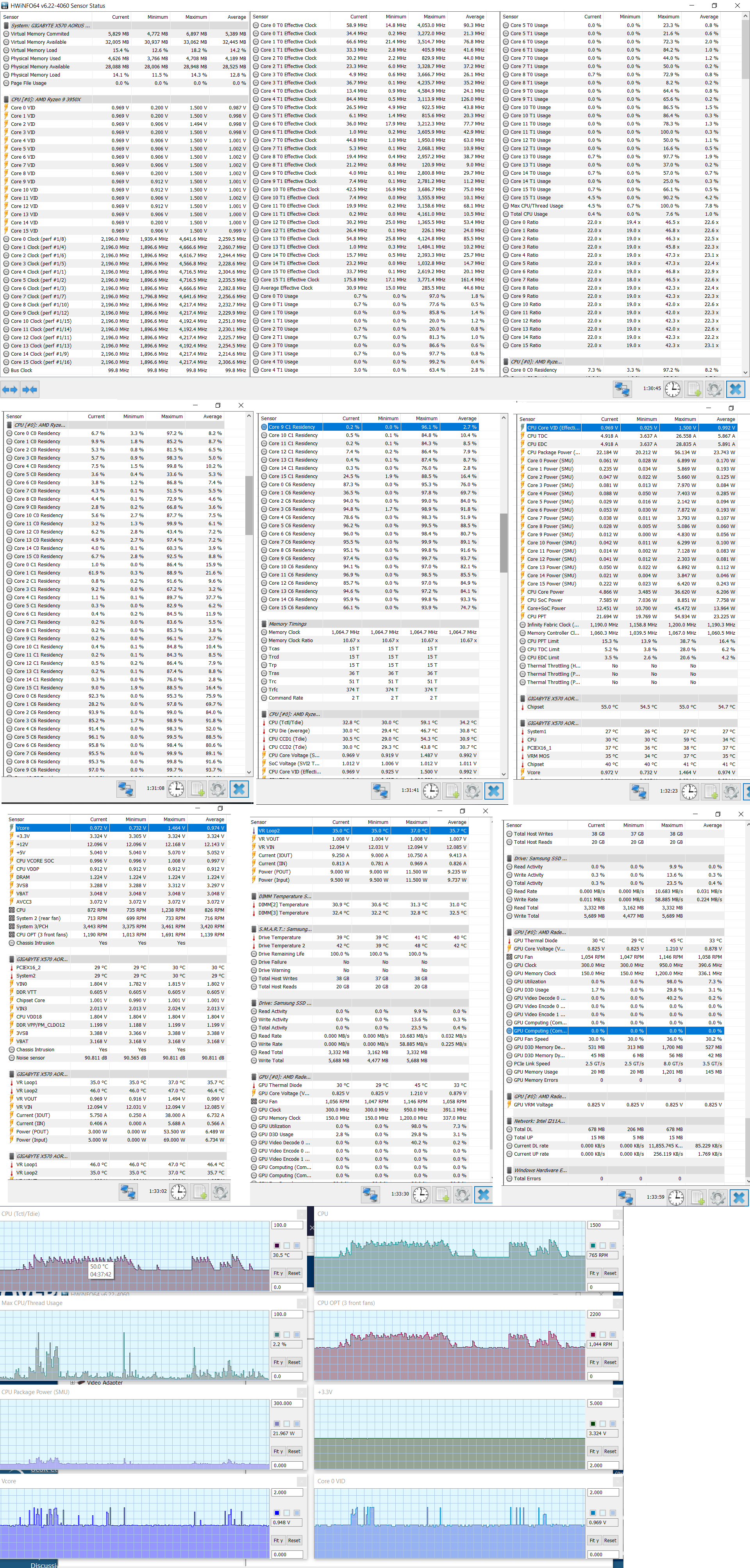
Full specs:
MOBO: Aorus Pro x570
RAM: 16x2gb Tridentz Neo
PSU: Corsair rm750x
Storage: Samsung Evo Plus 970
GPU: Radeon HD 7850 (waiting for new nVidias...)
OS is Windows 10 Enterprise LTSC, i've updated it and so on. Drivers are installed....
On the BIOS (or I think as its called now, UEFI) the fan curves are set to the default normal ones for everything.
I've connected the CPU fan to CPU_FAN, the rear fan to SYS_FAN2, and the 3-fan PWM panel hub thing on the R6 on CPU_OPT (so this controll all 3 fans at once). All fans are spinning, and respond to configuration since I tested "full speed" on all.
Im not interested in OC.. just asking here since you know your ****. Mostly I do media editing, video and audio. During gaming next gen stuff I expected the fans to ramp up, but I haven't fired any programs yet beside Firefox. Im just disappointed that browsing a forum triggers fans up to annoying noise specially at night. While scrolling up and down on Reddit fans go up, even during using paint to take those screenshots and edit them the fans ramped up pretty audibly, this is insanity.
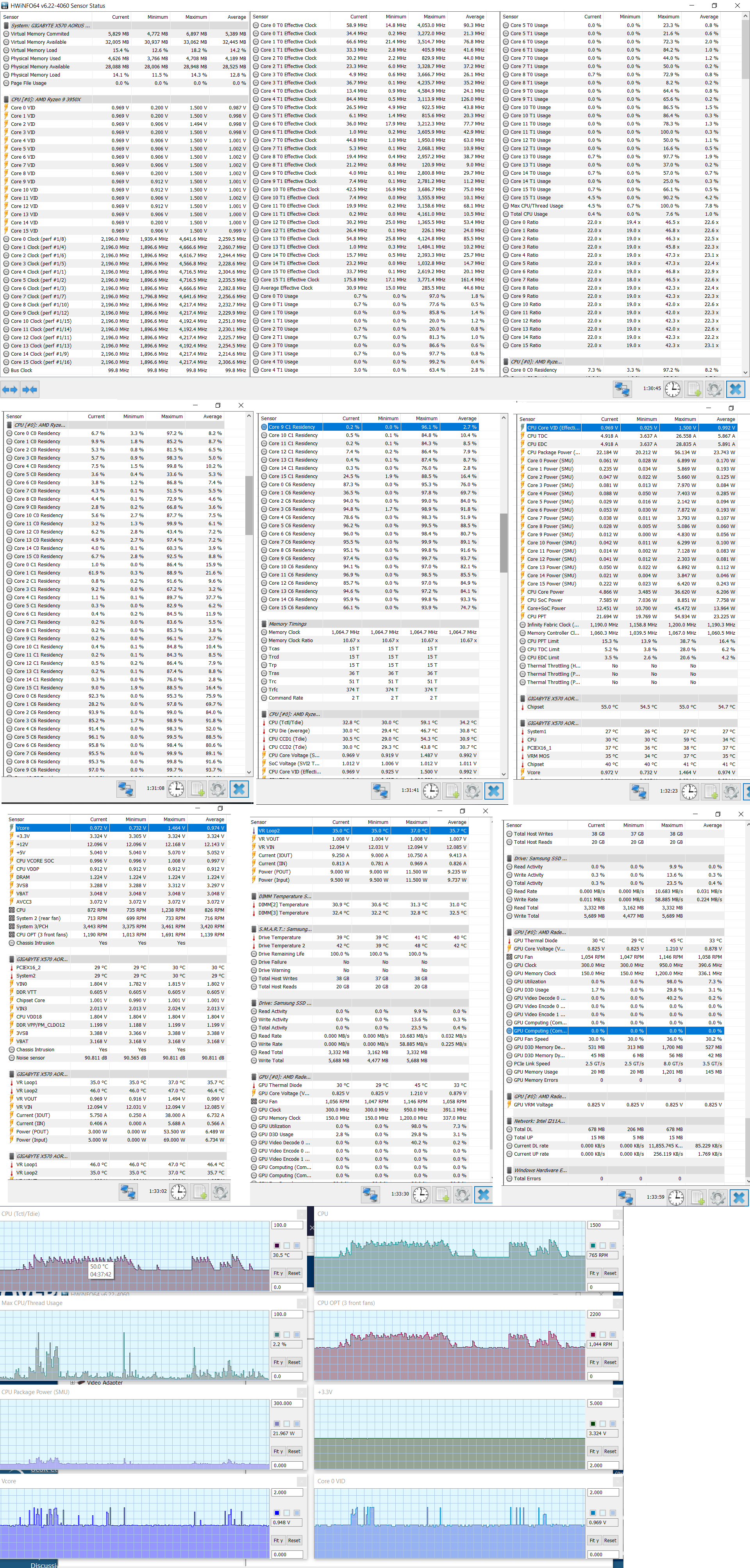
Full specs:
MOBO: Aorus Pro x570
RAM: 16x2gb Tridentz Neo
PSU: Corsair rm750x
Storage: Samsung Evo Plus 970
GPU: Radeon HD 7850 (waiting for new nVidias...)
OS is Windows 10 Enterprise LTSC, i've updated it and so on. Drivers are installed....
On the BIOS (or I think as its called now, UEFI) the fan curves are set to the default normal ones for everything.
I've connected the CPU fan to CPU_FAN, the rear fan to SYS_FAN2, and the 3-fan PWM panel hub thing on the R6 on CPU_OPT (so this controll all 3 fans at once). All fans are spinning, and respond to configuration since I tested "full speed" on all.
Im not interested in OC.. just asking here since you know your ****. Mostly I do media editing, video and audio. During gaming next gen stuff I expected the fans to ramp up, but I haven't fired any programs yet beside Firefox. Im just disappointed that browsing a forum triggers fans up to annoying noise specially at night. While scrolling up and down on Reddit fans go up, even during using paint to take those screenshots and edit them the fans ramped up pretty audibly, this is insanity.
Last edited: