Caporegime
Kingston HyperX T1 8GB (2X4GB) 2400Mhz DDR3 review.
Kingston Technology is an American company and was founded in 1987, they are best known for their RAM/flash memory and SSD's.
The testing of finished products before shipping is very comprehensive to - http://www.kingston.com/us/company/testing
Packaging and contents.

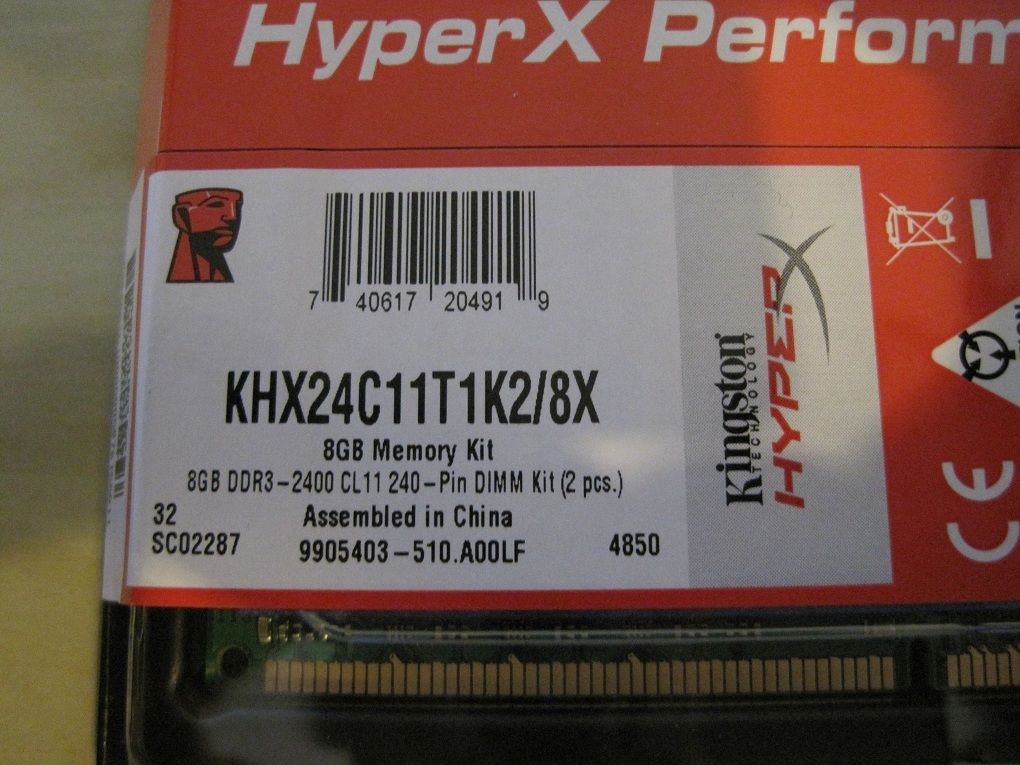


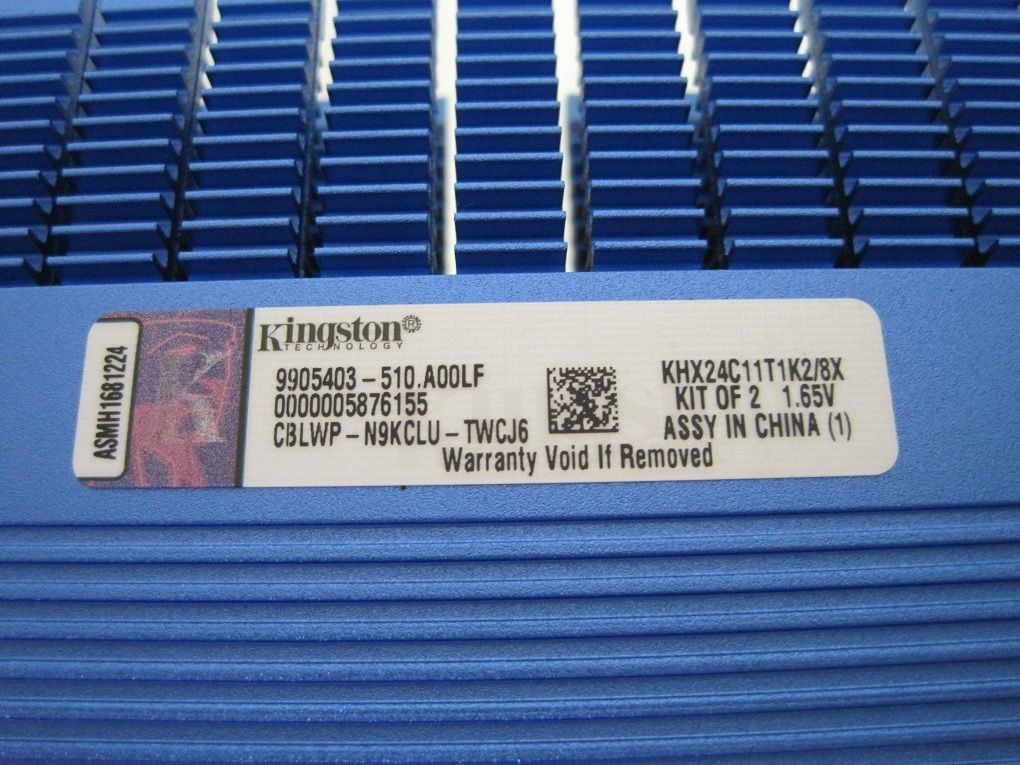
Specifications.
Data sheet - http://www.kingston.com/datasheets/KHX24C11T1K2_8X.pdf
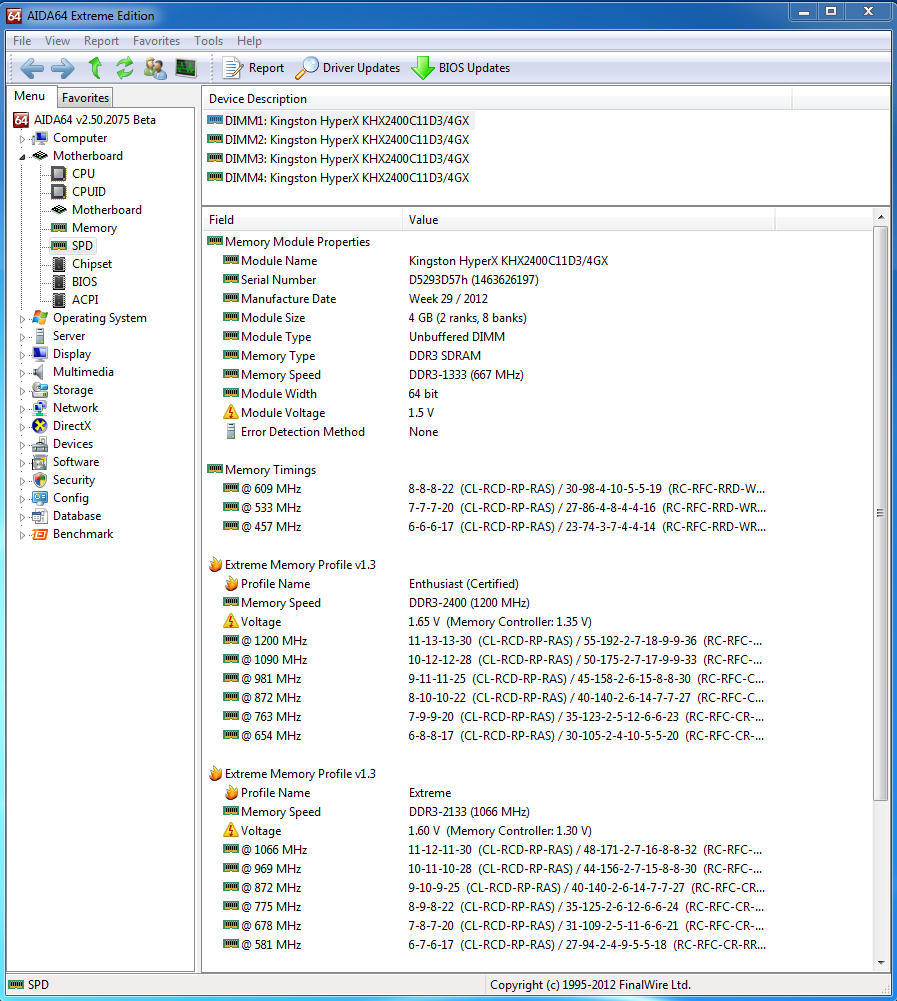
Performance testing.
Aida64 extreme.
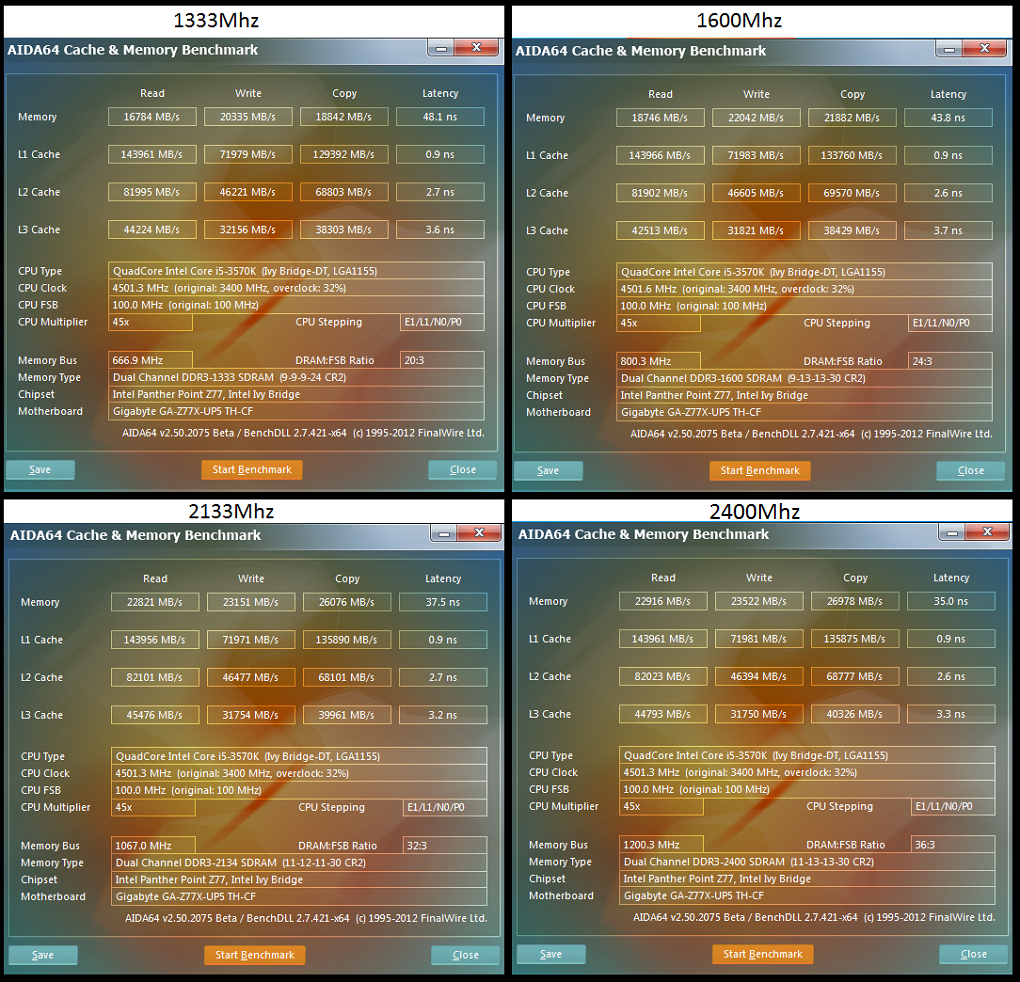
SuperPI.
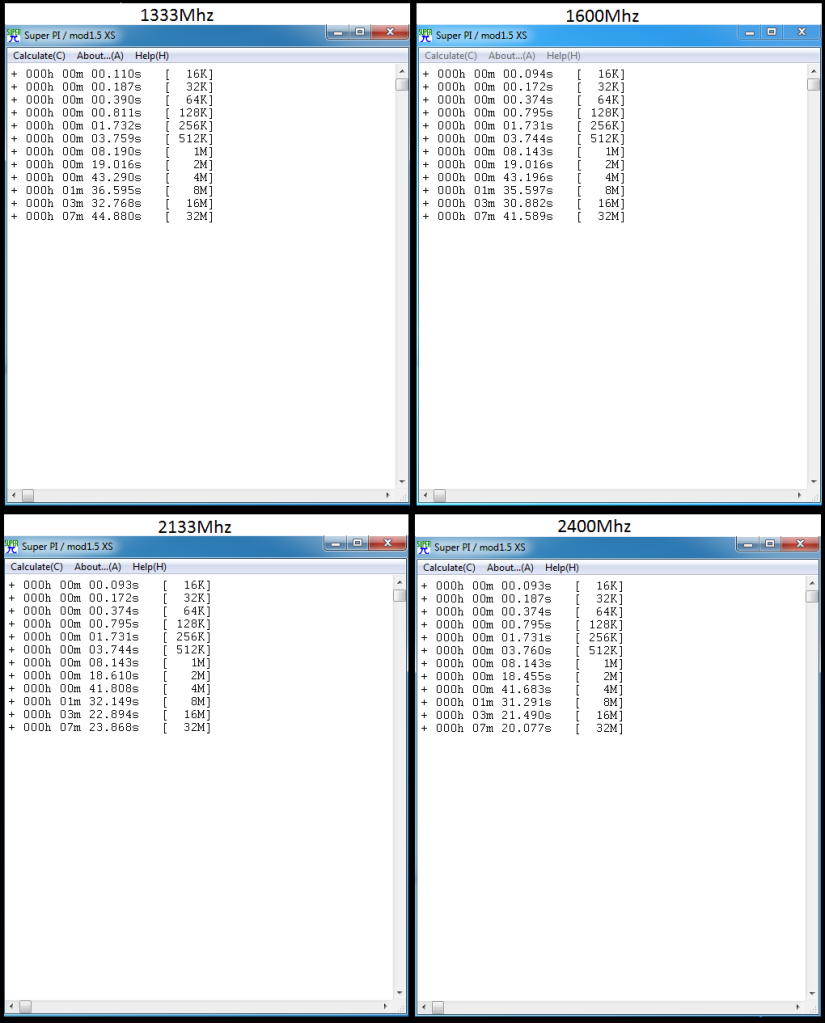
PCMark 7.
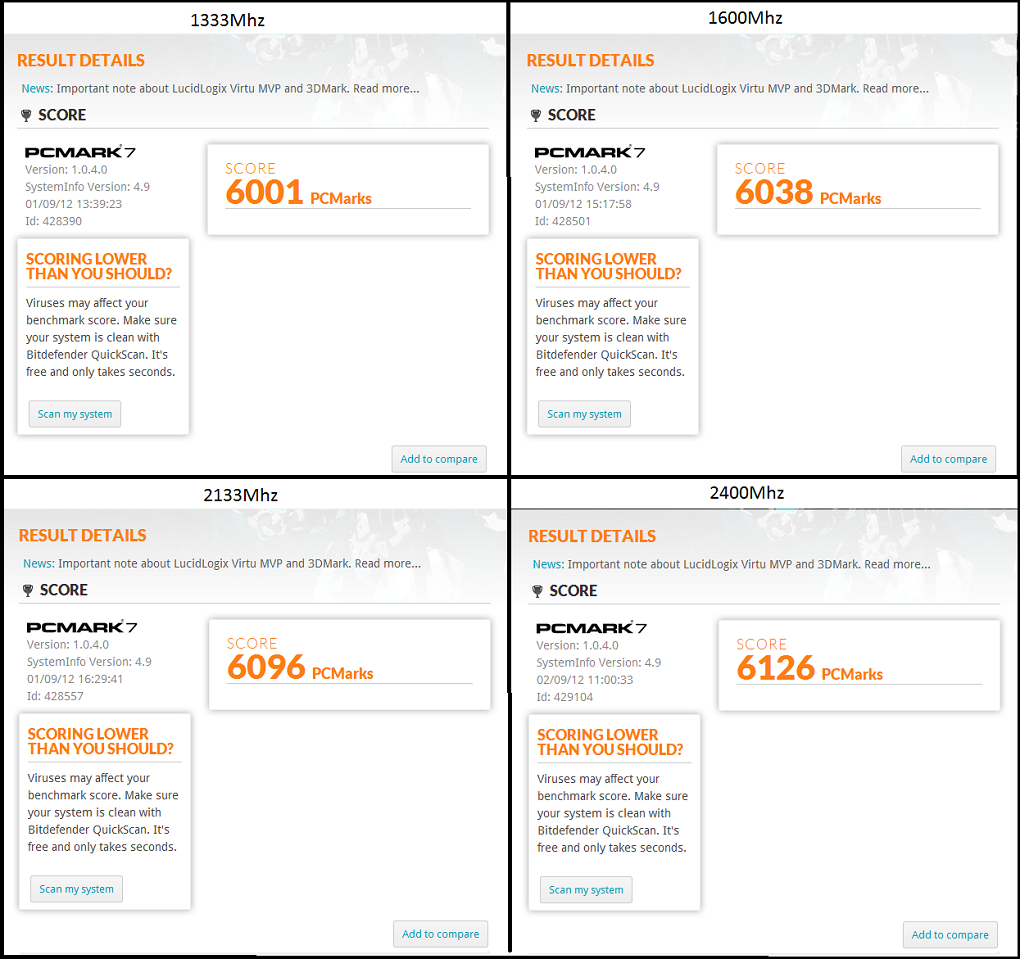
3DMark 11.
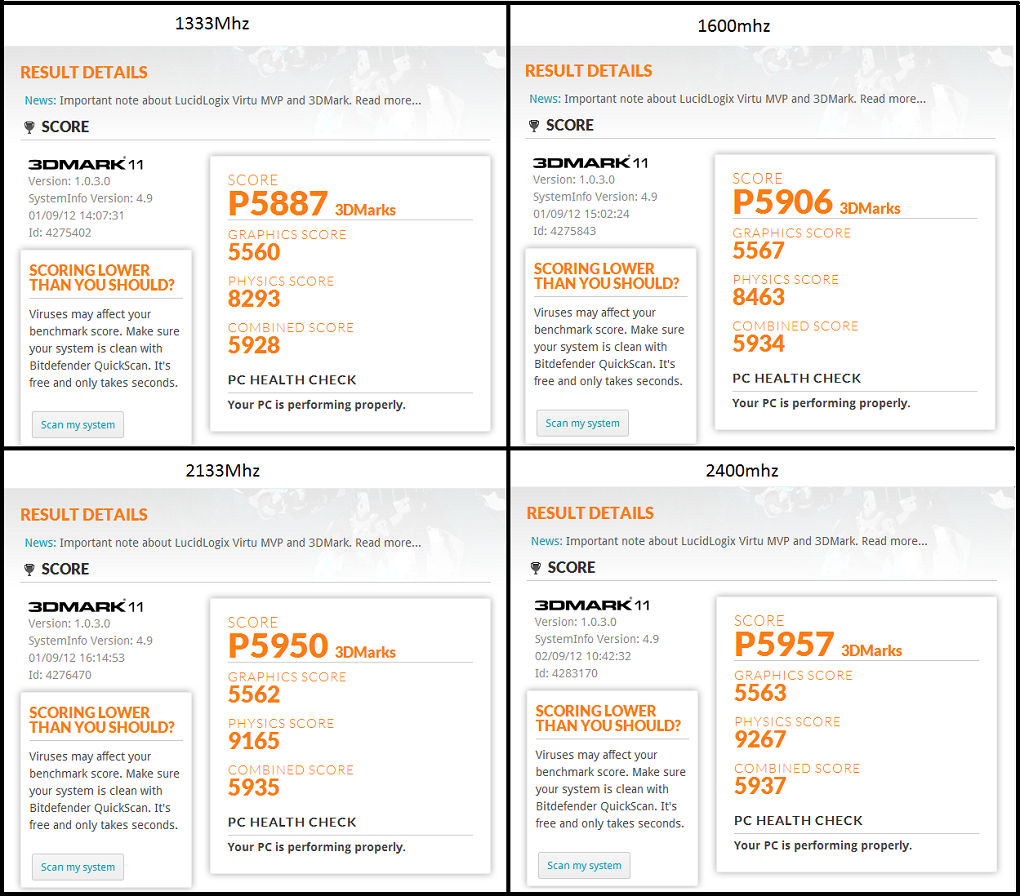
X264 Benchmark.
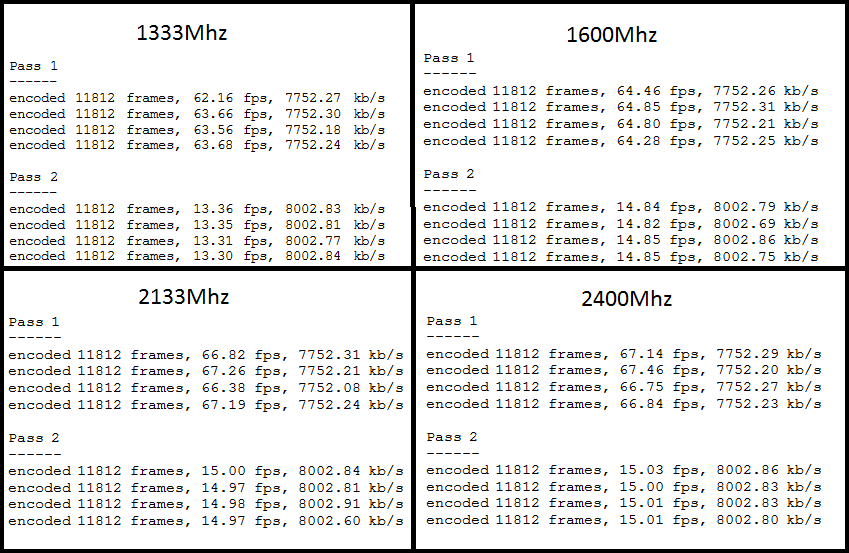
Cinebench.
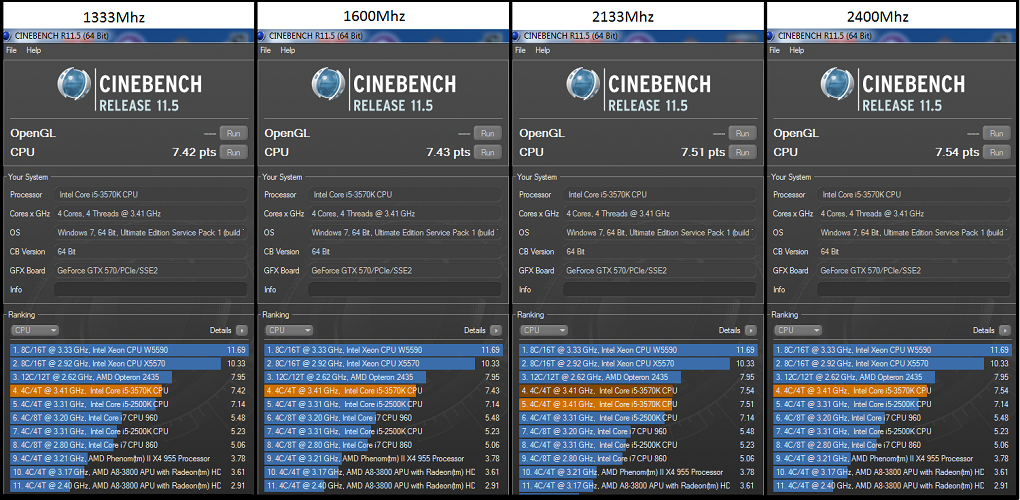
Mafia2 and Dirt3 built-in benchmarks.
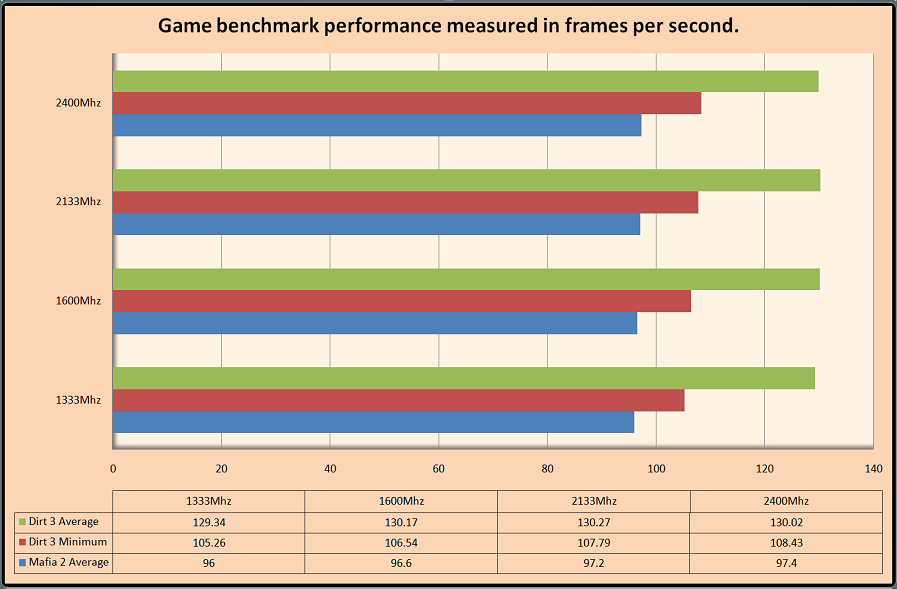
Conclusion.
Fantastic RAM from Kingston, 100% stable at the maximum rated 2400Mhz profile.
Setting either the XMP-2133Mhz or XMP-2400Mhz profile was painless within the Gigabyte BIOS
It looks the part if you have a motherboard that has matching colour accents, the only downside is the height if using a large aftermarket cooler, if you have a water cooler or even a aftermarket air cooler thats very narrow, then this stuff is fantastic.
If you are intent on squeezing the last bit of performance from your PC then having higher rated RAM could help you to shave off those last vital seconds or add those last few points to a score.
And for maximum effect, get two sets,


This stuff deserves a solid 10/10
Kingston Technology is an American company and was founded in 1987, they are best known for their RAM/flash memory and SSD's.
The testing of finished products before shipping is very comprehensive to - http://www.kingston.com/us/company/testing
Packaging and contents.

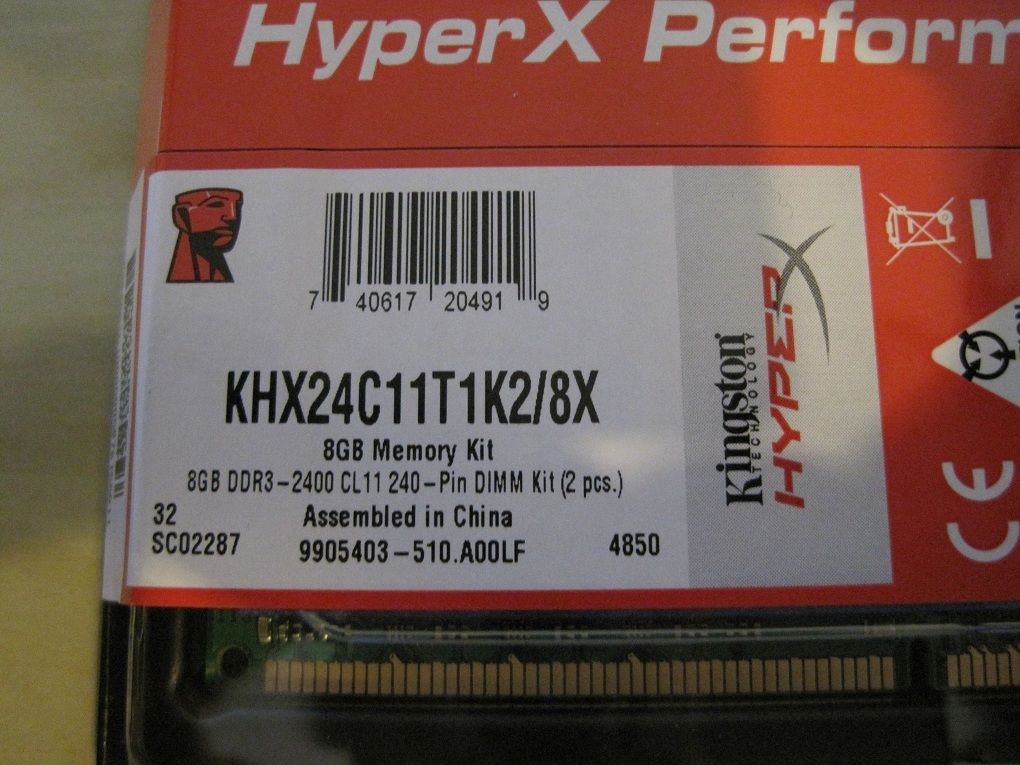


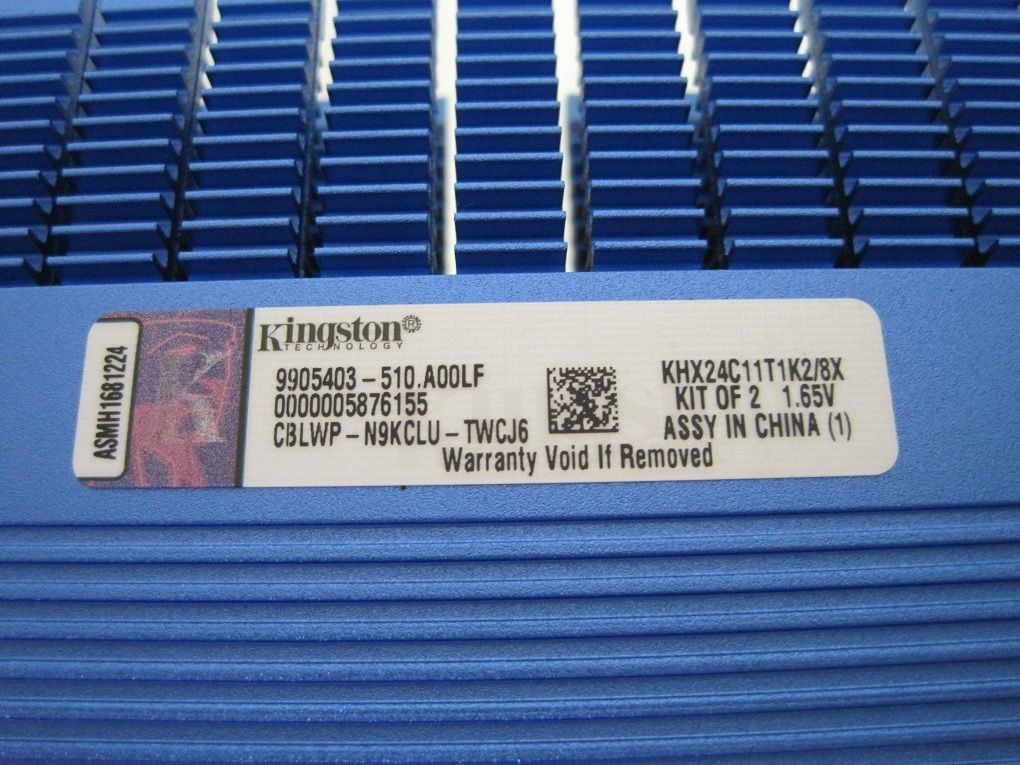
Specifications.
Data sheet - http://www.kingston.com/datasheets/KHX24C11T1K2_8X.pdf
XMP TIMING PARAMETERS
• JEDEC: DDR3-1333 CL9-9-9 @1.5V
• XMP Profile #1: D3-2400 CL11-13-13 @1.65V
• XMP Profile #2: D3-2133 CL11-12-11 @1.60V
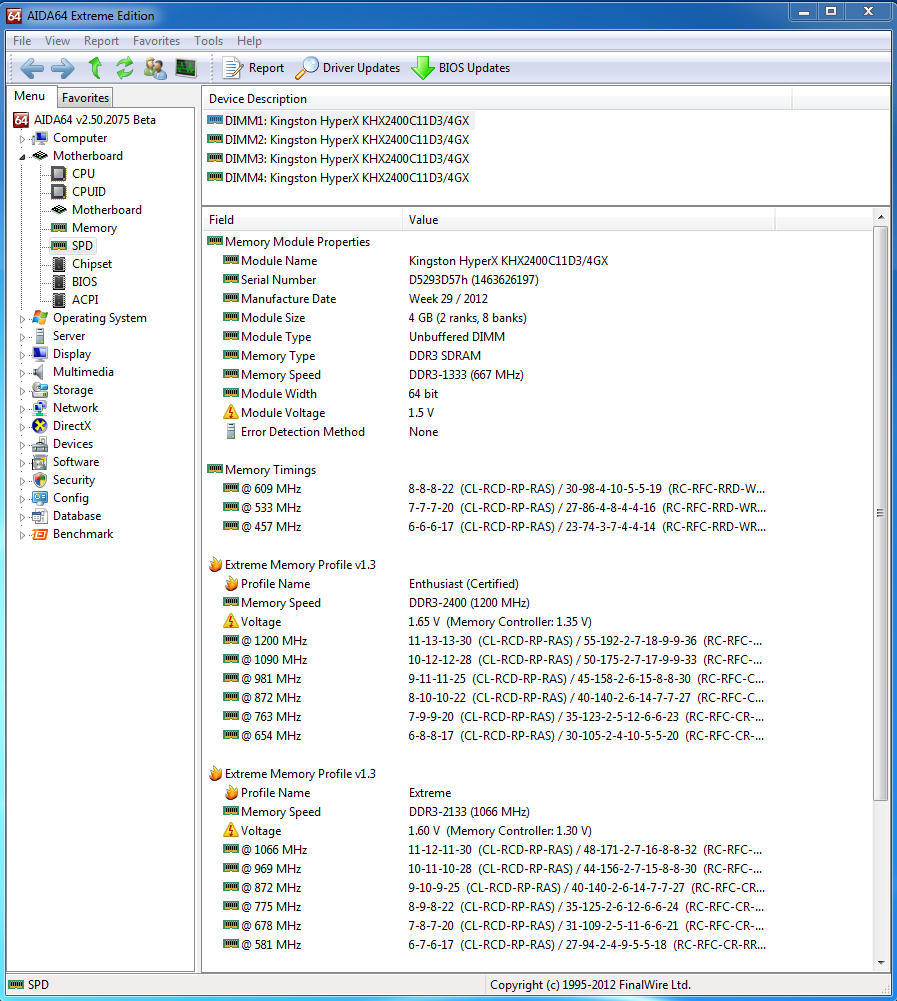
Performance testing.
Test setup,
i5 [email protected]
Gigabyte GA-Z77X-UP5TH
GTX570
Antec Kuhler 920
Intel 520 series 240GB SSD
Aida64 extreme.
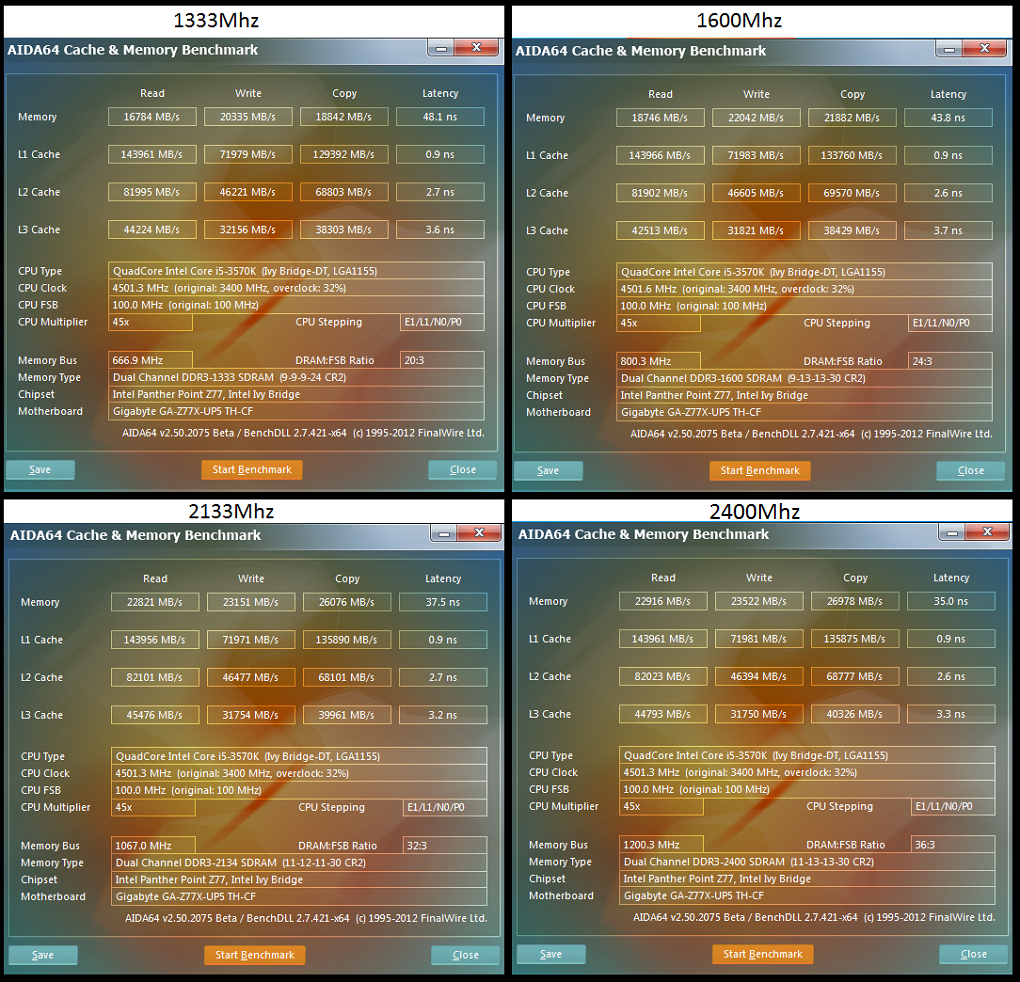
SuperPI.
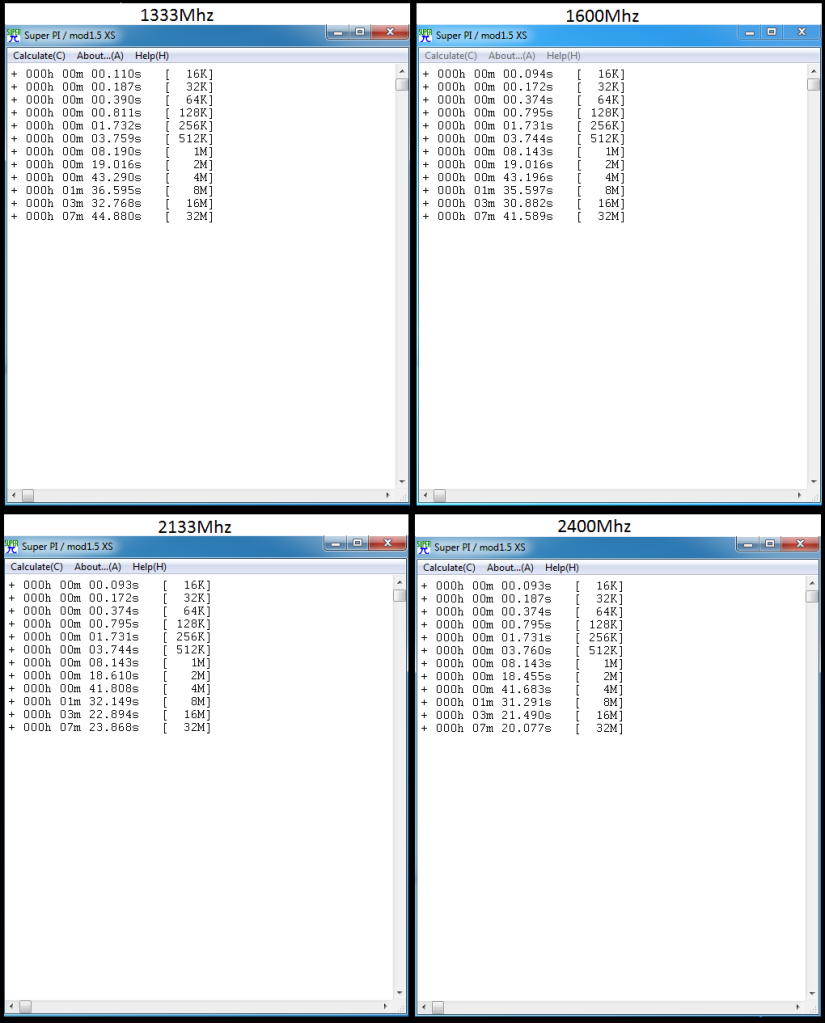
PCMark 7.
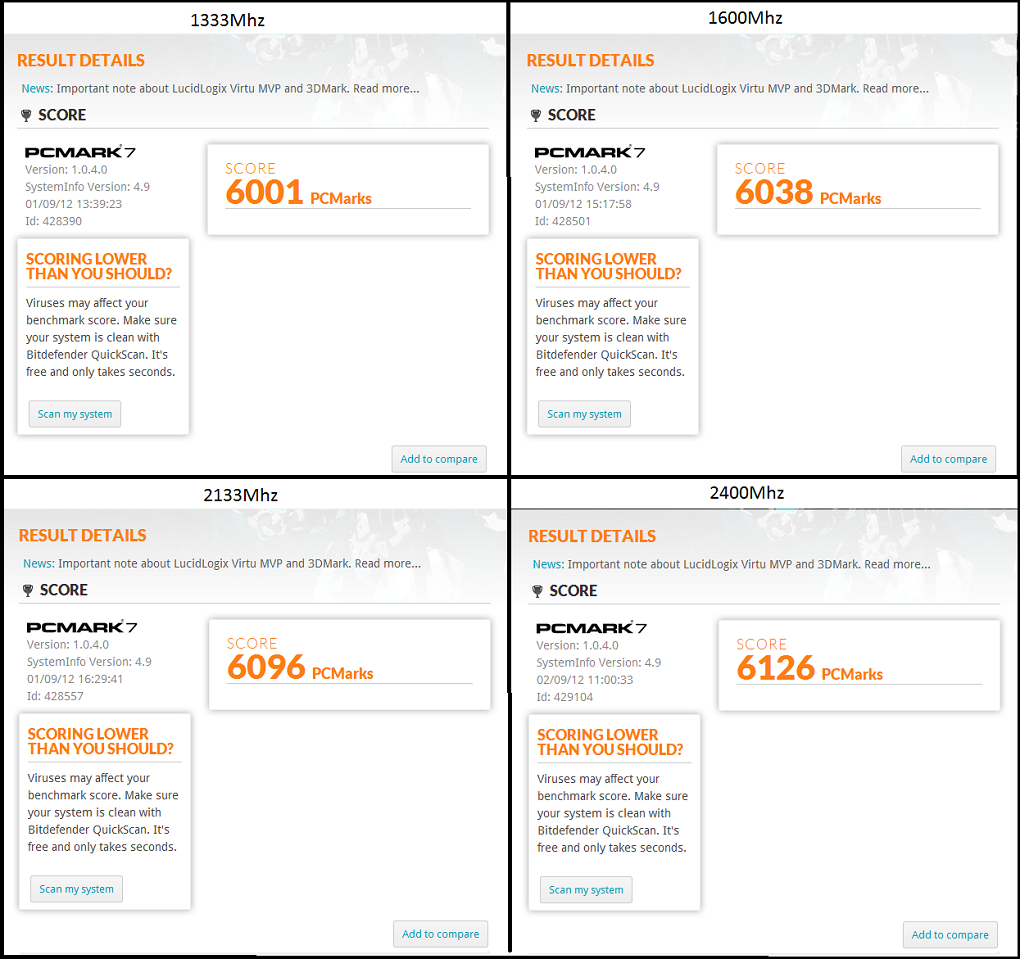
3DMark 11.
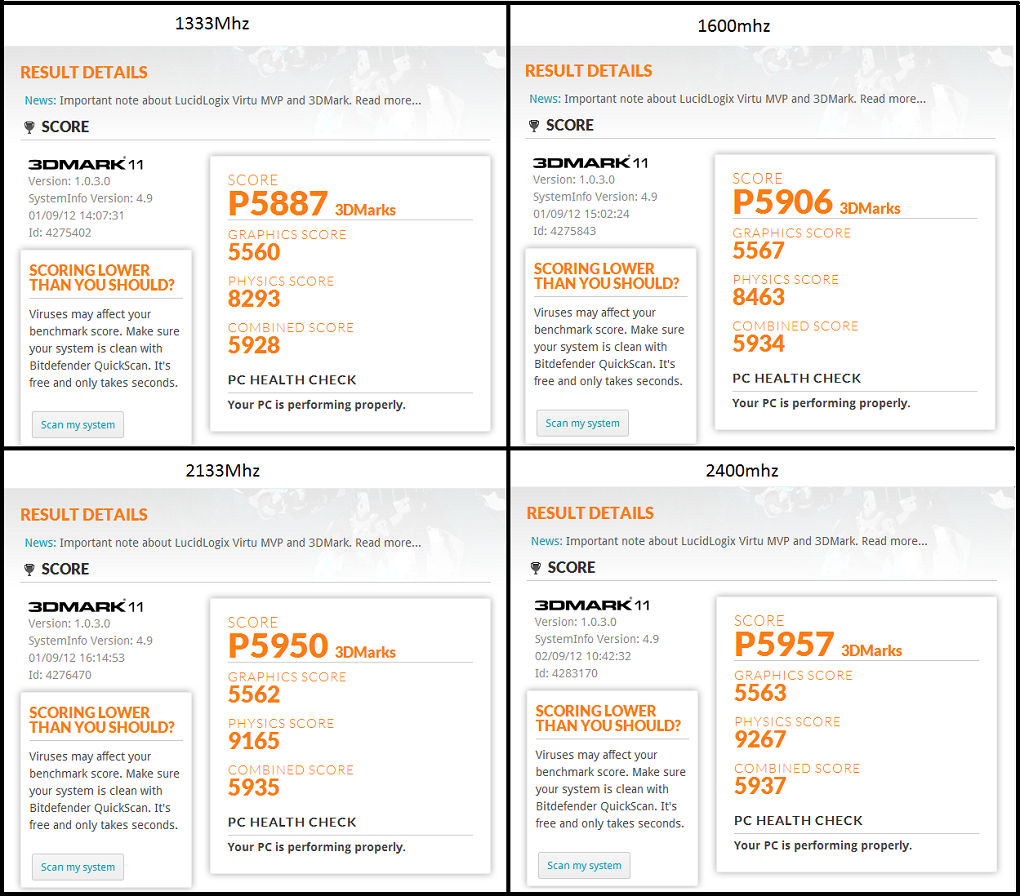
X264 Benchmark.
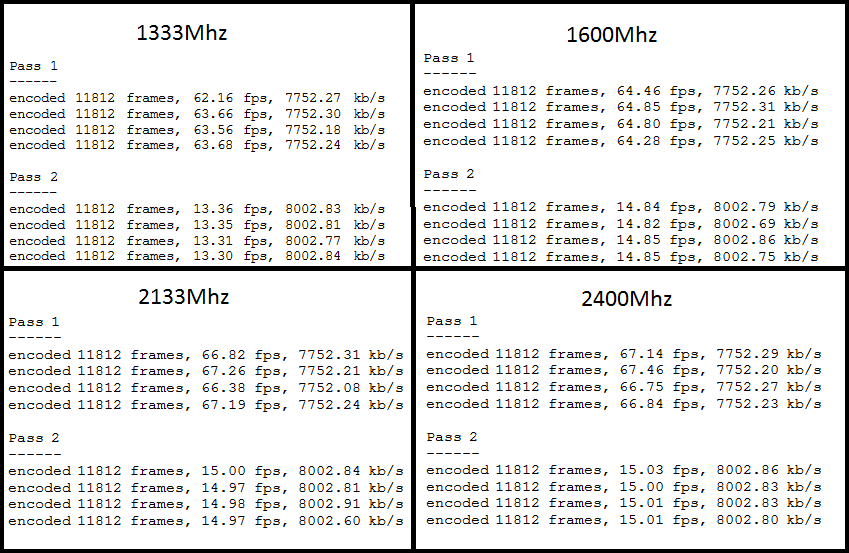
Cinebench.
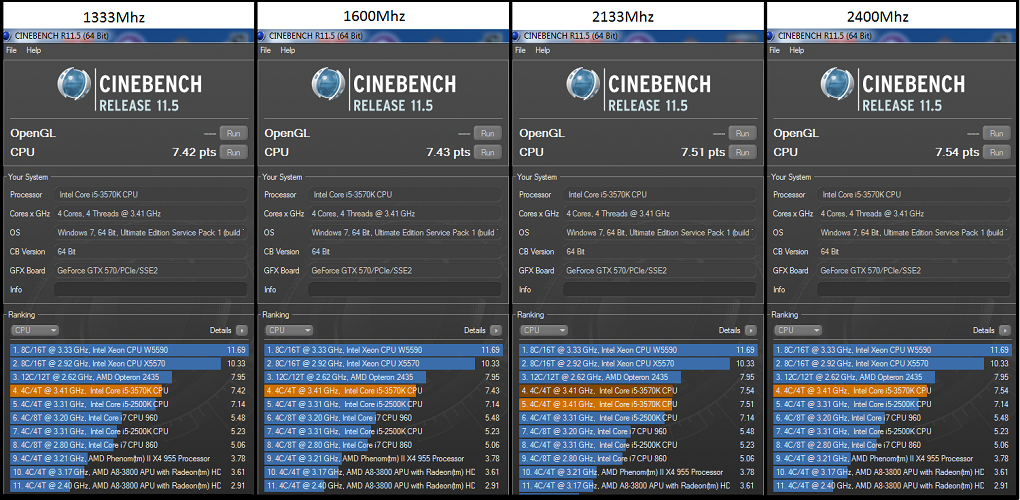
Mafia2 and Dirt3 built-in benchmarks.
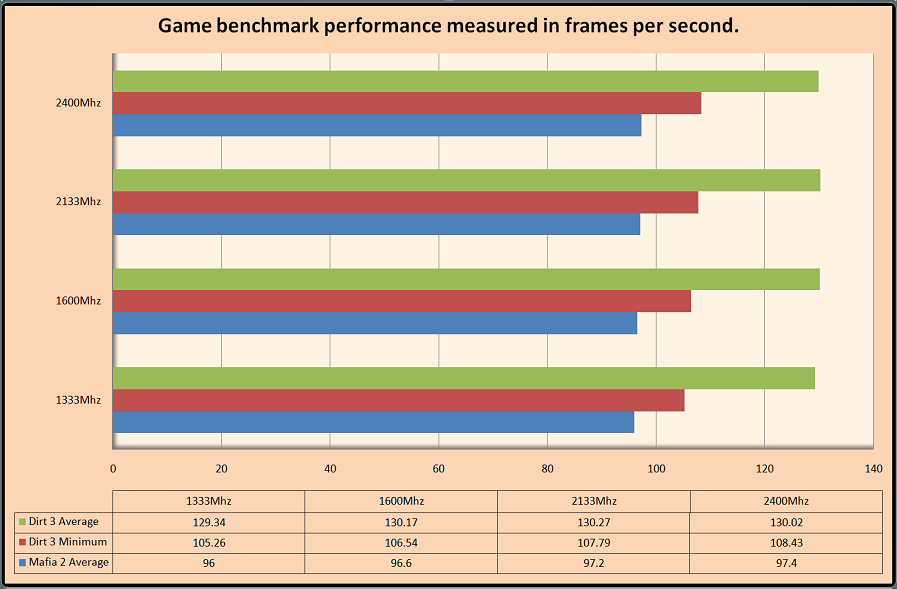
Conclusion.
Fantastic RAM from Kingston, 100% stable at the maximum rated 2400Mhz profile.
Setting either the XMP-2133Mhz or XMP-2400Mhz profile was painless within the Gigabyte BIOS
It looks the part if you have a motherboard that has matching colour accents, the only downside is the height if using a large aftermarket cooler, if you have a water cooler or even a aftermarket air cooler thats very narrow, then this stuff is fantastic.
If you are intent on squeezing the last bit of performance from your PC then having higher rated RAM could help you to shave off those last vital seconds or add those last few points to a score.
And for maximum effect, get two sets,


This stuff deserves a solid 10/10



