Soldato
- Joined
- 18 Oct 2002
- Posts
- 7,084
- Location
- Kuala Lumpur, Malaysia
Hi ,
I'm using a triple monitor setup (3 x 19.5" @ 1920x1080 resolution) , 2 monitors connected to a GTS540, and the other to onboard graphics.
I get quite a lot of lagging when eg. watching video (720p) on one screen and browsing on the other. Ie. I refresh a page in Chrome, and the video would skip a few times and the page would take a long longer to load than it should.
CPU Load / Memory usage isn't high when this happens, and all drivers (chipset, GFX etc. have been updated)
Getting annoying and wanted to find out the cause for this, other specs are :
i5 2500 (running at stock)
DH67CL Motherboard
GTS540
16GB DDR3
60gb SSD
I'm using a triple monitor setup (3 x 19.5" @ 1920x1080 resolution) , 2 monitors connected to a GTS540, and the other to onboard graphics.
I get quite a lot of lagging when eg. watching video (720p) on one screen and browsing on the other. Ie. I refresh a page in Chrome, and the video would skip a few times and the page would take a long longer to load than it should.
CPU Load / Memory usage isn't high when this happens, and all drivers (chipset, GFX etc. have been updated)
Getting annoying and wanted to find out the cause for this, other specs are :
i5 2500 (running at stock)
DH67CL Motherboard
GTS540
16GB DDR3
60gb SSD


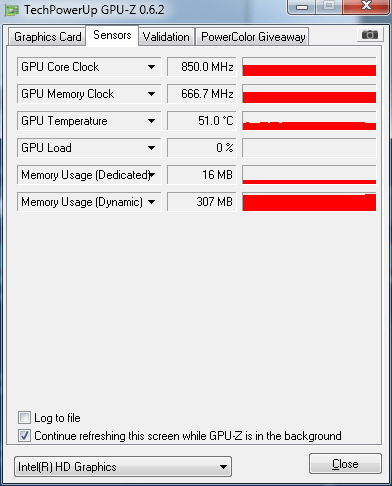
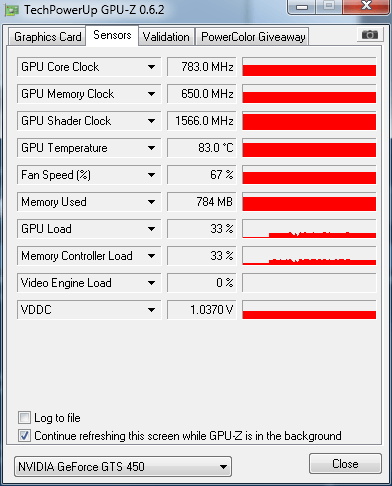

 bad memory on my side.
bad memory on my side.


