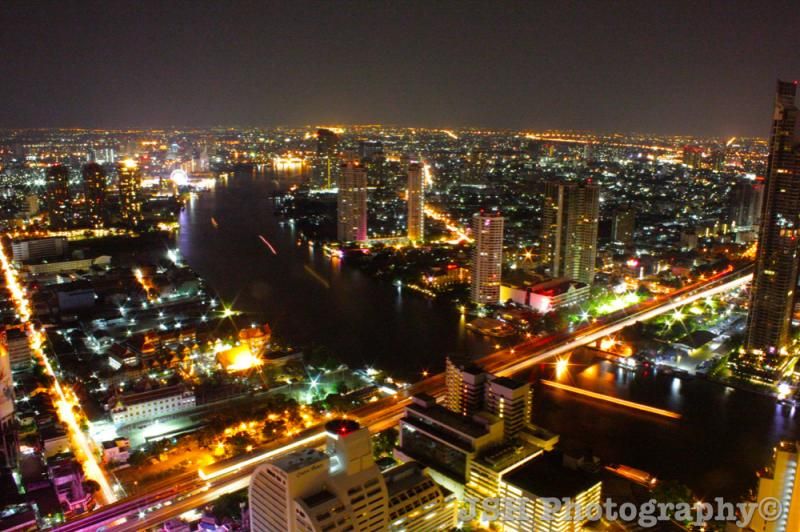Hi guys.
Ive just been to Bangkok and stayed in a place with a roof top bar / restaurant so took advantage for my amateur photography skills and would like some tips / thoughts on these pics below.
I have adjusted the saturation and gamma on these to bring out the lights.
What do you think? other than that its as it left the camera.
F22, ISO100, 30second exposure.

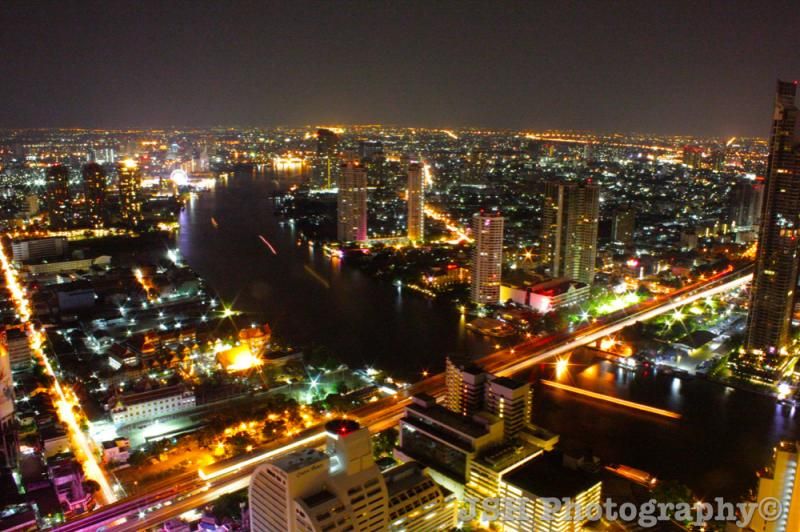
Ive just been to Bangkok and stayed in a place with a roof top bar / restaurant so took advantage for my amateur photography skills and would like some tips / thoughts on these pics below.
I have adjusted the saturation and gamma on these to bring out the lights.
What do you think? other than that its as it left the camera.
F22, ISO100, 30second exposure.