As your guessing if someone is asking for help with lightbox2 then they must be new to javascript. I am 
So my problem is fairly basic i guess. I have got it setup very basic just now.
When you click the image however the loading .gif displays like this..
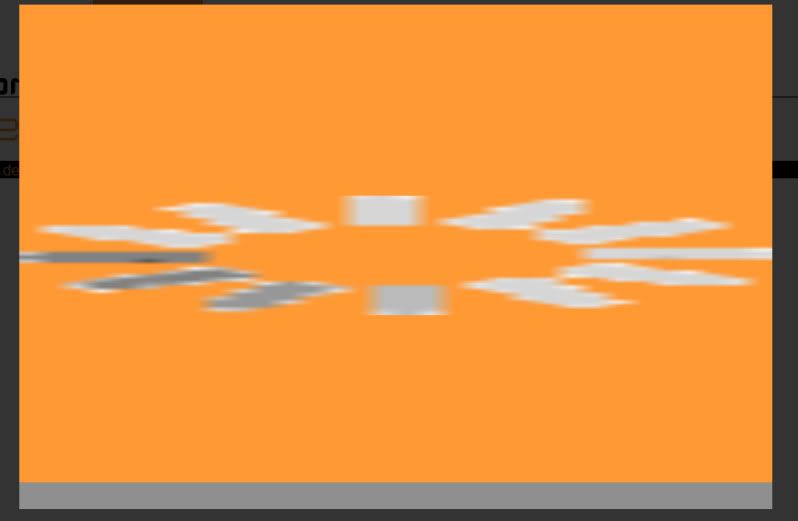
The image is 800x500 and the gif is streched.
Im guessing this is in the lightbox css as ive not altered any of the java files.
Here is lightbox css
Also once image is loaded the next/previous functions dont work.
Id also like the thumbnails to have a hover effect, not sure how.
Any ideas/help gents?
Thanks

So my problem is fairly basic i guess. I have got it setup very basic just now.
When you click the image however the loading .gif displays like this..
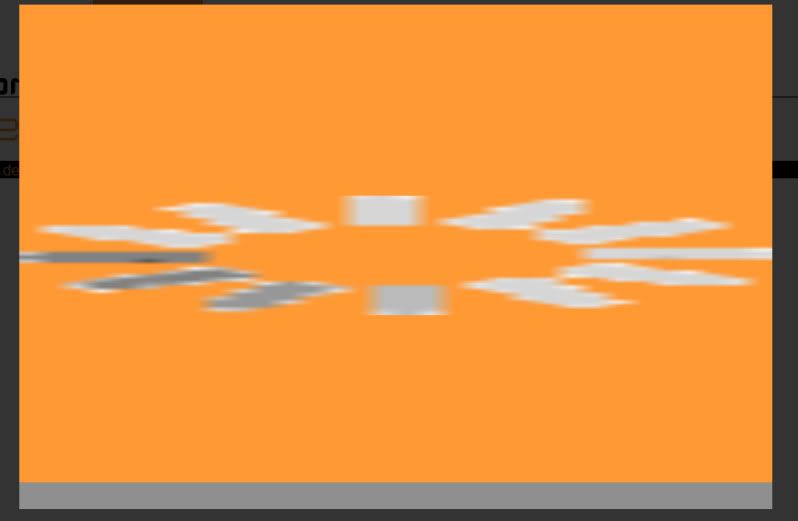
The image is 800x500 and the gif is streched.
Im guessing this is in the lightbox css as ive not altered any of the java files.
Here is lightbox css
Code:
#lightbox{ position: absolute; left: 0; width: 100%; z-index: 100; text-align: center; line-height: 0;}
#lightbox img{ width: 100%; height: 100%;}
#lightbox a img{ border: none; }
#outerImageContainer{ position: relative; background-color: #FF9934; width: 250px; height: 250px; margin: 0 auto; }
#imageContainer{ padding: 10px; }
#loading{ position: absolute; top: 40%; left: 0%; height: 25%; width: 100%; text-align: center; line-height: 0; }
#hoverNav{ position: absolute; top: 0; left: 0; height: 100%; width: 100%; z-index: 10; }
#imageContainer>#hoverNav{ left: 0;}
#hoverNav a{ outline: none;}
#prevLink, #nextLink{ width: 49%; height: 100%; background-image: url(data:image/gif;base64,AAAA); /* Trick IE into showing hover */ display: block; }
#prevLink { left: 0; float: left;}
#nextLink { right: 0; float: right;}
#prevLink:hover, #prevLink:visited:hover { background: url(images/prevlabel.gif) left 15% no-repeat; }
#nextLink:hover, #nextLink:visited:hover { background: url(images/nextlabel.gif) right 15% no-repeat; }
#imageDataContainer{ font: 10px Verdana, Helvetica, sans-serif; background-color: #fff; margin: 0 auto; line-height: 1.4em; overflow: auto; width: 100% ; }
#imageData{ padding:0 10px; color: #666; }
#imageData #imageDetails{ width: 70%; float: left; text-align: left; }
#imageData #caption{ font-weight: bold; }
#imageData #numberDisplay{ display: block; clear: left; padding-bottom: 1.0em; }
#imageData #bottomNavClose{ width: 66px; float: right; padding-bottom: 0.7em; outline: none;}
#overlay{ position: absolute; top: 0; left: 0; z-index: 90; width: 100%; height: 500px; background-color: #000; }Also once image is loaded the next/previous functions dont work.
Id also like the thumbnails to have a hover effect, not sure how.
Any ideas/help gents?
Thanks




