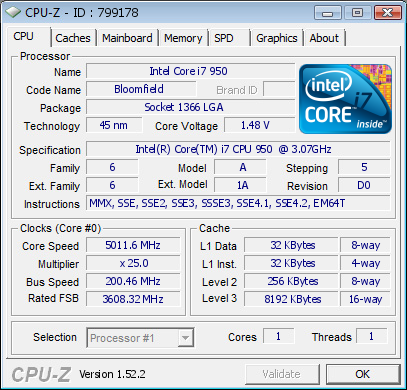Hi, I had an email recently regarding a build where i was considering putting 12gb 2000mhz RAM in, I was replied to by one of the suppliers that i would be lucky to see 3.4Ghz overclock on a 980x, now considering stock speed is 3.33Ghz, is this true or is he pulling my chain.
I have heard of the limits to overclock with that amount of Ram, but i don't understand why? please could someone set me straight
I have heard of the limits to overclock with that amount of Ram, but i don't understand why? please could someone set me straight