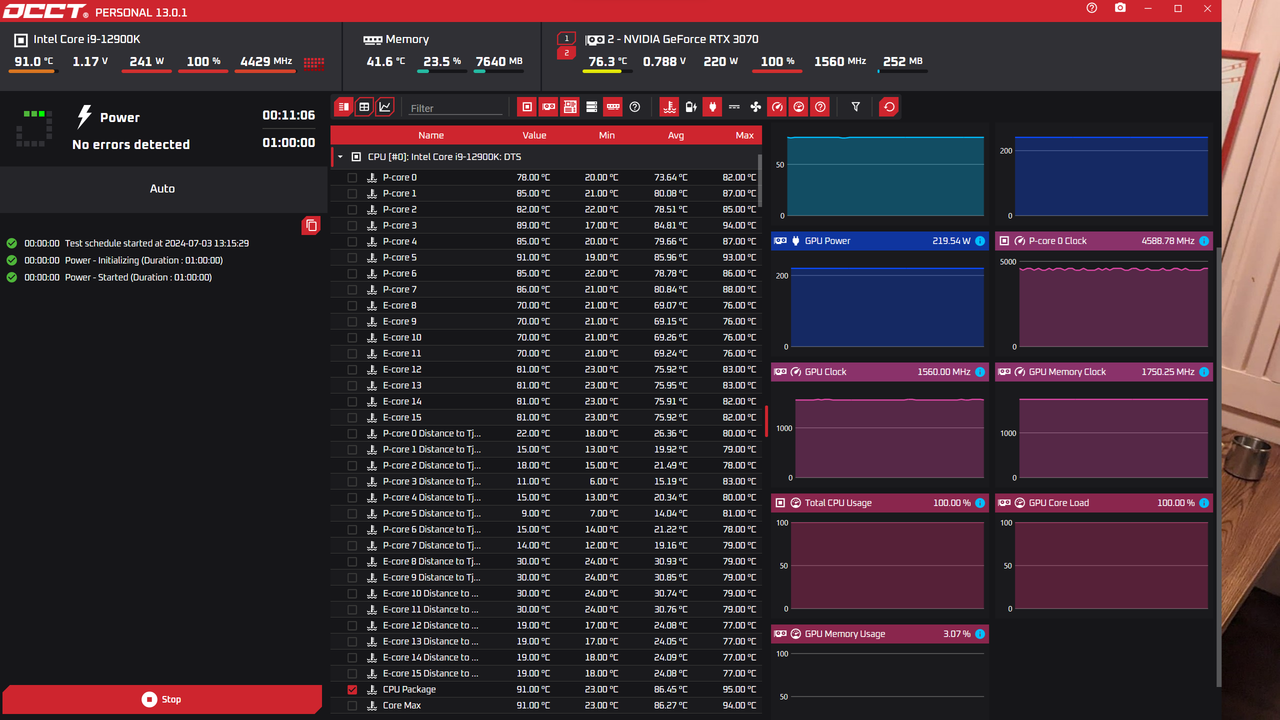lately im getting shutdowns under load, did a reinstall of windows, repasted cpu, but still getting shutdowns. just tried a game and it happened again, i even not overclocking anything, cpu fan is constantly going, so suggesting something cpu related, core speeds seem to be constantly bouncing around at idle, and temps fluctuating, but temps are all fine, its a hard lock and restart. even if installing some software programs it shuts down. lots of errors/warnings in event viewer. when it shuts down, but im not expert
any ideas
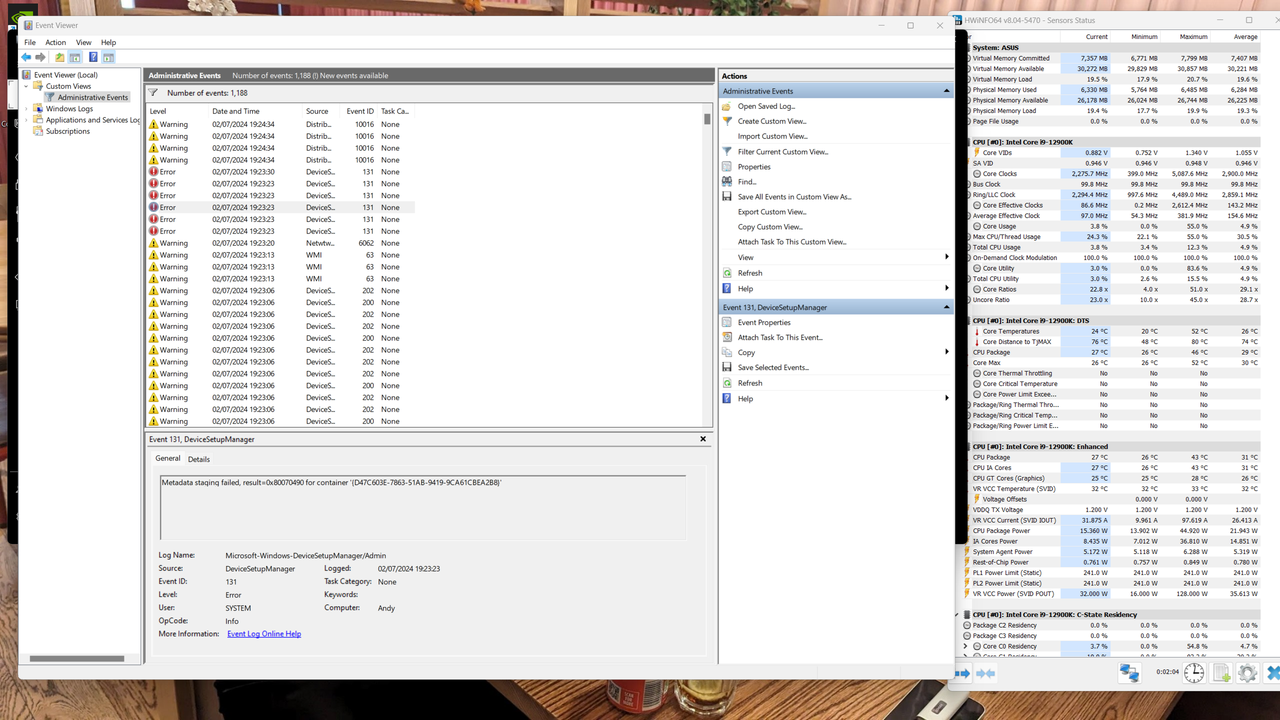
any ideas
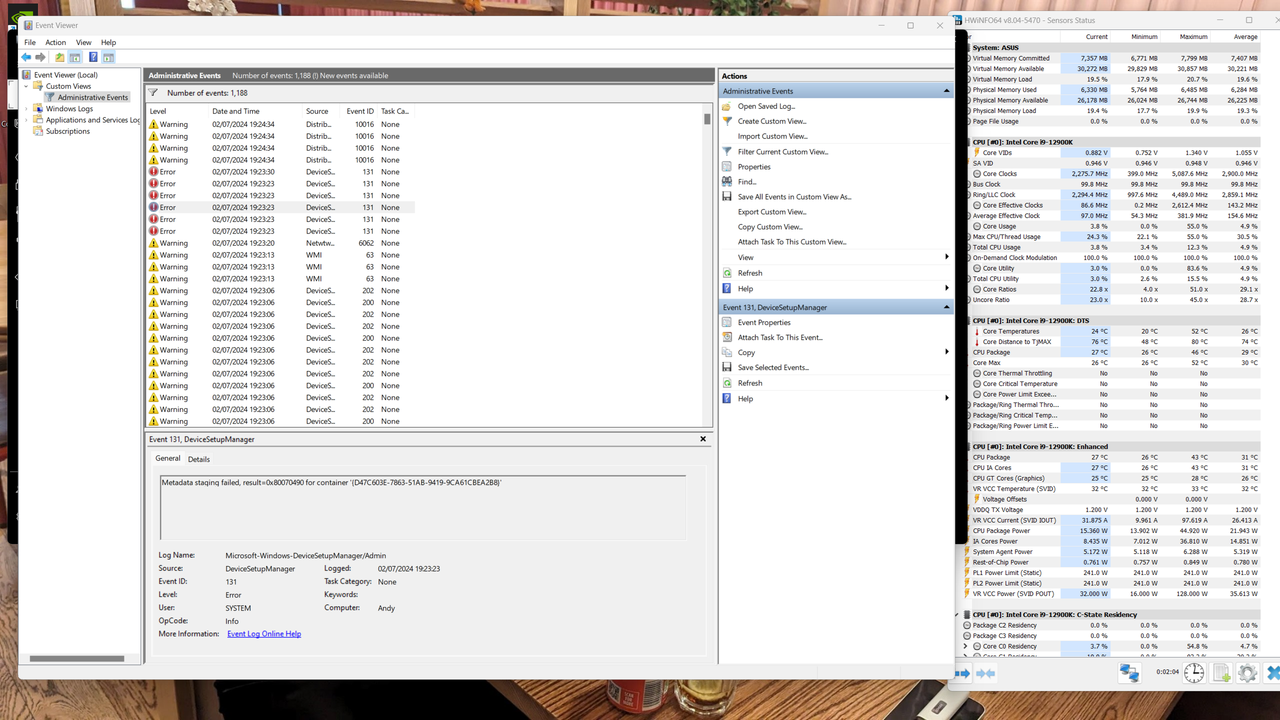



 . hmm i will try pulling a stick of ram and see. the psu ive had no issues with at all tbh its been fab, its a decent one the G2 hence why i bought. i only have 2 storage devices, both m.2. both under a yr old
. hmm i will try pulling a stick of ram and see. the psu ive had no issues with at all tbh its been fab, its a decent one the G2 hence why i bought. i only have 2 storage devices, both m.2. both under a yr old