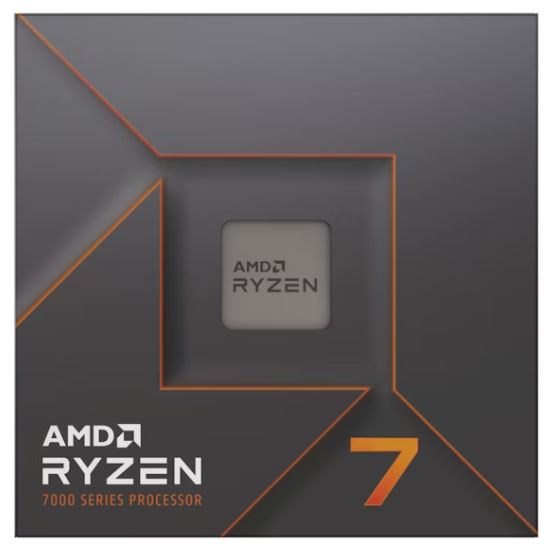Hello OCUK Forum!
I've lately been dipping my toe into upgrading my setup as I find myself needing more power for my work mostly and some for gaming. I had my old one custom built by Overclockers back in 2017 and while it is still going strong is it definitely lagging behind a bit now.
As it has been such a long time I find myself confused with what to look for, especially with a lot of newer stuff not being really worth it or drawing too much power (bloody energy prices).
So my primary use is using creative programs like clip studio paint (photoshop alternative if you aren't familiar) which benefits from cpu and memory (amount and speed) due to large canvases and many layers etc. I also use video editing software, while nothing complex right now I would like the option of being able to do more complex stuff if needed.
As for gaming I mainly play less demanding indie titles but definitely dip into larger AAA titles now and then and would like to be able to have a smooth experience at 1440p, not too bothered about not being on ultra settings on everything, ok with turning stuff down when needed but a smooth, consistent framerate is what I'm looking for.
I'm also looking for lower power draw due to the energy prices these days but again don't really know where the best balance for that is. I'm looking to go amd for both cpu and gpu with more importance on the cpu.
I want this to be a complete (sans extra drives as I'll be moving those over) build and not just a component swap out. I also want windows 10 pro but can't seem to find the option via OCUK, only win 11
Not completely settled on a budget yet but probably looking at around £1500ish.
Thank you!
Here are my current specs from 2017, pretty outdated:
In-Win 101 Midi-Tower Case - White Window
Corsair TX650M 650W 80 Plus Gold Semi Modular Power Supply (CP-9020132-UK)
AMD Ryzen 7 Eight Core 1700X 3.80GHz (Socket AM4) Processor
Palit GeForce GTX 1080 Super Jetstream 8192MB GDDR5X PCI-Express Graphics Card
Samsung 960 EVO Polaris 500GB M.2 2280 PCI-e 3.0 x4 NVMe Solid State Drive
Noctua NH-D9L CPU Cooler - 92mm
Asrock X370 Killer SLI AMD X370 (Socket AM4) DDR4 ATX Motherboard
Team Group Vulcan T-Force 16GB (2x8GB) DDR4 PC4-24000C16 3000MHz
I've lately been dipping my toe into upgrading my setup as I find myself needing more power for my work mostly and some for gaming. I had my old one custom built by Overclockers back in 2017 and while it is still going strong is it definitely lagging behind a bit now.
As it has been such a long time I find myself confused with what to look for, especially with a lot of newer stuff not being really worth it or drawing too much power (bloody energy prices).
So my primary use is using creative programs like clip studio paint (photoshop alternative if you aren't familiar) which benefits from cpu and memory (amount and speed) due to large canvases and many layers etc. I also use video editing software, while nothing complex right now I would like the option of being able to do more complex stuff if needed.
As for gaming I mainly play less demanding indie titles but definitely dip into larger AAA titles now and then and would like to be able to have a smooth experience at 1440p, not too bothered about not being on ultra settings on everything, ok with turning stuff down when needed but a smooth, consistent framerate is what I'm looking for.
I'm also looking for lower power draw due to the energy prices these days but again don't really know where the best balance for that is. I'm looking to go amd for both cpu and gpu with more importance on the cpu.
I want this to be a complete (sans extra drives as I'll be moving those over) build and not just a component swap out. I also want windows 10 pro but can't seem to find the option via OCUK, only win 11

Not completely settled on a budget yet but probably looking at around £1500ish.
Thank you!
Here are my current specs from 2017, pretty outdated:
In-Win 101 Midi-Tower Case - White Window
Corsair TX650M 650W 80 Plus Gold Semi Modular Power Supply (CP-9020132-UK)
AMD Ryzen 7 Eight Core 1700X 3.80GHz (Socket AM4) Processor
Palit GeForce GTX 1080 Super Jetstream 8192MB GDDR5X PCI-Express Graphics Card
Samsung 960 EVO Polaris 500GB M.2 2280 PCI-e 3.0 x4 NVMe Solid State Drive
Noctua NH-D9L CPU Cooler - 92mm
Asrock X370 Killer SLI AMD X370 (Socket AM4) DDR4 ATX Motherboard
Team Group Vulcan T-Force 16GB (2x8GB) DDR4 PC4-24000C16 3000MHz