Hello all, I am looking to upgrade my graphics card from the current Nvidia GTX760 windforce. The PC is an i7 with 24gb ram so is still ok for my needs but I feel the card is letting it down a little now. I'm not a gamer but mainly do graphics work and a little video editing. Below are the details of the current card:
NVIDIA GeForce GTX 960
Manufacturer NVIDIA
Model GeForce GTX 960
Device ID 10DE-1401
Revision A2
Subvendor Gigabyte (1458)
Current Performance Level Level 0
Current GPU Clock 1341 MHz
Current Memory Clock 3505 MHz
Current Shader Clock 3505 MHz
Voltage 1.025 V
Technology 28 nm
Bus Interface PCI Express x4
Temperature 28 °C
Driver version 31.0.15.2756
BIOS Version 84.06.26.00.12
Memory 4095 MB
Count of performance levels : 1
Level 1 - "Perf Level 0"
GPU Clock 1341 MHz
Shader Clock 3505 MHz
Not looking to go crazy but maybe up to £300 max. I would like a card that keeps the fans off until necessary like the current one does. Any suggestions would be greatly appreciated.
Thank you
Also, how do I change my profile picture as I'm a bloke and not that good looking woman shown.
NVIDIA GeForce GTX 960
Manufacturer NVIDIA
Model GeForce GTX 960
Device ID 10DE-1401
Revision A2
Subvendor Gigabyte (1458)
Current Performance Level Level 0
Current GPU Clock 1341 MHz
Current Memory Clock 3505 MHz
Current Shader Clock 3505 MHz
Voltage 1.025 V
Technology 28 nm
Bus Interface PCI Express x4
Temperature 28 °C
Driver version 31.0.15.2756
BIOS Version 84.06.26.00.12
Memory 4095 MB
Count of performance levels : 1
Level 1 - "Perf Level 0"
GPU Clock 1341 MHz
Shader Clock 3505 MHz
Not looking to go crazy but maybe up to £300 max. I would like a card that keeps the fans off until necessary like the current one does. Any suggestions would be greatly appreciated.
Thank you
Also, how do I change my profile picture as I'm a bloke and not that good looking woman shown.
Last edited:



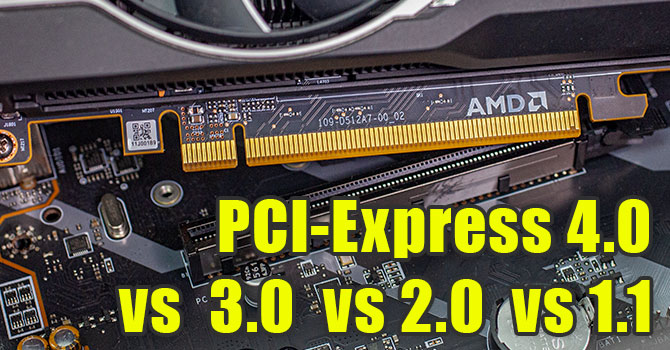
 Aren't you thinking of the 6500? I thought the 6600 lost only a few percent on average.
Aren't you thinking of the 6500? I thought the 6600 lost only a few percent on average.