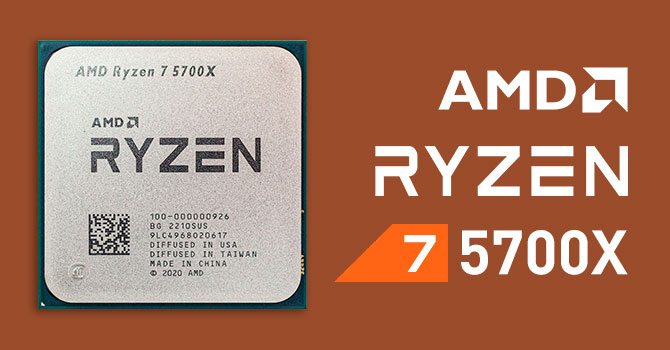Hi Guys,
I'm honestly stumped and have no idea what is causing my pc to run Ark so terribly.
I recently upgraded from a RTX 3060 TI to the RX 7900 GRE Nitro+ but running the game on full low settings on 1980x1080 with FSR on I am getting a maximum of 55-70 Frames when I am idle at my base and goes down to 50ish when I am travelling.
The rest are my pc specs are below, I am a bit hesitant to upgrade to AM5 Socket right now as I am not 100% sure it will improve my performance.
Ryzen 7 5700x
32GB Corsair Vengeance 3600mhz Ram
Corsair RM 750 Gold PSU
Asus Rog Strix B550 Gaming Wifi Motherboard
Any advice will be appreciated, Nothing is overclocked.. Base clock of CPU looks low but not sure if any soft OC happens automatically. Looking at potentially getting the Ryzen 5 7600X and MSI B650 Tomahawk with T-Group 32gb 6000mhz ram only if necessary.
I'm honestly stumped and have no idea what is causing my pc to run Ark so terribly.
I recently upgraded from a RTX 3060 TI to the RX 7900 GRE Nitro+ but running the game on full low settings on 1980x1080 with FSR on I am getting a maximum of 55-70 Frames when I am idle at my base and goes down to 50ish when I am travelling.
The rest are my pc specs are below, I am a bit hesitant to upgrade to AM5 Socket right now as I am not 100% sure it will improve my performance.
Ryzen 7 5700x
32GB Corsair Vengeance 3600mhz Ram
Corsair RM 750 Gold PSU
Asus Rog Strix B550 Gaming Wifi Motherboard
Crucial P2 2TB M.2 PCIe Gen3 NVMe Internal SSD Up to 2400mb/s
Gigabyte M27 Q-P Monitor.Any advice will be appreciated, Nothing is overclocked.. Base clock of CPU looks low but not sure if any soft OC happens automatically. Looking at potentially getting the Ryzen 5 7600X and MSI B650 Tomahawk with T-Group 32gb 6000mhz ram only if necessary.