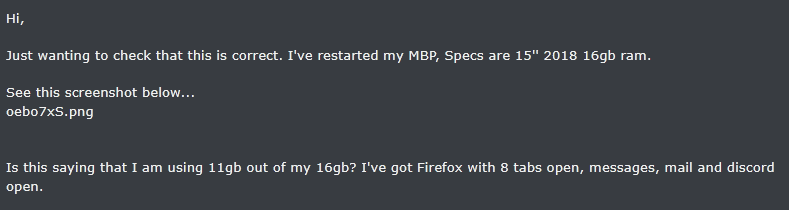Hi,
Just wanting to check that this is correct. I've restarted my MBP, Specs are 15'' 2018 16gb ram.
See this screenshot below...

Is this saying that I am using 11gb out of my 16gb? I've got Firefox with 8 tabs open, messages, mail and discord open.
Just a bit alarmed as I never thought it would be that high, I had imagined that those basic tasks would be around 8gb or so.
Asking because I'm looking at a new macbook and debating whether I need 16gb or 24gb (macbook air). Also needing the 512gb to help with speeds just incase swap is being used... looks like my machine here is going into that? Which I never thought would happen... I thought 16gb would be plenty.... It's nothing intense I am doing so I am not sure why its 11gb out of 16gb usage? Any ideas?
Just wanting to check that this is correct. I've restarted my MBP, Specs are 15'' 2018 16gb ram.
See this screenshot below...
Is this saying that I am using 11gb out of my 16gb? I've got Firefox with 8 tabs open, messages, mail and discord open.
Just a bit alarmed as I never thought it would be that high, I had imagined that those basic tasks would be around 8gb or so.
Asking because I'm looking at a new macbook and debating whether I need 16gb or 24gb (macbook air). Also needing the 512gb to help with speeds just incase swap is being used... looks like my machine here is going into that? Which I never thought would happen... I thought 16gb would be plenty.... It's nothing intense I am doing so I am not sure why its 11gb out of 16gb usage? Any ideas?
Last edited:


 Look at your screenshot again - over 4GB of that 'used' 11GB is just disk cache. Your actual usage looks closer to 3GB. The more RAM you have, the more macOS will eat up as cache/compressed. Idle RAM is wasted RAM, because why buy it and not use it? The moment you open an application that needs more RAM, some of that hoarded/cached RAM will be freed and given to it. More recent Windows releases seem to have a similar behaviour, though not as full on as *nix.
Look at your screenshot again - over 4GB of that 'used' 11GB is just disk cache. Your actual usage looks closer to 3GB. The more RAM you have, the more macOS will eat up as cache/compressed. Idle RAM is wasted RAM, because why buy it and not use it? The moment you open an application that needs more RAM, some of that hoarded/cached RAM will be freed and given to it. More recent Windows releases seem to have a similar behaviour, though not as full on as *nix.