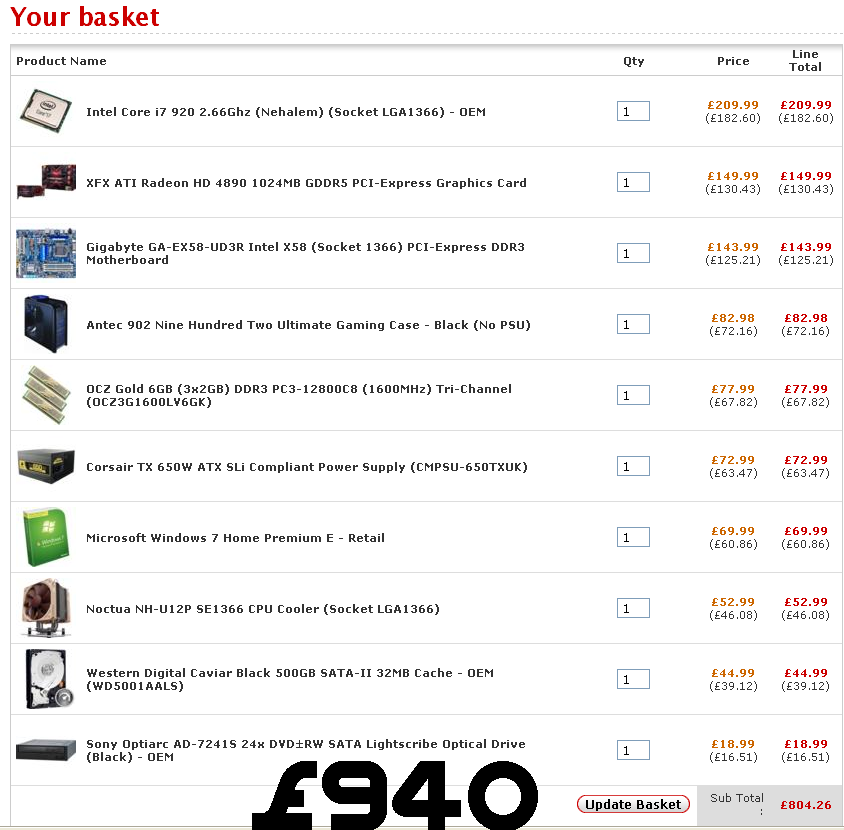The thermal compound is explained in the overclocking links that I posted earlier. Its basically a small barrier of paste that you put between the CPU and cooler that fills any of the tiny imperfections, so that no air gets trapped and the heat coming of the CPU is even when going in to the aftermarket cooler.
I googled a few guides when I made my first build, but that was a fair few years ago. The most recent fairly decent guide I can find now if from techreport.
http://techreport.com/articles.x/13671
I would start with the motherboard on a nice flat surface (dining room table is best) attaching the cooler, this is probably the hardest bit of the build so dont panic.
As said, everything past this point is plugging components in.
Just remember to be firm but fair, if something does not fit or is too tough to push in with only a moderate amount of force, step back, take a breath, double check everything and try again
Its like a big lego kit, once you get past the initial "oh crud, this little chip cost me two hundred quid.. what if I break it".. then you'll be fine.
If at any poiont during the build you feel unsure of anything, pop a post in here and I'm sure somebody will be able to point you in the right direction.